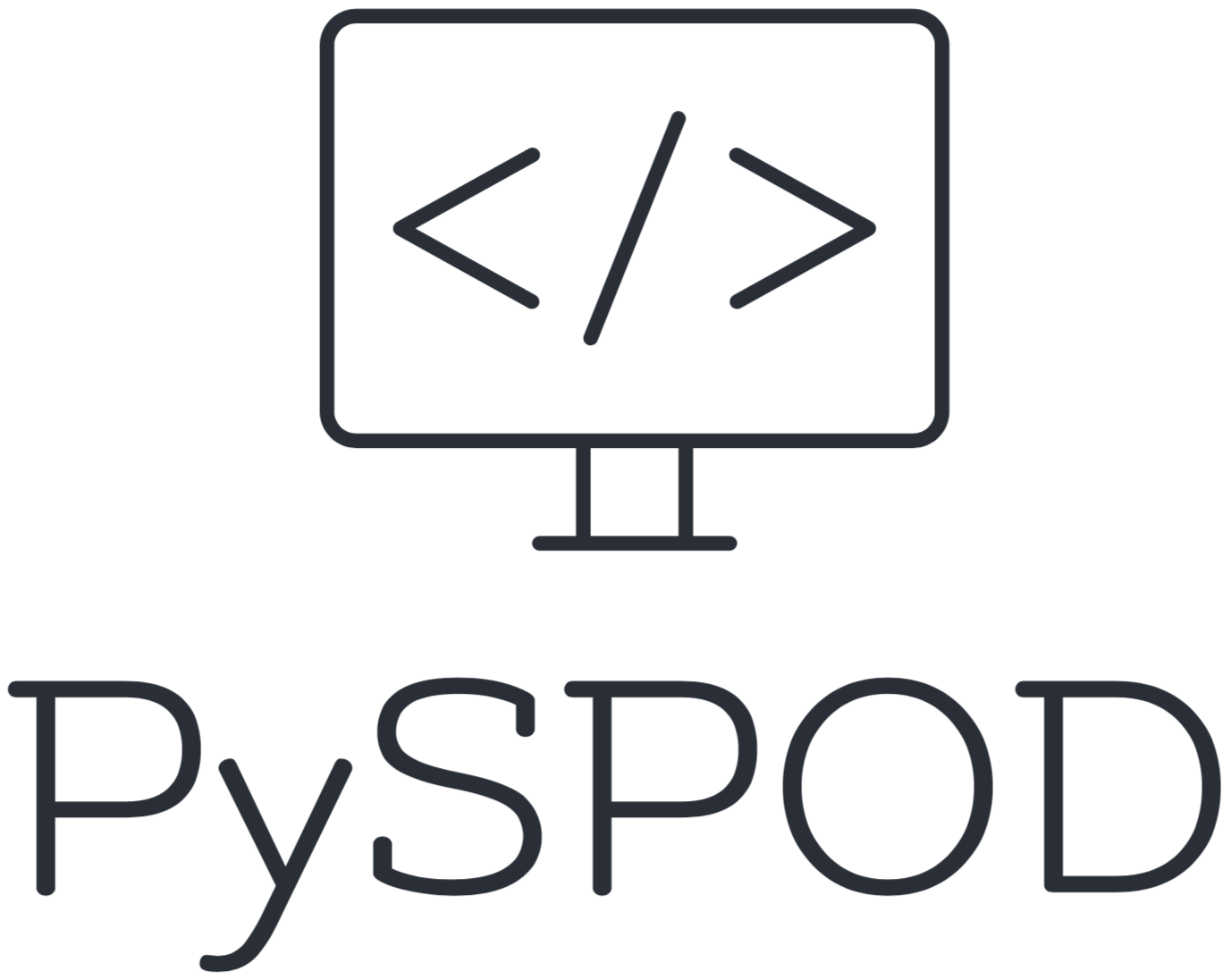PySPOD: Python Spectral Proper Orthogonal Decomposition
- Description
- Installation and dependencies
- Documentation
- Testing
- References
- Recent works with PySPOD
- Authors and contributors
- License
PySPOD is a Python package that implements the so-called Spectral Proper Orthgonal Decomposition whose name was first conied by (Picard and Delville 2000), and goes back to the original work by (Lumley 1970). The implementation proposed here follows the original contributions by (Towne et al. 2018), (Schmidt and Towne 2019).
Spectral Proper Orthgonal Decomposition (SPOD) has been extensively used in the past few years to identify spatio-temporal coherent patterns in a variety of datasets, mainly in the fluidmechanics and climate communities. In fluidmechanics it was applied to jets (Schmidt et al. 2017), wakes (Araya et al. 2017), and boundary layers (Tutkun and George 2017), among others, while in weather and climate it was applied to ECMWF reanalysis datasets under the name Spectral Empirical Orthogonal Function, or SEOF, (Schmidt et al. 2019).
The SPOD approach targets statistically stationary problems and involves the decomposition of the cross-spectral density tensor. This means that the SPOD leads to a set of spatial modes that oscillate in time at a single frequency and that optimally capture the variance of an ensemble of stochastic data (Towne et al. 2018). Therefore, given a dataset that is statistically stationary, one is able to capture the optimal spatio-temporal coherent structures that explain the variance in the dataset.
This can help identifying relations to multiple variables or understanding the reduced order behavior of a given phenomenon of interest and represent a powerful tool for the data-driven analysis of nonlinear dynamical systems. The SPOD approach shares some relationships with the dynamic mode decomposition (DMD), and the resolvent analysis, (Towne et al. 2018), that are also widely used approaches for the data-driven analysis of nonlinear systems. SPOD can be used for both experimental and simulation data, and a general description of its key parameters can be found in (Schmidt and Colonius 2020).
In this package we implement three version of SPOD
- SPOD_low_storage: that is intended for large RAM machines or small datasets
- SPOD_low_ram: that is intended for small RAM machines or large datasets, and
- SPOD_streaming: that is the algorithm presented in (Schmidt and Towne 2019).
To see how to use the PySPOD package and its user-friendly interface, you can look at the Tutorials.
PySPOD requires the following Python packages:
numpy, scipy, matplotlib, xarray, netcdf4, h5py, psutil, tdqm, future, ffmpeg, sphinx (for the documentation).
Some of the Climate tutorials, additionally need ecmwf_api_client and cdsapi.
The code is developed and tested for Python 3 only.
It can be installed using pip or directly from the source code.
Mac and Linux users can install pre-built binary packages using pip. To install the package just type:
> pip install pyspod To uninstall the package:
> pip uninstall pyspodThe official distribution is on GitHub, and you can clone the repository using
> git clone https://github.com/mengaldo/PySPODTo install the package just type:
> python setup.py installTo uninstall the package you have to rerun the installation and record the installed files in order to remove them:
> python setup.py install --record installed_files.txt
> cat installed_files.txt | xargs rm -rfPySPOD comes with an extensive suite of Tutorials.
You can browse the Tutorials to explore the capabilities
and various functionalities of the library. However, if you want to get started
quickly, after you installed the library you can simply copy the following script
into a file your_script.py, and run it with Python 3 (e.g. from a terminal window,
the run command would look like > python3 your_script.py).
import os
import xarray as xr
import numpy as np
# Import library specific modules
from pyspod.spod_low_storage import SPOD_low_storage
from pyspod.spod_low_ram import SPOD_low_ram
from pyspod.spod_streaming import SPOD_streaming
import pyspod.utils_weights as utils_weights
# Let's create some 2D syntetic data
# -- define spatial and time coordinates
x1 = np.linspace(0,10,100)
x2 = np.linspace(0, 5, 50)
xx1, xx2 = np.meshgrid(x1, x2)
t = np.linspace(0, 200, 1000)
# -- define 2D syntetic data
s_component = np.sin(xx1 * xx2) + np.cos(xx1)**2 + np.sin(0.1*xx2)
t_component = np.sin(0.1 * t)**2 + np.cos(t) * np.sin(0.5*t)
p = np.empty((t_component.shape[0],)+s_component.shape)
for i, t_c in enumerate(t_component):
p[i] = s_component * t_c
# Let's define the required parameters into a dictionary
params = dict()
# -- required parameters
params['time_step' ] = 1 # data time-sampling
params['n_snapshots' ] = t.shape[0] # number of time snapshots (we consider all data)
params['n_space_dims'] = 2 # number of spatial dimensions
params['n_variables' ] = 1 # number of variables
params['n_DFT' ] = 100 # length of FFT blocks (100 time-snapshots)
# -- optional parameters
params['overlap' ] = 0 # dimension block overlap region
params['mean_type' ] = 'blockwise' # type of mean to subtract to the data
params['normalize_weights'] = False # normalization of weights by data variance
params['normalize_data' ] = False # normalize data by data variance
params['n_modes_save' ] = 3 # modes to be saved
params['conf_level' ] = 0.95 # calculate confidence level
params['reuse_blocks' ] = True # whether to reuse blocks if present
params['savefft' ] = False # save FFT blocks to reuse them in the future (saves time)
params['savedir' ] = os.path.join('results', 'simple_test') # folder where to save results
# Initialize libraries for the low_storage algorithm
spod = SPOD_low_storage(p, params=params, data_handler=False, variables=['p'])
# and run the analysis
spod.fit()
# Let's plot the data
spod.plot_2D_data(time_idx=[1,2])
spod.plot_data_tracers(coords_list=[(5,2.5)], time_limits=[0,t.shape[0]])
# Show results
T_approx = 10 # approximate period = 10 time units
freq = spod.freq
freq_found, freq_idx = spod.find_nearest_freq(freq_required=1/T_approx, freq=freq)
modes_at_freq = spod.get_modes_at_freq(freq_idx=freq_idx)
spod.plot_eigs()
spod.plot_eigs_vs_period(freq=freq, xticks=[1, 7, 30, 365, 1825])
spod.plot_2D_modes_at_frequency(
freq_required=freq_found, freq=freq, x1=x2, x2=x1, modes_idx=[0,1], vars_idx=[0])You can change SPOD_low_storage to SPOD_low_ram and SPOD_streaming,
to run the other two SPOD algorithms available.
PySPOD uses Sphinx for code documentation. You can view the documentation online here. If you want to build the documentation locally on your computer, you can do so by:
> cd docs
> make htmlThis will generate a docs/build/html folder, where you can find an index.html file.
Open it with your browser and explore the documentation locally.
Regression tests are deployed using Travis CI, that is a continuous intergration framework. You can check out the current status of PySPOD here.
IF you want to run tests locally, you can do so by:
> cd tests/
> pytest -vStochastic Tools in Turbulence. [DOI]
Pressure velocity coupling in a subsonic round jet. [DOI]
Lumley decomposition of turbulent boundary layer at high Reynolds numbers. [DOI]
Wavepackets and trapped acoustic modes in a turbulent jet: coherent structure eduction and global stability. [DOI]
Transition to bluff-body dynamics in the wake of vertical-axis wind turbines. [DOI]
Modal analysis of fluid flows: An overview. [DOI]
Spectral proper orthogonal decomposition and its relationship to dynamic mode decomposition and resolvent analysis. [DOI]
An efficient streaming algorithm for spectral proper orthogonal decomposition. [DOI]
Spectral empirical orthogonal function analysis of weather and climate data. [DOI]
Guide to spectral proper orthogonal decomposition. [DOI]
Please, contact me if you used PySPOD for a publication and you want it to be advertised here.
PySPOD is currently developed and mantained by
- G. Mengaldo, National University of Singapore.
Current active contributors include:
- R. Maulik, Argonne National Laboratory.
Contributions improving code and documentation, as well as suggestions about new features are more than welcome!
The guidelines to contribute are as follows:
- open a new issue describing the bug you intend to fix or the feature you want to add.
- fork the project and open your own branch related to the issue you just opened, and call the branch
fix/name-of-the-issueif it is a bug fix, orfeature/name-of-the-issueif you are adding a feature. - ensure to use 4 spaces for formatting the code.
- if you add a feature, it should be accompanied by relevant tests to ensure it functions correctly, while the code continue to be developed.
- commit your changes with a self-explanatory commit message.
- push your commits and submit a pull request. Please, remember to rebase properly in order to maintain a clean, linear git history.
Contact me by email for further information or questions about PySPOD or ways on how to contribute.
See the LICENSE file for license rights and limitations (MIT).