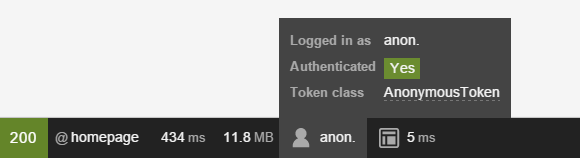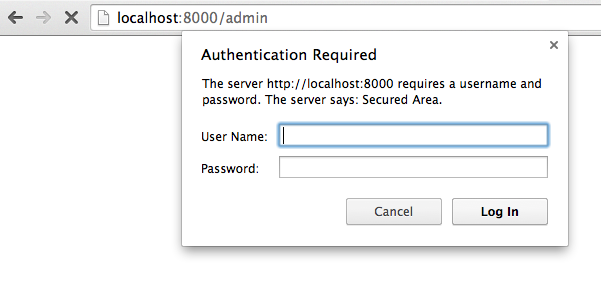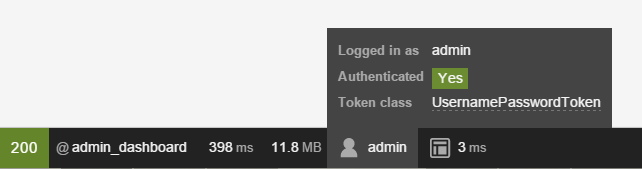.. index:: single: Security
Symfony's security system is incredibly powerful, but it can also be confusing to set up. In this article you'll learn how to set up your application's security step-by-step, from configuring your firewall and how you load users, to denying access and fetching the User object. Depending on what you need, sometimes the initial setup can be tough. But once it's done, Symfony's security system is both flexible and (hopefully) fun to work with.
Since there's a lot to talk about, this article is organized into a few big sections:
- Initial
security.ymlsetup (authentication); - Denying access to your app (authorization);
- Fetching the current User object.
These are followed by a number of small (but still captivating) sections, like :ref:`logging out <security-logging-out>` and :doc:`encoding user passwords </security/password_encoding>`.
The security system is configured in app/config/security.yml. The default
configuration looks like this:
.. configuration-block::
.. code-block:: yaml
# app/config/security.yml
security:
providers:
in_memory:
memory: ~
firewalls:
dev:
pattern: ^/(_(profiler|wdt)|css|images|js)/
security: false
main:
anonymous: ~
.. code-block:: xml
<!-- app/config/security.xml -->
<?xml version="1.0" encoding="UTF-8"?>
<srv:container xmlns="http://symfony.com/schema/dic/security"
xmlns:xsi="http://www.w3.org/2001/XMLSchema-instance"
xmlns:srv="http://symfony.com/schema/dic/services"
xsi:schemaLocation="http://symfony.com/schema/dic/services
http://symfony.com/schema/dic/services/services-1.0.xsd">
<config>
<provider name="in_memory">
<memory />
</provider>
<firewall name="dev"
pattern="^/(_(profiler|wdt)|css|images|js)/"
security="false" />
<firewall name="main">
<anonymous />
</firewall>
</config>
</srv:container>
.. code-block:: php
// app/config/security.php
$container->loadFromExtension('security', array(
'providers' => array(
'in_memory' => array(
'memory' => null,
),
),
'firewalls' => array(
'dev' => array(
'pattern' => '^/(_(profiler|wdt)|css|images|js)/',
'security' => false,
),
'main' => array(
'anonymous' => null,
),
),
));
The firewalls key is the heart of your security configuration. The
dev firewall isn't important, it just makes sure that Symfony's development
tools - which live under URLs like /_profiler and /_wdt aren't blocked
by your security.
Tip
You can also match a request against other details of the request (e.g. host). For more information and examples read :doc:`/security/firewall_restriction`.
All other URLs will be handled by the main firewall (no pattern
key means it matches all URLs). You can think of the firewall like your
security system, and so it usually makes sense to have just one main firewall.
But this does not mean that every URL requires authentication - the anonymous
key takes care of this. In fact, if you go to the homepage right now, you'll
have access and you'll see that you're "authenticated" as anon.. Don't
be fooled by the "Yes" next to Authenticated, you're just an anonymous user:
You'll learn later how to deny access to certain URLs or controllers.
Tip
Security is highly configurable and there's a :doc:`Security Configuration Reference </reference/configuration/security>` that shows all of the options with some extra explanation.
The main job of a firewall is to configure how your users will authenticate. Will they use a login form? HTTP basic authentication? An API token? All of the above?
Let's start with HTTP basic authentication (the old-school prompt) and work up from there.
To activate this, add the http_basic key under your firewall:
.. configuration-block::
.. code-block:: yaml
# app/config/security.yml
security:
# ...
firewalls:
# ...
main:
anonymous: ~
http_basic: ~
.. code-block:: xml
<!-- app/config/security.xml -->
<?xml version="1.0" encoding="UTF-8"?>
<srv:container xmlns="http://symfony.com/schema/dic/security"
xmlns:xsi="http://www.w3.org/2001/XMLSchema-instance"
xmlns:srv="http://symfony.com/schema/dic/services"
xsi:schemaLocation="http://symfony.com/schema/dic/services
http://symfony.com/schema/dic/services/services-1.0.xsd">
<config>
<!-- ... -->
<firewall name="main">
<anonymous />
<http-basic />
</firewall>
</config>
</srv:container>
.. code-block:: php
// app/config/security.php
$container->loadFromExtension('security', array(
// ...
'firewalls' => array(
// ...
'main' => array(
'anonymous' => null,
'http_basic' => null,
),
),
));
Simple! To try this, you need to require the user to be logged in to see
a page. To make things interesting, create a new page at /admin. For
example, if you use annotations, create something like this:
// src/AppBundle/Controller/DefaultController.php
// ...
use Sensio\Bundle\FrameworkExtraBundle\Configuration\Route;
use Symfony\Bundle\FrameworkBundle\Controller\Controller;
use Symfony\Component\HttpFoundation\Response;
class DefaultController extends Controller
{
/**
* @Route("/admin")
*/
public function adminAction()
{
return new Response('<html><body>Admin page!</body></html>');
}
}
Next, add an access_control entry to security.yml that requires the
user to be logged in to access this URL:
.. configuration-block::
.. code-block:: yaml
# app/config/security.yml
security:
# ...
firewalls:
# ...
main:
# ...
access_control:
# require ROLE_ADMIN for /admin*
- { path: ^/admin, roles: ROLE_ADMIN }
.. code-block:: xml
<!-- app/config/security.xml -->
<?xml version="1.0" encoding="UTF-8"?>
<srv:container xmlns="http://symfony.com/schema/dic/security"
xmlns:xsi="http://www.w3.org/2001/XMLSchema-instance"
xmlns:srv="http://symfony.com/schema/dic/services"
xsi:schemaLocation="http://symfony.com/schema/dic/services
http://symfony.com/schema/dic/services/services-1.0.xsd">
<config>
<!-- ... -->
<firewall name="main">
<!-- ... -->
</firewall>
<!-- require ROLE_ADMIN for /admin* -->
<rule path="^/admin" role="ROLE_ADMIN" />
</config>
</srv:container>
.. code-block:: php
// app/config/security.php
$container->loadFromExtension('security', array(
// ...
'firewalls' => array(
// ...
'main' => array(
// ...
),
),
'access_control' => array(
// require ROLE_ADMIN for /admin*
array('path' => '^/admin', 'roles' => 'ROLE_ADMIN'),
),
));
Note
You'll learn more about this ROLE_ADMIN thing and denying access
later in the :ref:`security-authorization` section.
Great! Now, if you go to /admin, you'll see the HTTP basic auth prompt:
But who can you login as? Where do users come from?
Tip
Want to use a traditional login form? Great! See :doc:`/security/form_login_setup`. What other methods are supported? See the :doc:`Configuration Reference </reference/configuration/security>` or :doc:`build your own </security/custom_authentication_provider>`.
Tip
If your application logs users in via a third-party service such as Google, Facebook or Twitter, check out the HWIOAuthBundle community bundle.
When you type in your username, Symfony needs to load that user's information from somewhere. This is called a "user provider", and you're in charge of configuring it. Symfony has a built-in way to :doc:`load users from the database </security/entity_provider>`, or you can :doc:`create your own user provider </security/custom_provider>`.
The easiest (but most limited) way, is to configure Symfony to load hardcoded
users directly from the security.yml file itself. This is called an "in memory"
provider, but it's better to think of it as an "in configuration" provider:
.. configuration-block::
.. code-block:: yaml
# app/config/security.yml
security:
providers:
in_memory:
memory:
users:
ryan:
password: ryanpass
roles: 'ROLE_USER'
admin:
password: kitten
roles: 'ROLE_ADMIN'
# ...
.. code-block:: xml
<!-- app/config/security.xml -->
<?xml version="1.0" encoding="UTF-8"?>
<srv:container xmlns="http://symfony.com/schema/dic/security"
xmlns:xsi="http://www.w3.org/2001/XMLSchema-instance"
xmlns:srv="http://symfony.com/schema/dic/services"
xsi:schemaLocation="http://symfony.com/schema/dic/services
http://symfony.com/schema/dic/services/services-1.0.xsd">
<config>
<provider name="in_memory">
<memory>
<user name="ryan" password="ryanpass" roles="ROLE_USER" />
<user name="admin" password="kitten" roles="ROLE_ADMIN" />
</memory>
</provider>
<!-- ... -->
</config>
</srv:container>
.. code-block:: php
// app/config/security.php
$container->loadFromExtension('security', array(
'providers' => array(
'in_memory' => array(
'memory' => array(
'users' => array(
'ryan' => array(
'password' => 'ryanpass',
'roles' => 'ROLE_USER',
),
'admin' => array(
'password' => 'kitten',
'roles' => 'ROLE_ADMIN',
),
),
),
),
),
// ...
));
Like with firewalls, you can have multiple providers, but you'll
probably only need one. If you do have multiple, you can configure which
one provider to use for your firewall under its provider key (e.g.
provider: in_memory).
.. seealso::
See :doc:`/security/multiple_user_providers` for
all the details about multiple providers setup.
Try to login using username admin and password kitten. You should
see an error!
No encoder has been configured for account "Symfony\Component\Security\Core\User\User"
To fix this, add an encoders key:
.. configuration-block::
.. code-block:: yaml
# app/config/security.yml
security:
# ...
encoders:
Symfony\Component\Security\Core\User\User: plaintext
# ...
.. code-block:: xml
<!-- app/config/security.xml -->
<?xml version="1.0" encoding="UTF-8"?>
<srv:container xmlns="http://symfony.com/schema/dic/security"
xmlns:xsi="http://www.w3.org/2001/XMLSchema-instance"
xmlns:srv="http://symfony.com/schema/dic/services"
xsi:schemaLocation="http://symfony.com/schema/dic/services
http://symfony.com/schema/dic/services/services-1.0.xsd">
<config>
<!-- ... -->
<encoder class="Symfony\Component\Security\Core\User\User"
algorithm="plaintext" />
<!-- ... -->
</config>
</srv:container>
.. code-block:: php
// app/config/security.php
$container->loadFromExtension('security', array(
// ...
'encoders' => array(
'Symfony\Component\Security\Core\User\User' => 'plaintext',
),
// ...
));
User providers load user information and put it into a User object. If
you :doc:`load users from the database </security/entity_provider>`
or :doc:`some other source </security/custom_provider>`, you'll
use your own custom User class. But when you use the "in memory" provider,
it gives you a Symfony\Component\Security\Core\User\User object.
Whatever your User class is, you need to tell Symfony what algorithm was
used to encode the passwords. In this case, the passwords are just plaintext,
but in a second, you'll change this to use bcrypt.
If you refresh now, you'll be logged in! The web debug toolbar even tells you who you are and what roles you have:
Because this URL requires ROLE_ADMIN, if you had logged in as ryan,
this would deny you access. More on that later (:ref:`security-authorization-access-control`).
If you'd like to load your users via the Doctrine ORM, that's easy! See :doc:`/security/entity_provider` for all the details.
Whether your users are stored in security.yml, in a database or somewhere
else, you'll want to encode their passwords. The best algorithm to use is
bcrypt:
.. configuration-block::
.. code-block:: yaml
# app/config/security.yml
security:
# ...
encoders:
Symfony\Component\Security\Core\User\User:
algorithm: bcrypt
cost: 12
.. code-block:: xml
<!-- app/config/security.xml -->
<?xml version="1.0" encoding="UTF-8"?>
<srv:container xmlns="http://symfony.com/schema/dic/security"
xmlns:xsi="http://www.w3.org/2001/XMLSchema-instance"
xmlns:srv="http://symfony.com/schema/dic/services"
xsi:schemaLocation="http://symfony.com/schema/dic/services
http://symfony.com/schema/dic/services/services-1.0.xsd">
<config>
<!-- ... -->
<encoder class="Symfony\Component\Security\Core\User\User"
algorithm="bcrypt"
cost="12" />
<!-- ... -->
</config>
</srv:container>
.. code-block:: php
// app/config/security.php
$container->loadFromExtension('security', array(
// ...
'encoders' => array(
'Symfony\Component\Security\Core\User\User' => array(
'algorithm' => 'bcrypt',
'cost' => 12,
)
),
// ...
));
Of course, your users' passwords now need to be encoded with this exact algorithm. For hardcoded users, since 2.7 you can use the built-in command:
$ php app/console security:encode-password
It will give you something like this:
.. configuration-block::
.. code-block:: yaml
# app/config/security.yml
security:
# ...
providers:
in_memory:
memory:
users:
ryan:
password: $2a$12$LCY0MefVIEc3TYPHV9SNnuzOfyr2p/AXIGoQJEDs4am4JwhNz/jli
roles: 'ROLE_USER'
admin:
password: $2a$12$cyTWeE9kpq1PjqKFiWUZFuCRPwVyAZwm4XzMZ1qPUFl7/flCM3V0G
roles: 'ROLE_ADMIN'
.. code-block:: xml
<!-- app/config/security.xml -->
<?xml version="1.0" encoding="UTF-8"?>
<srv:container xmlns="http://symfony.com/schema/dic/security"
xmlns:xsi="http://www.w3.org/2001/XMLSchema-instance"
xmlns:srv="http://symfony.com/schema/dic/services"
xsi:schemaLocation="http://symfony.com/schema/dic/services
http://symfony.com/schema/dic/services/services-1.0.xsd">
<config>
<!-- ... -->
<provider name="in_memory">
<memory>
<user name="ryan" password="$2a$12$LCY0MefVIEc3TYPHV9SNnuzOfyr2p/AXIGoQJEDs4am4JwhNz/jli" roles="ROLE_USER" />
<user name="admin" password="$2a$12$cyTWeE9kpq1PjqKFiWUZFuCRPwVyAZwm4XzMZ1qPUFl7/flCM3V0G" roles="ROLE_ADMIN" />
</memory>
</provider>
</config>
</srv:container>
.. code-block:: php
// app/config/security.php
$container->loadFromExtension('security', array(
// ...
'providers' => array(
'in_memory' => array(
'memory' => array(
'users' => array(
'ryan' => array(
'password' => '$2a$12$LCY0MefVIEc3TYPHV9SNnuzOfyr2p/AXIGoQJEDs4am4JwhNz/jli',
'roles' => 'ROLE_USER',
),
'admin' => array(
'password' => '$2a$12$cyTWeE9kpq1PjqKFiWUZFuCRPwVyAZwm4XzMZ1qPUFl7/flCM3V0G',
'roles' => 'ROLE_ADMIN',
),
),
),
),
),
// ...
));
Everything will now work exactly like before. But if you have dynamic users (e.g. from a database), how can you programmatically encode the password before inserting them into the database? Don't worry, see :doc:`/security/password_encoding` for details.
Tip
Supported algorithms for this method depend on your PHP version, but
include the algorithms returned by the PHP function :phpfunction:`hash_algos`
as well as a few others (e.g. bcrypt). See the encoders key in the
:doc:`Security Reference Section </reference/configuration/security>`
for examples.
It's also possible to use different hashing algorithms on a user-by-user basis. See :doc:`/security/named_encoders` for more details.
Congratulations! You now have a working authentication system that uses HTTP
basic auth and loads users right from the security.yml file.
Your next steps depend on your setup:
- Configure a different way for your users to login, like a :ref:`login form <security-form-login>` or :doc:`something completely custom </security/custom_authentication_provider>`;
- Load users from a different source, like the :doc:`database </security/entity_provider>` or :doc:`some other source </security/custom_provider>`;
- Learn how to deny access, load the User object and deal with roles in the :ref:`Authorization <security-authorization>` section.
Users can now login to your app using http_basic or some other method.
Great! Now, you need to learn how to deny access and work with the User object.
This is called authorization, and its job is to decide if a user can
access some resource (a URL, a model object, a method call, ...).
The process of authorization has two different sides:
- The user receives a specific set of roles when logging in (e.g.
ROLE_ADMIN). - You add code so that a resource (e.g. URL, controller) requires a specific
"attribute" (most commonly a role like
ROLE_ADMIN) in order to be accessed.
Tip
In addition to roles (e.g. ROLE_ADMIN), you can protect a resource
using other attributes/strings (e.g. EDIT) and use voters or Symfony's
ACL system to give these meaning. This might come in handy if you need
to check if user A can "EDIT" some object B (e.g. a Product with id 5).
See :ref:`security-secure-objects`.
When a user logs in, they receive a set of roles (e.g. ROLE_ADMIN). In
the example above, these are hardcoded into security.yml. If you're
loading users from the database, these are probably stored on a column
in your table.
Caution!
All roles you assign to a user must begin with the ROLE_ prefix.
Otherwise, they won't be handled by Symfony's security system in the
normal way (i.e. unless you're doing something advanced, assigning a
role like FOO to a user and then checking for FOO as described
:ref:`below <security-role-authorization>` will not work).
Roles are simple, and are basically strings that you invent and use as needed.
For example, if you need to start limiting access to the blog admin section
of your website, you could protect that section using a ROLE_BLOG_ADMIN
role. This role doesn't need to be defined anywhere - you can just start using
it.
Tip
Make sure every user has at least one role, or your user will look
like they're not authenticated. A common convention is to give every
user ROLE_USER.
You can also specify a :ref:`role hierarchy <security-role-hierarchy>` where some roles automatically mean that you also have other roles.
There are two ways to deny access to something:
- :ref:`access_control in security.yml <security-authorization-access-control>`
allows you to protect URL patterns (e.g.
/admin/*). This is easy, but less flexible; - :ref:`in your code via the security.authorization_checker service <security-securing-controller>`.
The most basic way to secure part of your application is to secure an entire
URL pattern. You saw this earlier, where anything matching the regular expression
^/admin requires the ROLE_ADMIN role:
.. configuration-block::
.. code-block:: yaml
# app/config/security.yml
security:
# ...
firewalls:
# ...
main:
# ...
access_control:
# require ROLE_ADMIN for /admin*
- { path: ^/admin, roles: ROLE_ADMIN }
.. code-block:: xml
<!-- app/config/security.xml -->
<?xml version="1.0" encoding="UTF-8"?>
<srv:container xmlns="http://symfony.com/schema/dic/security"
xmlns:xsi="http://www.w3.org/2001/XMLSchema-instance"
xmlns:srv="http://symfony.com/schema/dic/services"
xsi:schemaLocation="http://symfony.com/schema/dic/services
http://symfony.com/schema/dic/services/services-1.0.xsd">
<config>
<!-- ... -->
<firewall name="main">
<!-- ... -->
</firewall>
<!-- require ROLE_ADMIN for /admin* -->
<rule path="^/admin" role="ROLE_ADMIN" />
</config>
</srv:container>
.. code-block:: php
// app/config/security.php
$container->loadFromExtension('security', array(
// ...
'firewalls' => array(
// ...
'main' => array(
// ...
),
),
'access_control' => array(
// require ROLE_ADMIN for /admin*
array('path' => '^/admin', 'role' => 'ROLE_ADMIN'),
),
));
This is great for securing entire sections, but you'll also probably want to :ref:`secure your individual controllers <security-securing-controller>` as well.
You can define as many URL patterns as you need - each is a regular expression.
BUT, only one will be matched. Symfony will look at each starting
at the top, and stop as soon as it finds one access_control entry that
matches the URL.
.. configuration-block::
.. code-block:: yaml
# app/config/security.yml
security:
# ...
access_control:
- { path: ^/admin/users, roles: ROLE_SUPER_ADMIN }
- { path: ^/admin, roles: ROLE_ADMIN }
.. code-block:: xml
<!-- app/config/security.xml -->
<?xml version="1.0" encoding="UTF-8"?>
<srv:container xmlns="http://symfony.com/schema/dic/security"
xmlns:xsi="http://www.w3.org/2001/XMLSchema-instance"
xmlns:srv="http://symfony.com/schema/dic/services"
xsi:schemaLocation="http://symfony.com/schema/dic/services
http://symfony.com/schema/dic/services/services-1.0.xsd">
<config>
<!-- ... -->
<rule path="^/admin/users" role="ROLE_SUPER_ADMIN" />
<rule path="^/admin" role="ROLE_ADMIN" />
</config>
</srv:container>
.. code-block:: php
// app/config/security.php
$container->loadFromExtension('security', array(
// ...
'access_control' => array(
array('path' => '^/admin/users', 'role' => 'ROLE_SUPER_ADMIN'),
array('path' => '^/admin', 'role' => 'ROLE_ADMIN'),
),
));
Prepending the path with ^ means that only URLs beginning with the
pattern are matched. For example, a path of simply /admin (without
the ^) would match /admin/foo but would also match URLs like /foo/admin.
Understanding how access_control Works
The access_control section is very powerful, but it can also be dangerous
(because it involves security) if you don't understand how it works.
In addition to the URL, the access_control can match on IP address,
host name and HTTP methods. It can also be used to redirect a user to
the https version of a URL pattern.
To learn about all of this, see :doc:`/security/access_control`.
You can easily deny access from inside a controller:
// ...
public function helloAction($name)
{
// The second parameter is used to specify on what object the role is tested.
$this->denyAccessUnlessGranted('ROLE_ADMIN', null, 'Unable to access this page!');
// Old way :
// if (false === $this->get('security.authorization_checker')->isGranted('ROLE_ADMIN')) {
// throw $this->createAccessDeniedException('Unable to access this page!');
// }
// ...
}
In both cases, a special :class:`Symfony\\Component\\Security\\Core\\Exception\\AccessDeniedException` is thrown, which ultimately triggers a 403 HTTP response inside Symfony.
That's it! If the user isn't logged in yet, they will be asked to login (e.g.
redirected to the login page). If they are logged in, but do not have the
ROLE_ADMIN role, they'll be shown the 403 access denied page (which you can
:ref:`customize <controller-error-pages-by-status-code>`). If they are logged in
and have the correct roles, the code will be executed.
Thanks to the SensioFrameworkExtraBundle, you can also secure your controller using annotations:
// ...
use Sensio\Bundle\FrameworkExtraBundle\Configuration\Security;
/**
* @Security("has_role('ROLE_ADMIN')")
*/
public function helloAction($name)
{
// ...
}
For more information, see the FrameworkExtraBundle documentation.
If you want to check if the current user has a role inside a template, use
the built-in is_granted() helper function:
{% if is_granted('ROLE_ADMIN') %}
<a href="...">Delete</a>
{% endif %}
Note
In Symfony versions previous to 2.8, using the is_granted() function
in a page that wasn't behind a firewall resulted in an exception. That's why
you also needed to check first for the existence of the user:
{% if app.user and is_granted('ROLE_ADMIN') %}
Starting from Symfony 2.8, the app.user and ... check is no longer needed.
Anything in Symfony can be protected by doing something similar to the code used to secure a controller. For example, suppose you have a service (i.e. a PHP class) whose job is to send emails. You can restrict use of this class - no matter where it's being used from - to only certain users.
For more information see :doc:`/security/securing_services`.
So far, you've checked access based on roles - those strings that start with
ROLE_ and are assigned to users. But if you only want to check if a
user is logged in (you don't care about roles), then you can use
IS_AUTHENTICATED_FULLY:
// ...
public function helloAction($name)
{
if (!$this->get('security.authorization_checker')->isGranted('IS_AUTHENTICATED_FULLY')) {
throw $this->createAccessDeniedException();
}
// ...
}
Tip
You can of course also use this in access_control.
IS_AUTHENTICATED_FULLY isn't a role, but it kind of acts like one, and every
user that has successfully logged in will have this. In fact, there are three
special attributes like this:
IS_AUTHENTICATED_REMEMBERED: All logged in users have this, even if they are logged in because of a "remember me cookie". Even if you don't use the :doc:`remember me functionality </security/remember_me>`, you can use this to check if the user is logged in.IS_AUTHENTICATED_FULLY: This is similar toIS_AUTHENTICATED_REMEMBERED, but stronger. Users who are logged in only because of a "remember me cookie" will haveIS_AUTHENTICATED_REMEMBEREDbut will not haveIS_AUTHENTICATED_FULLY.IS_AUTHENTICATED_ANONYMOUSLY: All users (even anonymous ones) have this - this is useful when whitelisting URLs to guarantee access - some details are in :doc:`/security/access_control`.
You can also use expressions inside your templates:
.. configuration-block::
.. code-block:: html+jinja
{% if is_granted(expression(
'"ROLE_ADMIN" in roles or (not is_anonymous() and user.isSuperAdmin())'
)) %}
<a href="...">Delete</a>
{% endif %}
.. code-block:: html+php
<?php if ($view['security']->isGranted(new Expression(
'"ROLE_ADMIN" in roles or (not is_anonymous() and user.isSuperAdmin())'
))): ?>
<a href="...">Delete</a>
<?php endif; ?>
For more details on expressions and security, see :doc:`/security/expressions`.
Imagine you are designing a blog where users can comment on your posts. You also want a user to be able to edit their own comments, but not those of other users. Also, as the admin user, you yourself want to be able to edit all comments.
To accomplish this you have 2 options:
- :doc:`Voters </security/voters>` allow you to write own business logic (e.g. the user can edit this post because they were the creator) to determine access. You'll probably want this option - it's flexible enough to solve the above situation.
- :doc:`ACLs </security/acl>` allow you to create a database structure where you can assign any arbitrary user any access (e.g. EDIT, VIEW) to any object in your system. Use this if you need an admin user to be able to grant customized access across your system via some admin interface.
In both cases, you'll still deny access using methods similar to what was shown above.
After authentication, the User object of the current user can be accessed
via the security.token_storage service. From inside a controller, this will
look like:
public function indexAction()
{
if (!$this->get('security.authorization_checker')->isGranted('IS_AUTHENTICATED_FULLY')) {
throw $this->createAccessDeniedException();
}
$user = $this->getUser();
// the above is a shortcut for this
$user = $this->get('security.token_storage')->getToken()->getUser();
}
Tip
The user will be an object and the class of that object will depend on your :ref:`user provider <security-user-providers>`.
Now you can call whatever methods are on your User object. For example,
if your User object has a getFirstName() method, you could use that:
use Symfony\Component\HttpFoundation\Response;
// ...
public function indexAction()
{
// ...
return new Response('Well hi there '.$user->getFirstName());
}
It's important to check if the user is authenticated first. If they're not,
$user will either be null or the string anon.. Wait, what? Yes,
this is a quirk. If you're not logged in, the user is technically the string
anon., though the getUser() controller shortcut converts this to
null for convenience.
The point is this: always check to see if the user is logged in before using
the User object, and use the isGranted() method (or
:ref:`access_control <security-authorization-access-control>`) to do this:
// yay! Use this to see if the user is logged in
if (!$this->get('security.authorization_checker')->isGranted('IS_AUTHENTICATED_FULLY')) {
throw $this->createAccessDeniedException();
}
// boo :(. Never check for the User object to see if they're logged in
if ($this->getUser()) {
}
In a Twig Template this object can be accessed via the :ref:`app.user <reference-twig-global-app>` key:
{% if is_granted('IS_AUTHENTICATED_FULLY') %}
<p>Username: {{ app.user.username }}</p>
{% endif %}
Caution!
Notice that when using http-basic authenticated firewalls, there is no real way to log out : the only way to log out is to have the browser stop sending your name and password on every request. Clearing your browser cache or restarting your browser usually helps. Some web developer tools might be helpful here too.
Usually, you'll also want your users to be able to log out. Fortunately,
the firewall can handle this automatically for you when you activate the
logout config parameter:
.. configuration-block::
.. code-block:: yaml
# app/config/security.yml
security:
# ...
firewalls:
secured_area:
# ...
logout:
path: /logout
target: /
.. code-block:: xml
<!-- app/config/security.xml -->
<?xml version="1.0" encoding="UTF-8"?>
<srv:container xmlns="http://symfony.com/schema/dic/security"
xmlns:xsi="http://www.w3.org/2001/XMLSchema-instance"
xmlns:srv="http://symfony.com/schema/dic/services"
xsi:schemaLocation="http://symfony.com/schema/dic/services
http://symfony.com/schema/dic/services/services-1.0.xsd">
<config>
<!-- ... -->
<firewall name="secured_area">
<!-- ... -->
<logout path="/logout" target="/" />
</firewall>
</config>
</srv:container>
.. code-block:: php
// app/config/security.php
$container->loadFromExtension('security', array(
// ...
'firewalls' => array(
'secured_area' => array(
// ...
'logout' => array('path' => '/logout', 'target' => '/'),
),
),
));
Next, you'll need to create a route for this URL (but not a controller):
.. configuration-block::
.. code-block:: yaml
# app/config/routing.yml
logout:
path: /logout
.. code-block:: xml
<!-- app/config/routing.xml -->
<?xml version="1.0" encoding="UTF-8" ?>
<routes xmlns="http://symfony.com/schema/routing"
xmlns:xsi="http://www.w3.org/2001/XMLSchema-instance"
xsi:schemaLocation="http://symfony.com/schema/routing
http://symfony.com/schema/routing/routing-1.0.xsd">
<route id="logout" path="/logout" />
</routes>
.. code-block:: php
// app/config/routing.php
use Symfony\Component\Routing\RouteCollection;
use Symfony\Component\Routing\Route;
$routes = new RouteCollection();
$routes->add('logout', new Route('/logout'));
return $routes;
And that's it! By sending a user to /logout (or whatever you configure
the path to be), Symfony will un-authenticate the current user.
Once the user has been logged out, they will be redirected to whatever path
is defined by the target parameter above (e.g. the homepage).
Tip
If you need to do something more interesting after logging out, you can
specify a logout success handler by adding a success_handler key
and pointing it to a service id of a class that implements
:class:`Symfony\\Component\\Security\\Http\\Logout\\LogoutSuccessHandlerInterface`.
See :doc:`Security Configuration Reference </reference/configuration/security>`.
Instead of associating many roles to users, you can define role inheritance rules by creating a role hierarchy:
.. configuration-block::
.. code-block:: yaml
# app/config/security.yml
security:
# ...
role_hierarchy:
ROLE_ADMIN: ROLE_USER
ROLE_SUPER_ADMIN: [ROLE_ADMIN, ROLE_ALLOWED_TO_SWITCH]
.. code-block:: xml
<!-- app/config/security.xml -->
<?xml version="1.0" encoding="UTF-8"?>
<srv:container xmlns="http://symfony.com/schema/dic/security"
xmlns:xsi="http://www.w3.org/2001/XMLSchema-instance"
xmlns:srv="http://symfony.com/schema/dic/services"
xsi:schemaLocation="http://symfony.com/schema/dic/services
http://symfony.com/schema/dic/services/services-1.0.xsd">
<config>
<!-- ... -->
<role id="ROLE_ADMIN">ROLE_USER</role>
<role id="ROLE_SUPER_ADMIN">ROLE_ADMIN, ROLE_ALLOWED_TO_SWITCH</role>
</config>
</srv:container>
.. code-block:: php
// app/config/security.php
$container->loadFromExtension('security', array(
// ...
'role_hierarchy' => array(
'ROLE_ADMIN' => 'ROLE_USER',
'ROLE_SUPER_ADMIN' => array(
'ROLE_ADMIN',
'ROLE_ALLOWED_TO_SWITCH',
),
),
));
In the above configuration, users with ROLE_ADMIN role will also have the
ROLE_USER role. The ROLE_SUPER_ADMIN role has ROLE_ADMIN, ROLE_ALLOWED_TO_SWITCH
and ROLE_USER (inherited from ROLE_ADMIN).
Note
The value of the role_hierarchy option is defined statically, so you
can't for example store the role hierarchy in a database. If you need that,
create a custom :doc:`security voter </security/voters>` that looks for the
user roles in the database.
Woh! Nice work! You now know more than the basics of security. The hardest parts are when you have custom requirements: like a custom authentication strategy (e.g. API tokens), complex authorization logic and many other things (because security is complex!).
Fortunately, there are a lot of articles aimed at describing many of these situations. Also, see the :doc:`Security Reference Section </reference/configuration/security>`. Many of the options don't have specific details, but seeing the full possible configuration tree may be useful.
Good luck!
.. toctree::
:maxdepth: 1
security/form_login_setup
security/ldap
security/entity_provider
security/guard_authentication
security/remember_me
security/impersonating_user
security/form_login
security/custom_provider
security/custom_password_authenticator
security/api_key_authentication
security/custom_authentication_provider
security/pre_authenticated
security/target_path
security/csrf_in_login_form
security/named_encoders
security/multiple_user_providers
security/multiple_guard_authenticators
security/firewall_restriction
security/host_restriction
security/user_checkers
.. toctree::
:maxdepth: 1
security/voters
security/acl
security/acl_advanced
security/force_https
security/securing_services
security/access_control
security/access_denied_handler
.. toctree::
:maxdepth: 1
security/password_encoding
security/security_checker