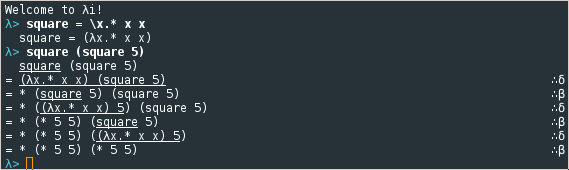This application tries to reduce arbitrary lambda terms to their normal form using either normal oder applicative order. δ- as well as β-reductions are supported. The trace of the whole reduction is shown to the user.
This application is designed for educational purposes.
This package uses Cabal.[fn:1] Therefore you can use the following commands in the root of the source tree.
cabal configure
cabal build
cabal installInvoke by the use of cabal run in the root of the source tree or
lambdai if the package is installed.
This package implements two evaluation orders: normal order (outermost left first) and applicative order (innermost left first). Of which the default evaluation order is the normal order.
The evaluation order can be changed by using the :evalOrder
directive.
Change to normal order:
:render normal
Change to applicative order:
:render applicative
Two argument passing strategies are supported. If arguments are passed by value they are evaluated before the function is applied to them. If they’re passed by label they aren’t evaluated before application.
In this package this is implemented so that the arguments are reduced only by the use of β-reductions until no further possible, before the function is applied to them, if pass by value is selected.
The default argument passing strategy is pass by name.
Change to pass by name:
:passBy name
Change to pass by value:
:passBy value
The two different modes for rendering reduction traces are described below.
Terminal (or command line) is the default output mode. To change the output mode to terminal use:
:render cl
When the LaTeX output mode is used, all traces are rendered as
LaTeX code. To use the output in your document, you need to place
it in a math environment. And include the amsmath and amssymb
packages.
To change the output mode to LaTeX use:
:render latex
Example:
\documentclass{standalone}
\usepackage{amsmath}
\usepackage{amssymb}
\begin{document}
\begin{math}
\begin{aligned}
& \underline{square}\;(square\;5) \\
=\; & \underline{(\lambda x.*\;x\;x)\;(square\;5)} & \quad \therefore \delta \\
=\; & *\;(\underline{square}\;5)\;(square\;5) & \quad \therefore \beta \\
=\; & *\;(\underline{(\lambda x.*\;x\;x)\;5})\;(square\;5) & \quad \therefore \delta \\
=\; & *\;(*\;5\;5)\;(\underline{square}\;5) & \quad \therefore \beta \\
=\; & *\;(*\;5\;5)\;(\underline{(\lambda x.*\;x\;x)\;5}) & \quad \therefore \delta \\
=\; & *\;(*\;5\;5)\;(*\;5\;5) & \quad \therefore \beta \\
\end{aligned}
\end{math}
\end{document}Welcome to λi!
λ> square = \x.* x x
square = (λx.* x x)
λ> square (square 5)
square (square 5)
= (λx.* x x) (square 5) ∴δ
= * (square 5) (square 5) ∴β
= * ((λx.* x x) 5) (square 5) ∴δ
= * (* 5 5) (square 5) ∴β
= * (* 5 5) ((λx.* x x) 5) ∴δ
= * (* 5 5) (* 5 5) ∴β
λ>