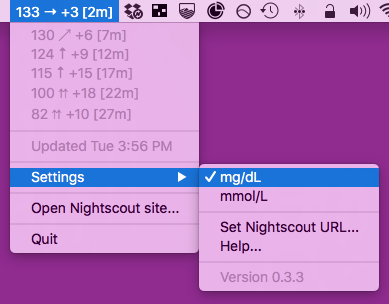Displays readings from Nightscout in the menu bar of macOS.
Latest version: 1.0-beta
- macOS (developed under High Sierra, but should work with 10.8 and later)
- A working Nightscout setup (cgm-remote-monitor)
- Download this zip file containing the app and unzip it.
- Drag "Nightscout Menubar" into your "Applications" folder.
- Run it.
- (Optional) To run automatically on startup, go to System Preferences > Users & Groups > Login Items, and add Nightscout Menubar to the list.
For now, if you want to customize the display and are comfortable making small edits to a Python file, you can edit nightscout_osx_menubar.py within the app package.
In Finder, right-click on the app and click "Show Package Contents". Open Contents/Resources/nightscout_osx_menubar.py in a text editor. All the available configuration is at the top of the file.
For example:
- Change
HISTORY_LENGTHto control the number of history menu items - Change
MENUBAR_TEXTtou"{sgv} {direction}"to shorten the menu bar text to only BG and a trend arrow - Change
MENU_ITEM_TEXTto likewise change how the history items are formatted - Modify
time_agoto return strings like "5m" instead of "5 min" - etc.
This is not a long-term solution since your modifications won't survive a reinstall of the app. A better configuration system is in the works.
This uses rumps, which provides a nice interface to PyObjC to create simple menu bar apps, and py2app, a Python setuptools command which allows you to package Python scripts as standalone OS X applications.
To run the app in development:
git clone https://github.com/mddub/nightscout-osx-menubar
cd nightscout-osx-menubar
pip install -r requirements.txt --user # This may take a while
python nightscout_osx_menubar.py
- Install requirements with
--userbecause rumps is not compatible with virtualenv. You could alternativelysudo pip install. - If this fails, try installing Xcode Command Line Tools.
To build a standalone app in dist/:
python setup.py py2app
-
If an error occurs while running the standalone app, some additional information was probably logged to the Console app (in Applications > Utilities).
-
To view the app's output in the terminal and get extra debug information, start the app from the command line with the
--debugflag:cd /Applications ./Nightscout\ Menubar.app/Contents/MacOS/Nightscout\ Menubar --debug
File an issue if you'd like to give feedback, request an enhancement, or report a bug. Pull requests are welcome.
This project is intended for educational and informational purposes only. It is not FDA approved and should not be used to make medical decisions. It is neither affiliated with nor endorsed by Dexcom.