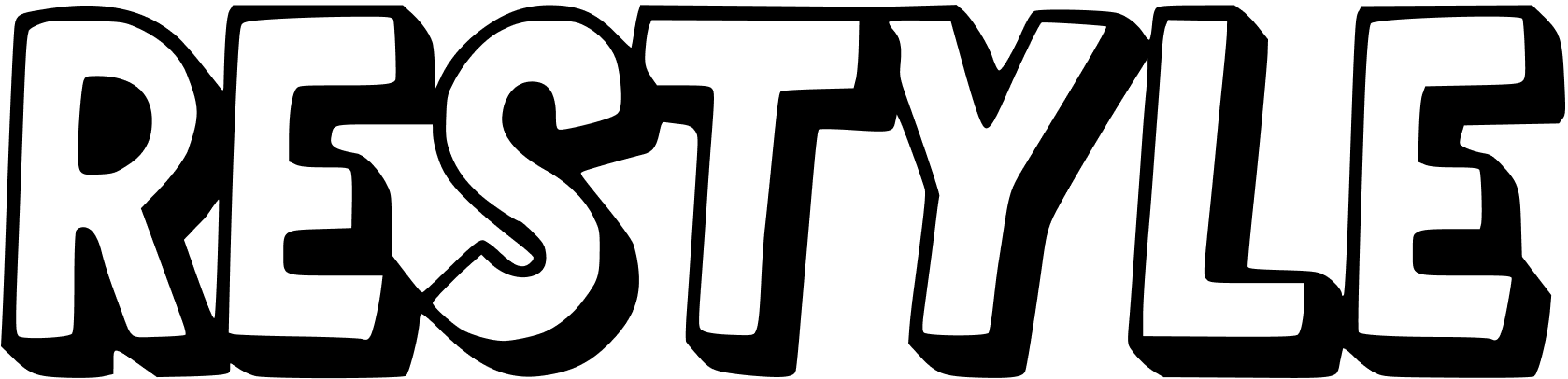
The simplest way to add CSS styles to your React components.
No configuration required.
- Generates atomic class names
- Works in Server and Client Components
- Compatible with Suspense and streaming
- Deduplicates styles across environments
- Encourages encapsulation
- Supports
cssprop with JSX pragma - Loads styles on demand
- Allows shipping CSS in NPM packages
2.1kbminified and gzipped
npm install restyleimport { styled } from 'restyle'
export const Box = styled('div', {
padding: '1rem',
backgroundColor: 'peachpuff',
})Restyle leverages React's new ability to hoist style elements by generating atomic CSS on-demand to provide a flexible and efficient styling solution for React components.
Read more
Here's a high-level overview of how it works:
- Styles Parsing: Restyle takes a styles object of CSS and parses it, generating atomic class names for each unique style property and value pair:
import { css } from 'restyle'
const [classNames, Styles] = css({
padding: '1rem',
backgroundColor: 'peachpuff',
})
// classNames: 'x1y2 x3z4'
// Styles: <style>.x1y2{padding:1rem}.x3z4{background-color:peachpuff}</style>- Class Names Generation and Deduplication: Atomic class names are generated using a hashing function to ensure uniqueness and prevent collisions. Class names are cached per request, optimizing performance and reducing the overall size of the generated CSS:
import { css } from 'restyle'
const [classNames] = css({
padding: '1rem',
backgroundColor: 'tomato',
})
// Example output: 'x1y2 xfg3'- Atomic CSS: By breaking down styles into atomic units, it allows for highly reusable class names, making it easy to manage and override styles while reducing the overall size of the CSS produced:
import { css } from 'restyle'
const styles = {
padding: '1rem',
backgroundColor: 'rebeccapurple',
}
const [classNames, Styles] = css(styles)
// classNames: 'x1y2 x4z1'
// Reuse class names for other elements
const buttonStyles = {
...styles,
border: '1px solid black',
}
const [buttonClassNames, ButtonStyles] = css(buttonStyles)
// buttonClassNames: 'x1y2 x4z1 x5a6'- On-Demand Style Injection: Styles are only added to the DOM when the component or element is rendered:
import { css } from 'restyle'
export default function OnDemandStyles() {
const [classNames, Styles] = css({
padding: '1rem',
backgroundColor: 'papayawhip',
})
return (
<div className={classNames}>
Hello World
<Styles />
</div>
)
}- Integration with JSX Pragma: Easily add support for the
cssprop via the JSX pragma, allowing colocated inline CSS styles directly on JSX elements.
/** @jsxImportSource restyle */
export default function MyComponent() {
return (
<div
css={{
padding: '1rem',
backgroundColor: 'peachpuff',
}}
>
Hello World
</div>
)
}- Styled Function
- Style Props
- CSS Function
- CSS Prop
- Media Queries
- Keyframes
- Global Styles
- Theming
- Variants
- Pseudo Selectors
- Child Selectors
The styled function is a higher-order function that takes an HTML element tag name or a component that accepts a className prop and a initial styles object that returns a styled component that can accept a css prop:
import Link from 'next/link'
import { styled } from 'restyle'
const StyledLink = styled(Link, {
color: 'rebeccapurple',
textDecoration: 'none',
})The second argument to the styled function also accepts a function that returns a styles object based on the props passed to the component:
import { styled } from 'restyle'
type GridProps = {
gridTemplateColumns: string
}
const Grid = styled('div', (props: GridProps) => ({
display: 'grid',
gridTemplateColumns: props.gridTemplateColumns,
}))Now you can use these props to style the component:
<Grid gridTemplateColumns="repeat(3, 1fr)">
<div>1</div>
<div>2</div>
<div>3</div>
</Grid>Important
A proxy is used to differentiate between style props and those passed directly to the component. Therefore, only style props should be accessed within the function to ensure proper filtering.
The css function returns a tuple of class names and the style tags to render. You can use the class names to apply styles to an element and the style tag to inject the styles into the head of the document:
import React from 'react'
import { css } from 'restyle'
export default function BasicUsage() {
const [classNames, Styles] = css({
padding: '1rem',
backgroundColor: 'peachpuff',
})
return (
<>
<div className={classNames}>Hello World</div>
<Styles />
</>
)
}The css function is most useful for components. However, you can use the css prop to style elements directly. The pragma will take care of applying the class names and injecting the style tag.
First, configure the pragma in your tsconfig.json file:
{
"compilerOptions": {
"jsxImportSource": "restyle"
}
}Now, you can use the css prop to style elements:
export default function CSSProp() {
return (
<div
css={{
padding: '1rem',
backgroundColor: 'peachpuff',
}}
>
Hello World
</div>
)
}Alternatively, you can set the pragma at the top of the file:
/** @jsxImportSource restyle */
export default function CSSProp() {
return (
<div
css={{
padding: '1rem',
backgroundColor: 'peachpuff',
}}
>
Hello World
</div>
)
}/** @jsxImportSource restyle */
export default function MediaQueries() {
return (
<h1
css={{
fontSize: '2rem',
'@media screen and (min-width: 40em)': {
fontSize: '3.5rem',
},
}}
>
Resize the window
</h1>
)
}An additional media utility is available to help with creating typed media query keys from objects:
/** @jsxImportSource restyle */
import { media } from 'restyle'
export default function MediaQueries() {
return (
<h1
css={{
fontSize: '2rem',
[media({ screen: true, minWidth: '40em' })]: {
fontSize: '3.5rem',
},
}}
>
Resize the window
</h1>
)
}Use the keyframes utility to easily create CSS animations:
import { keyframes, styled } from 'restyle'
const FadeInKeyframes = keyframes({
from: { opacity: 0 },
to: { opacity: 1 },
})
const FadeIn = styled('div', {
animation: `${FadeInKeyframes} 1s ease-in-out`,
})
export default function FadeInComponent() {
return (
<>
<FadeInKeyframes />
<FadeIn>Hello World</FadeIn>
</>
)
}Use the GlobalStyles component to inject global styles into the document. This is useful for setting default styles for the body, headings, etc. This component accepts an object of styles and injects them into the head of the document based on their order in the object as well as when they are rendered in the react tree. Note, styles will not be removed when the component is unmounted. React makes no guarantees about when styles are removed from the document.
import { GlobalStyles } from 'restyle'
export default function Layout({ children }) {
return (
<>
<GlobalStyles>
{{
body: {
margin: 0,
padding: 0,
fontFamily: 'sans-serif',
},
}}
</GlobalStyles>
{children}
</>
)
}The GlobalStyles component can be used to define CSS variable themes that can be used throughout your application:
import { GlobalStyles, styled } from 'restyle'
const Container = styled('div', {
backgroundColor: 'var(--background)',
color: 'var(--foreground)',
minHeight: '100vh',
display: 'grid',
placeItems: 'center',
})
const Button = styled('button', {
padding: '0.5rem 1rem',
borderRadius: '0.1rem',
backgroundColor: 'var(--button-background)',
color: 'var(--button-foreground)',
border: 'none',
cursor: 'pointer',
})
export default function App() {
return (
<>
<GlobalStyles>
{{
':root': {
'--background': '#ffffff',
'--foreground': '#000000',
'--button-background': '#007bff',
'--button-foreground': '#ffffff',
},
'@media (prefers-color-scheme: dark)': {
':root': {
'--background': '#000000',
'--foreground': '#ffffff',
'--button-background': '#1a73e8',
'--button-foreground': '#ffffff',
},
},
}}
</GlobalStyles>
<Container>
<Button>Themed Button</Button>
</Container>
</>
)
}Variants can be achieved by using the style props pattern. For example, you can create an Alert component that accepts a variant prop that applies different styles based on the variant:
import { styled, type CSSObject } from 'restyle'
type AlertVariant = 'note' | 'success' | 'warning'
const variantStyles = {
note: {
backgroundColor: '#1b487d',
borderLeftColor: '#82aaff',
},
success: {
backgroundColor: '#2b7b3d',
borderLeftColor: '#5bc873',
},
warning: {
backgroundColor: '#b36b00',
borderLeftColor: '#ffb830',
},
} satisfies Record<AlertVariant, CSSObject>
export const Alert = styled('div', (props: { variant: AlertVariant }) => {
return {
padding: '1.5rem 2rem',
borderRadius: '0.5rem',
color: 'white',
...variantStyles[props.variant],
}
})/** @jsxImportSource restyle */
export default function Hover() {
return (
<div
css={{
':hover': {
opacity: 0.8,
},
}}
>
Hover me
</div>
)
}/** @jsxImportSource restyle */
export default function ChildSelectors() {
return (
<div
css={{
color: 'black',
'> a': {
color: 'tomato',
},
}}
>
Parent
<a href="#">Link</a>
</div>
)
}This project is inspired by and builds upon the ideas and work of several other projects in the CSS-in-JS ecosystem:
- The React team for the style hoisting feature which makes this library possible
- Glamor for introducing the
cssprop - Styled-Components for introducing the
styledfunction - Emotion for types and the modern JSX pragma
- CXS for atomic CSS generation
- Fela for their approach to deterministic atomic class name ordering
- Otion for the regex to parse unitless CSS properties
Thank you to WebReflection for the restyle NPM package name.
In one terminal, run the following command to build the library and watch for changes:
npm install
npm run devIn another terminal, run the following command to start the development server for the site:
cd site
npm install
npm run dev