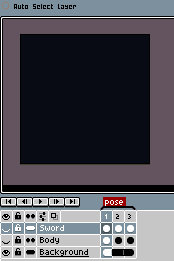You can select the Move tool  with
with V key or using Ctrl key (or ⌘ on Mac OS X).
This tool is useful to move the xy-position of a cel.
Notes:
- You cannot move the Background layer.
- Use
Shift(⇧) key to lock x- or y-axis.
When you use Ctrl (or ⌘) key and Left click, the Move tool is
selected with the Auto Select Layer option checked:
This option allows you to select and move layers in a quickly way:
You can move several cels at the same time using the timeline and the sprite editor together:
- Select multiple cels in the timeline, and then
- Move the cel in the sprite editor.