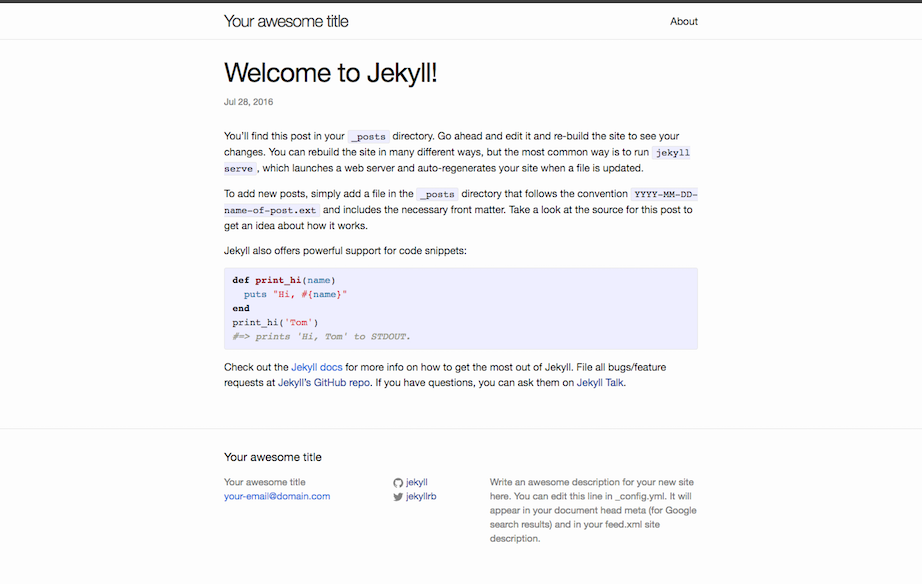Minima is a one-size-fits-all Jekyll theme for writers. It's Jekyll's default (and first) theme. It's what you get when you run jekyll new.
Add this line to your Jekyll site's Gemfile:
gem "minima"And add this line to your Jekyll site:
theme: minimaAnd then execute:
$ bundle
Optionally, if you have a Disqus account, you can tell Jekyll to use it to show a comments section below each post.
To enable it, add the following lines to your Jekyll site:
disqus:
shortname: my_disqus_shortnameYou can find out more about Disqus' shortnames here.
Comments are enabled by default and will only appear in production, i.e., JEKYLL_ENV=production
If you don't want to display comments for a particular post you can disable them by adding comments: false to that post's YAML Front Matter.
Bug reports and pull requests are welcome on GitHub at https://github.com/jekyll/minima. This project is intended to be a safe, welcoming space for collaboration, and contributors are expected to adhere to the Contributor Covenant code of conduct.
To set up your environment to develop this theme, run bundle install.
Then add a css/main.scss file based on the following template, don't forget to include the frontmatter:
---
---
@import "minima";You can choose to override the _includes/head.html file to specify a custom style path.
To test your theme, run bundle exec rake preview and open your browser at http://localhost:4000. This starts a Jekyll server using your theme and the contents of the example/ directory. As you make modifications to your theme and to the example site, your site will regenerate and you should see the changes in the browser after a refresh.
The theme is available as open source under the terms of the MIT License.