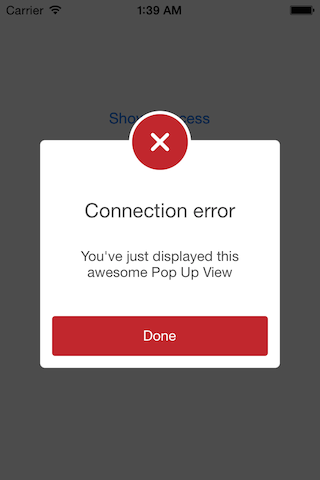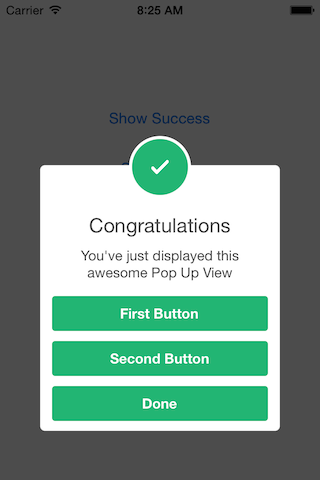Animated Popup View. Swift
##Easy to use !
SCPopUpView().showTitle(self, title: kSuccessTitle, subTitle: kSubtitle, duration: kDefaultAnimationDuration, style: SCPopUpViewStyle.SCPopUpViewSuccess)Main methods :
//initialisation with a Title and a Subtitle message
SCPopUpView().showTitle(self, title: kSuccessTitle, subTitle: kSubtitle, duration: kDefaultAnimationDuration, style: SCPopUpViewStyle.SCPopUpViewSuccess)Four types of popup views (for now)
enum SCPopUpViewStyle: Int {
case SCPopUpViewSuccess
case SCPopUpViewError
case SCPopUpViewNotice
case SCPopUpViewWarning
case SCPopUpViewInfo
}Has been developted initialy for Scroll Feed app