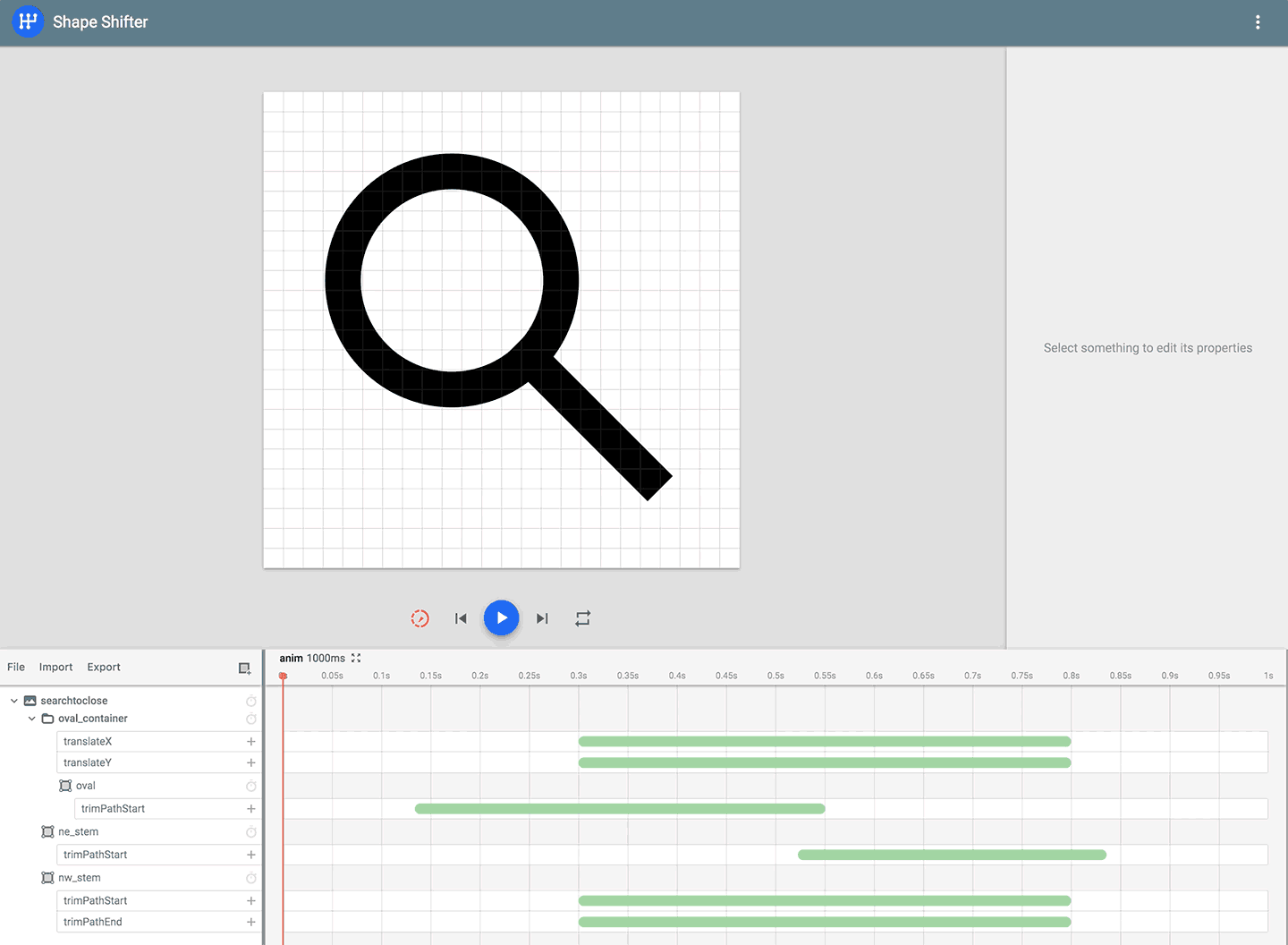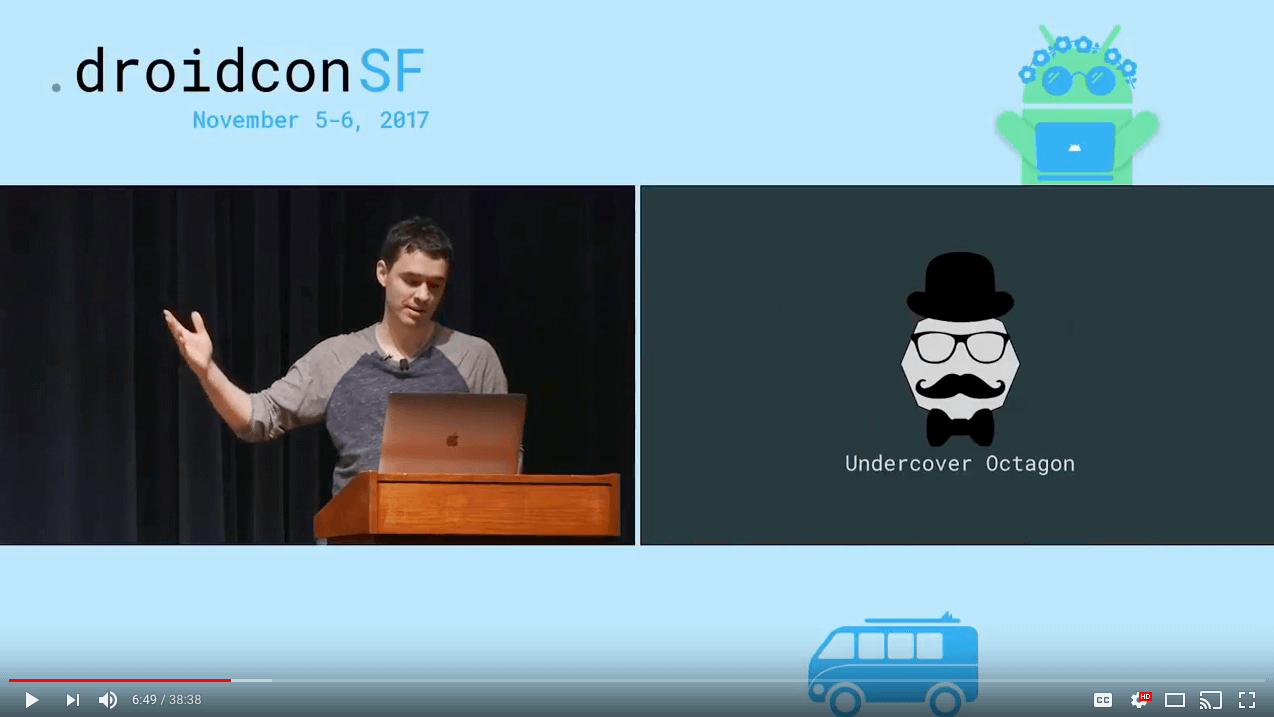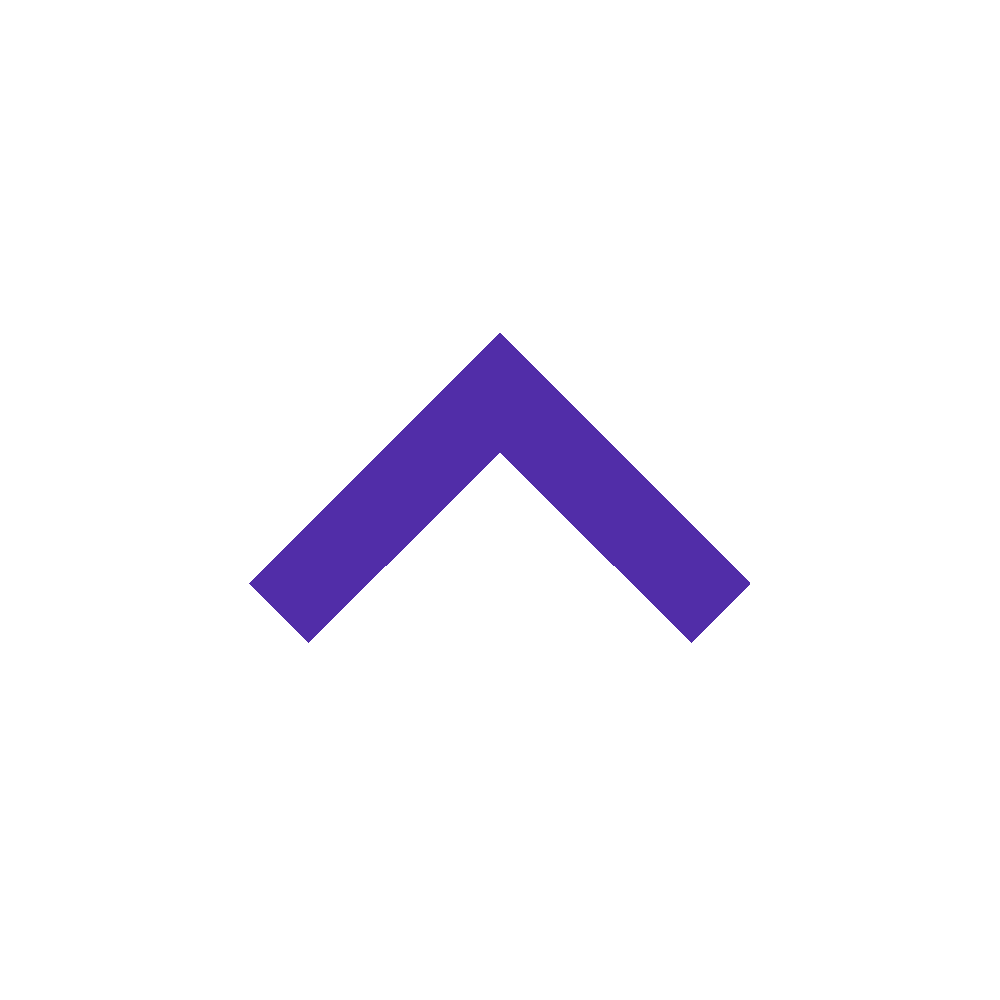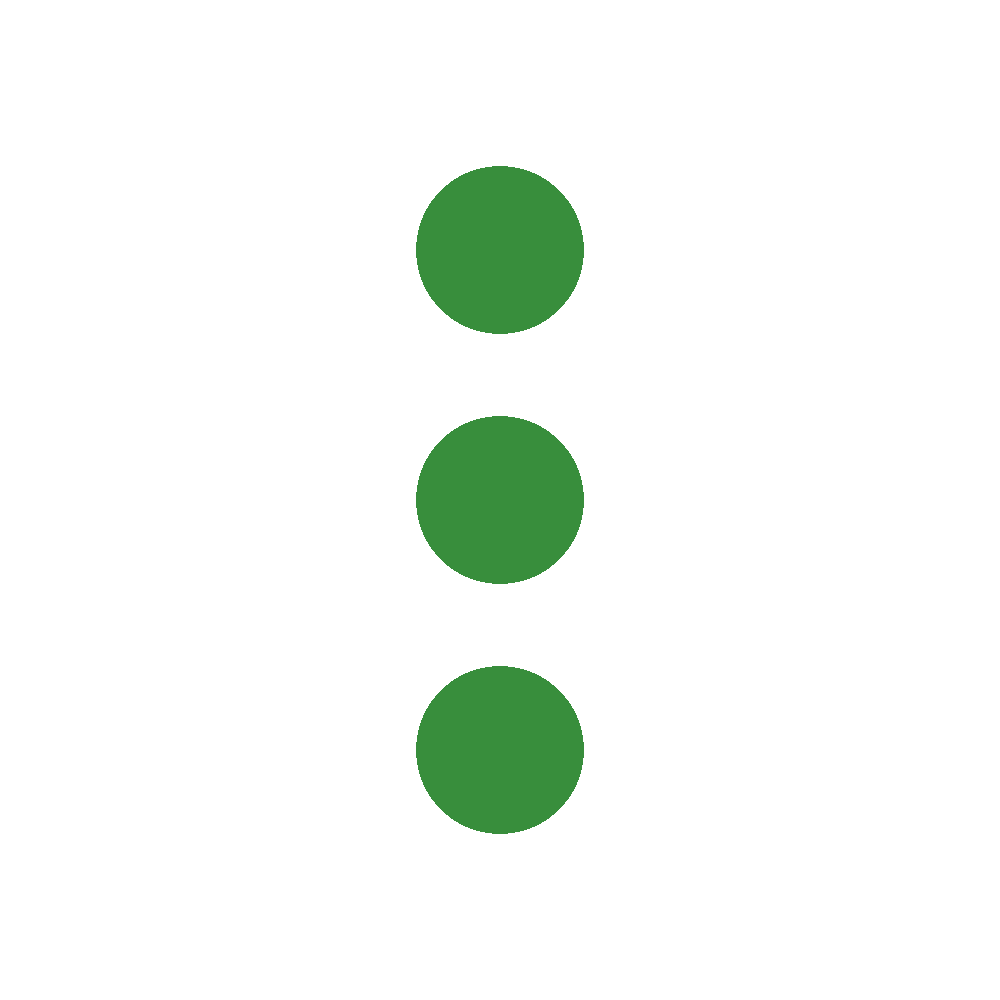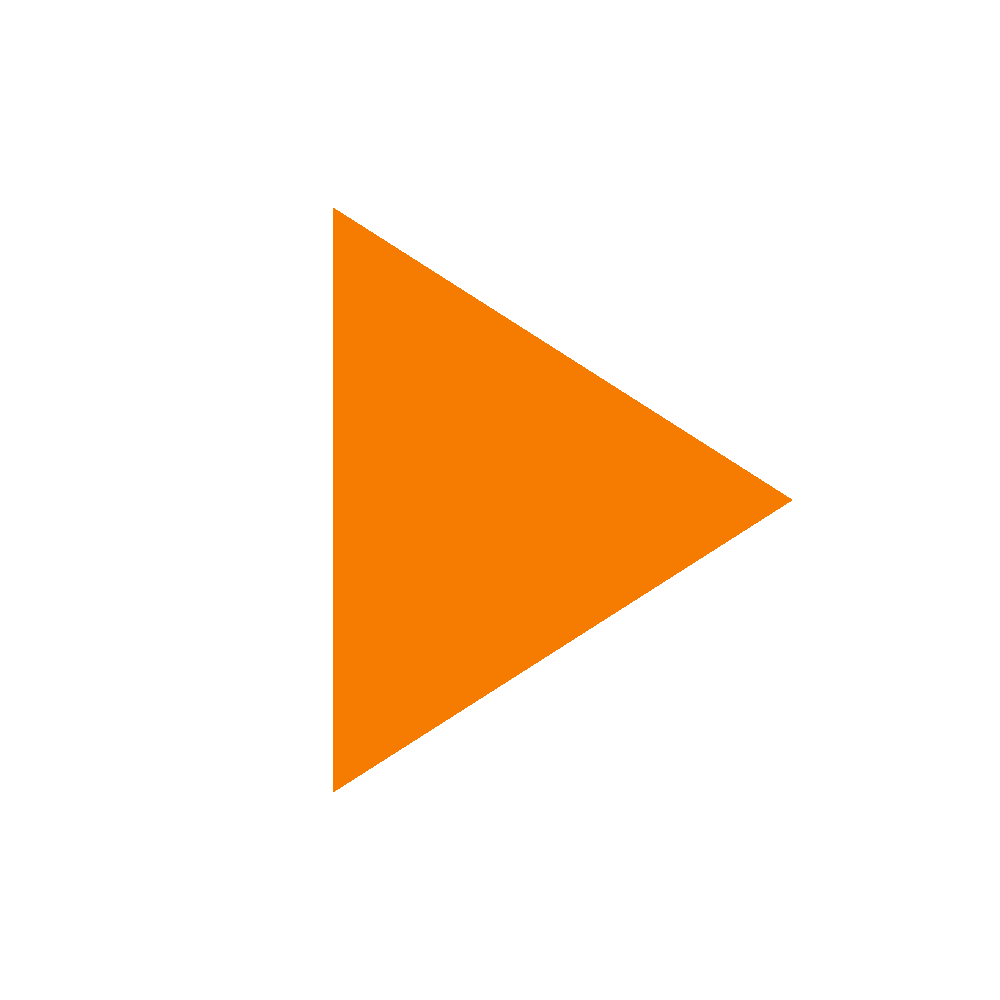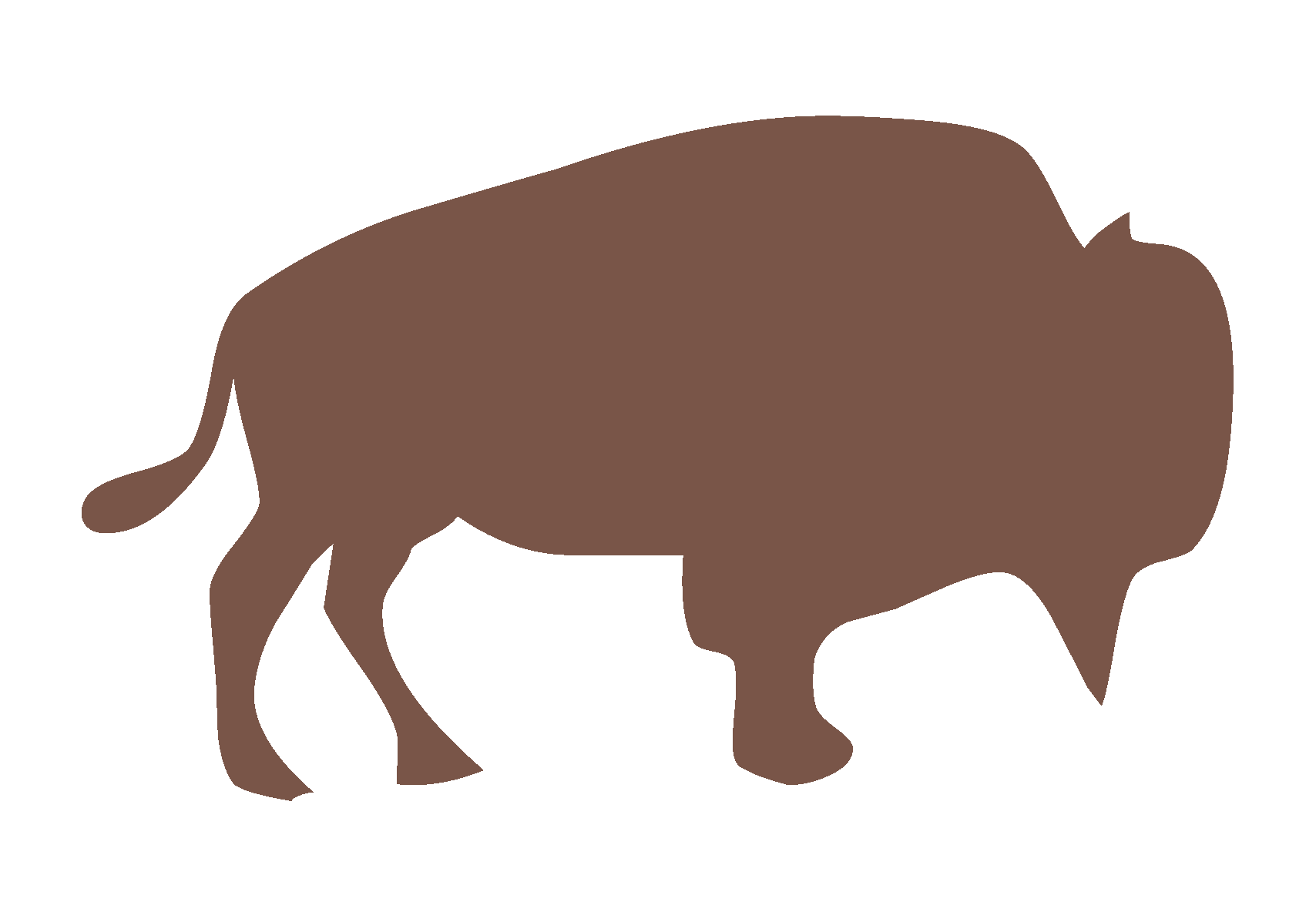Shape Shifter is a web-app that simplifies the creation of icon animations for Android, iOS, and the web.
This tool currently exports to standalone SVGs, SVG spritesheets,
and CSS keyframe animations for the web, as well as to
AnimatedVectorDrawable
format for Android. I am totally open to adding support for other export formats as well, so
if you have a format that you'd like to see added in the future,
file a feature request!
Support us with either a one time donation or a monthly donation and help us continue our activities. Funds will go towards hiring new developers to work on awesome features! We'll display your logo below with a link to your site.
🙏 Become a backer 🙏
Is your company using Shape Shifter? Ask your manager to support us! We'll display your logo below with a link to your site.
🙏 Become a sponsor 🙏
I gave a couple of live demos that illustrate how to use the tool at Droidcon SF (15:15 - 20:33):
Here are some example icon animations created by Shape Shifter:
Writing high-quality path morphing animations is a tedious and time-consuming task. In order to morph one shape into another, the SVG paths describing the two must be compatible with each other—that is, they need to have the same number and type of drawing commands. This is problematic because:
- Design tools—such as Sketch and Illustrator—do not easily expose the order of points in a shape, making it difficult to change their order. As a result, engineers will often have to spend time tweaking the raw SVG path strings given to them by designers before they can be morphed, which can take a significant amount of time.
- Design tools often map to shape primitives not supported in certain platforms (e.g. circles need to be represented by a sequence of curves and/or arcs, not simply by their center point and radius).
- Design tools cannot place multiple path points in the same location, a technique that is often necessary when making two shapes compatible with each other.
- Design tools provide no easy way to visualize the in-between states of the desired path morph animation.
To address these problems, Shape Shifter provides the following features:
- The ability to add/remove points to each path without altering their original appearance. The added points can be modified by dragging them to different positions along the path, and they can be later deleted using the keyboard as well.
- The ability to reverse/shift the relative positions of each path's points. While reordering points won't affect whether or not two paths are compatible, it often plays a huge role in determining the appearance of the resulting animation.
- Shape Shifter automatically converts incompatible pairs of SVG commands into a compatible
format. There's no longer any need to convert
Ls intoQs andAs intoCs by hand in order to make your paths compatible—Shape Shifter does this for you behind-the-scenes! - Shape Shifter provides a useful utility called 'auto fix', which takes two incompatible paths and attempts to make them compatible in an optimal way. Depending on the complexity of the paths, auto fix may or may not generate a satisfying final result, so further modification may be necessary in order to achieve the animation you're looking for.
- The ability to export the results to SVG spritesheets, CSS keyframes, and
AnimatedVectorDrawableformat for use on the web and in Android applications. I'm open to adding support for other export formats as well, so feel free to file a feature request!
Pretty much all of the graphics in this app are powered by bezier curve approximations under-the-hood.
I learned most of what I needed to know from this excellent primer on bezier curves
(especially sections 9 and 33, which explain how to split and project points onto bezier
curves without altering their original appearance). Most of the interesting SVG-related code
is located under src/app/model/paths.
Auto fix is powered by an adaptation of the Needleman-Wunsch algorithm,
which is used in bioinformatics to align protein or nucleotide sequences. Instead of
aligning DNA base-pairs, Shape Shifter aligns the individual SVG commands that make up
each path instead. You can view the current implementation of the algorithm in the
AutoAwesome.ts file.
Let me know if you encounter any issues with the app (attach SVG files and/or screenshots if you can). Before you do, take a look at the list of known issues here and leave a comment on the existing bugs you want to see fixed in a future release!
I am open to pretty much any feature request, so don't be afraid to ask! I'll likely work on the most popular feature requests first. I'm especially curious how I can make this web app more useful for iOS and web developers.
If you want to contribute, you can build and serve the web app locally as follows:
-
Clone the repository and in the root directory, run:
npm install -
To build and serve the web app locally, run:
npm start
Huge thanks to Nick Butcher, Roman Nurik, and Steph Yim for all of their help during the early stages of this project!