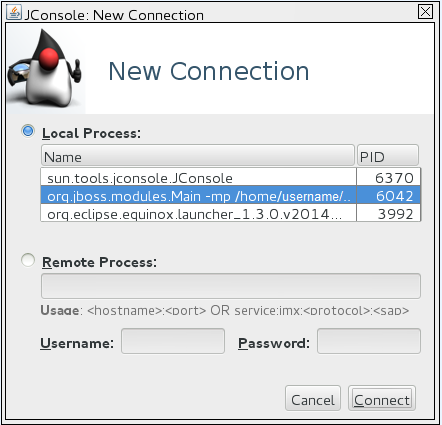Author: Lagarde Jeremie
Level: Intermediate
Technologies: CDI, JMX, MBean
Summary: The helloworld-mbean quickstart demonstrates the use of CDI and MBean in JBoss EAP and includes JConsole instructions and Arquillian tests.
Target Product: JBoss EAP
Source: https://github.com/jbossas/eap-quickstarts/
The helloworld-mbean quickstart demonstrates the use of CDI and MBean in Red Hat JBoss Enterprise Application Platform. The project also includes a set of Arquillian tests for MBeans.
The example is composed of the following MBeans:
-
AnnotatedComponentHelloWorld: This MBean is a managed bean with@MXBeanannotation. -
MXComponentHelloWorld: This MBean is a managed bean withMXBeaninterface. -
MXPojoHelloWorld: This MBean is a pojo using MXBean interface and declared in thejboss-service.xmlfile. -
SarMXPojoHelloWorld: This MBean is a pojo using MXBean interface and declared in jboss-service.xml in SAR packaging.
The application this project produces is designed to be run on Red Hat JBoss Enterprise Application Platform 7.1 or later.
All you need to build this project is Java 8.0 (Java SDK 1.8) or later and Maven 3.3.1 or later. See Configure Maven for JBoss EAP 7.1 to make sure you are configured correctly for testing the quickstarts.
In the following instructions, replace EAP7_HOME with the actual path to your JBoss EAP installation. The installation path is described in detail here: Use of EAP7_HOME and JBOSS_HOME Variables.
-
Open a command prompt and navigate to the root of the JBoss EAP directory.
-
The following shows the command line to start the server:
For Linux: EAP7_HOME/bin/standalone.sh For Windows: EAP7_HOME\bin\standalone.bat
-
Make sure you have started the JBoss EAP server as described above.
-
Open a command prompt and navigate to the root directory of this quickstart.
-
Type this command to build and deploy the archive:
mvn clean install wildfly:deploy -
This will deploy
helloworld-mbean-webapp/target/helloworld-mbean-webapp.warandhelloworld-mbean-service/target/helloworld-mbean-service.sarto the running instance of the server.
This quickstart differs from the other quickstarts in that it uses JConsole to access and test the quickstart rather than access an URL in the browser. If you do access http://localhost:8080/helloworld-mbean-webapp/, you will see a screen shot image of the JConsole application,
The following sections describe how to use JConsole to inspect and test the MBeans.
To connect to the JBoss EAP server using JConsole, open a command prompt and type the following command :
For Linux: JDK_HOME/bin/jconsole
For Windows: JDK_HOME\bin\jconsole.exe
Select the local org.jboss.modules.Main process and click Connect.
A dialog displays with the warning Secure connection failed. Retry insecurely?. Click Insecure to continue.
You can use JConsole to inspect and use the MBeans :
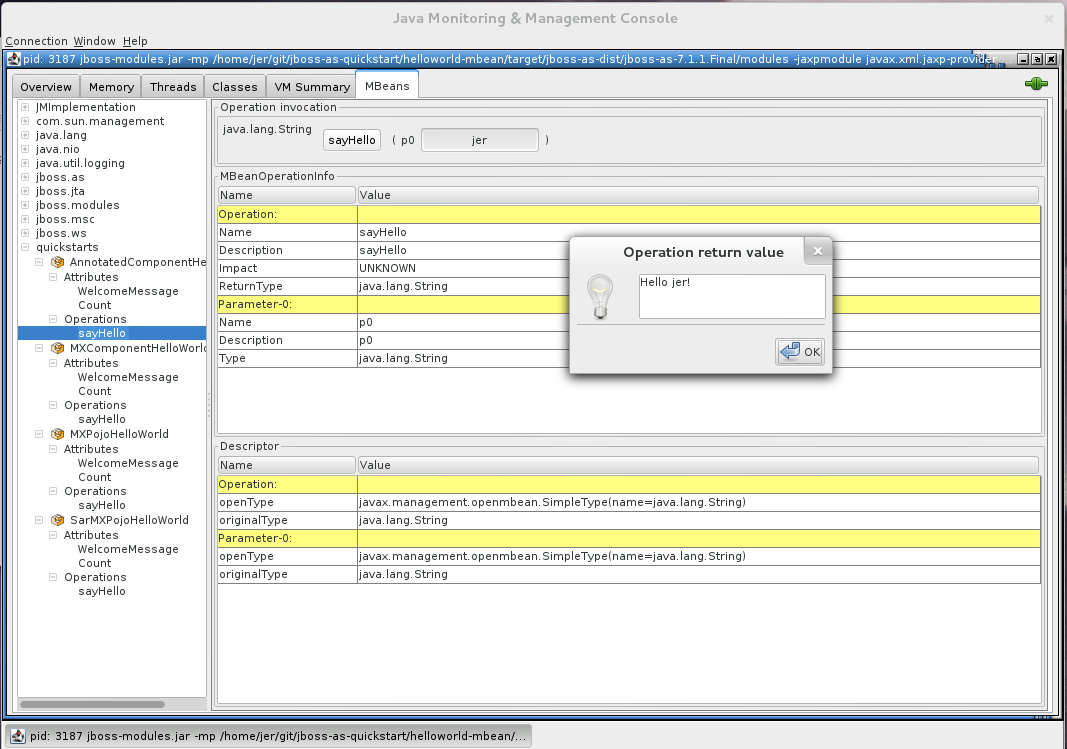
- Click on the MBeans tab.
- Expand
quickstartsin the left column of the console. - Under
quickstarts, you see the 4 MBeans:AnnotatedComponentHelloWorld,MXComponentHelloWorld,MXPojoHelloWorld, andSarMXPojoHelloWorld - Expand each MBean and choose:
Operations-->sayHello. - Type your name in the (p0 String ) input text box and click the
sayHellobutton.- For the
AnnotatedComponentHelloWorldandMXComponentHelloWorldexamples, you will see a popup Window displayingHello <your name>!. - For the
MXPojoHelloWorldandSarMXPojoHelloWorldexamples, you will see a popup Window displayingWelcome <your name>!.
- For the
-
Make sure you have started the JBoss EAP server as described above.
-
Open a command prompt and navigate to the root directory of this quickstart.
-
When you are finished testing, type this command to undeploy the archive:
mvn wildfly:undeploy
This quickstart provides Arquillian tests. By default, these tests are configured to be skipped as Arquillian tests require the use of a container.
-
Make sure you have started the JBoss EAP server as described above.
-
Open a command prompt and navigate to the root directory of this quickstart.
-
Type the following command to run the test goal with the following profile activated:
mvn clean verify -Parq-remote
You can also let Arquillian manage the JBoss EAP server by using the arq-managed profile. For more information about how to run the Arquillian tests, see Run the Arquillian Tests.
You can also start the server and deploy the quickstarts or run the Arquillian tests from Eclipse using JBoss tools. For general information about how to import a quickstart, add a JBoss EAP server, and build and deploy a quickstart, see Use JBoss Developer Studio or Eclipse to Run the Quickstarts.
This quickstart consists of multiple projects and requires installation of the JBoss Tools Maven Packaging Configurator, so it deploys and runs differently in JBoss Developer Studio than the other quickstarts.
- Install the JBoss Tools Maven Packaging Configurator
- If the
Red Hat Centralpage is not showing, open it by choosingHelp-->Red Hat Central. - Click the
Software/Updatetab at the bottom of theRed Hat Central. - Scroll down to the
Mavensection, select theJBoss Tools Maven Packaging Configuratorand clickInstall/Update.
- If the
- Right click on the parent
helloworld-mbeanparent project and chooseMaven-->Update Project.... Select all projects and clickOK. - Right-click on the
helloworld-mbean-serviceproject and chooseRun As-->Run on Server. - Right-click on the
helloworld-mbean-webappproject and chooseRun As-->Run on Server. - Start JConsole and Test the MBeans in JConsole as described above.
If you want to debug the source code of any library in the project, run the following command to pull the source into your local repository. The IDE should then detect it.
mvn dependency:sources