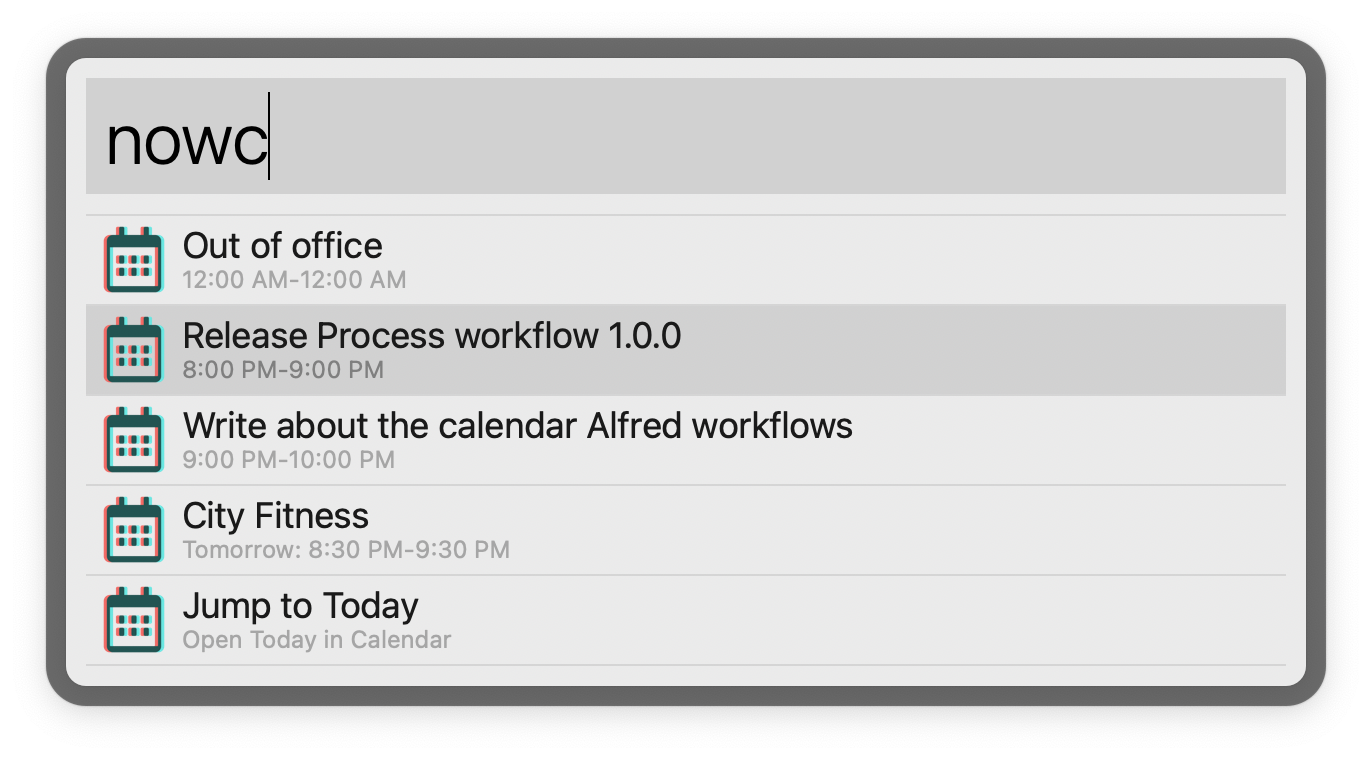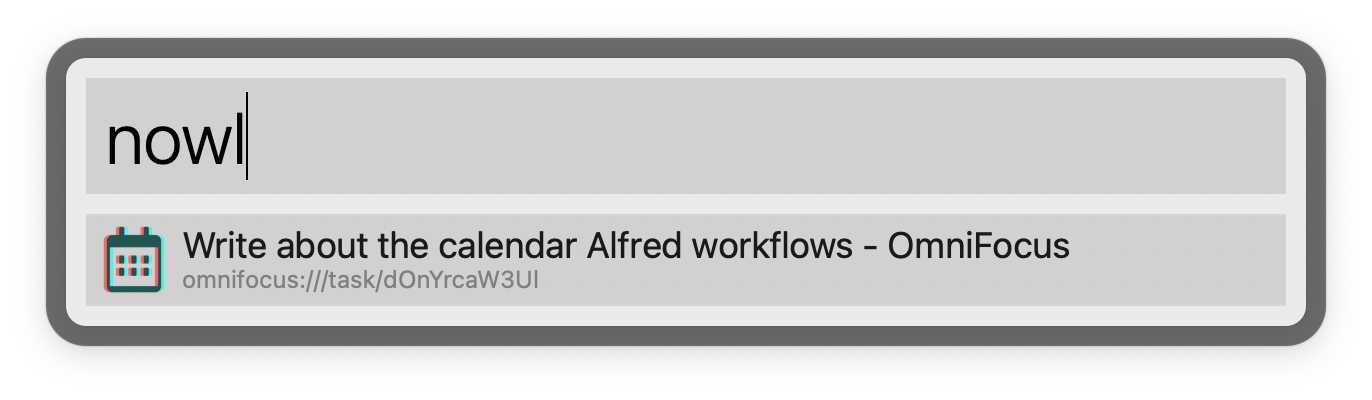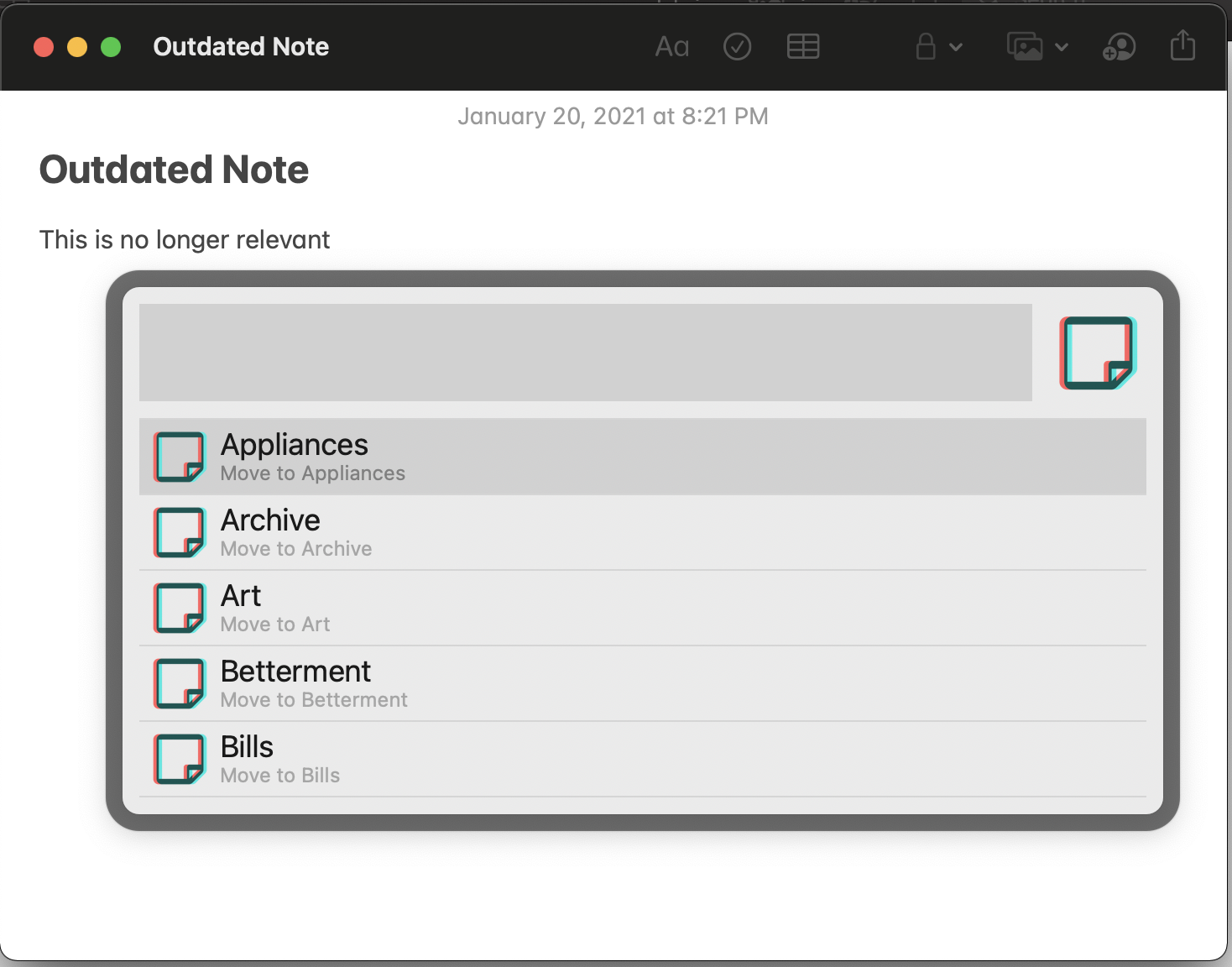A collection of my macOS automation scripts (Alfred workflow, AppleScript and JXA). To compile, run:
make allA mega-workflow for Alfred that encompasses all of my custom automations. See its own README for details. To build just the workflow, run:
make alfred-workflowThen install the workflow via:
open target/Process.alfredworkflowI use an app I built called Anykey to assign hotkeys to some of the automations. The Anykey configuration file is automatically built from individual launchers.
Type nowc into Alfred to get a list of current and upcoming events on your calendar and quickly open them in Calendar app.
Type nowl into Alfred to get a list of links mentioned in current and upcoming events’ descriptions. Useful for quickly joining Zoom calls or jumping to time-blocked OmniFocus tasks.
Insert a link to an event via Alfred search. Creates a bi-directional link via Hook app.
Contacts app is awkward to navigate with the keyboard so this is convenient for quickly copying fields to clipboard.
Insert a link to another contact via Alfred search. Creates a bi-directional link via Hook app.
Copies local URLs to messages in Apple Mail for quick referencing. URLs look like below and work both on macOS and iOS:
message://%[email protected]%3e
Annoyingly, there’s no shortcut in Notes to go to next or previous note. This script fixes it. Press ⌘+⇧+[ or ⌘+⇧+[ (like Safari tabs) to navigate between notes in sidebar.
Apple Notes doesn’t provide URLs that work reliably across devices. I link to my notes using the following URLs format
shortcuts://run-shortcut?name=NoteURL&input=1582228319
This format works both on macOS (via these scripts) and iOS (via custom shortcuts) and relies on note creation date, which is extremely reliable and unlikely to change.
Whenever I see an unknown English word, I add it to a note in "🇬🇧English" folder. This script combine these separate notes into a single list that I can load into my space repetition software.
Press a keyboard shortcut (e.g., ⌥+⇧+M) to move one or more selected notes to a chosen destination folder.
Type nown into Alfred to jump to a daily note in "🗓 Daily Notes" folder. Creates the note if doesn't exist.
Insert a link to another note via Alfred search. Create a bi-directional link via Hook app.
Experimental. Select any text in an edited note and turn it into a link to a new OmniFocus task. An additional bi-directional link between the note and the task is created via Hook.
Insert a link to another OmniFocus task via Alfred search. Create a bi-directional link via Hook app.
Block an hour starting now on the “Time Blocks” calendar for the selected task or project. Back-link the task from the created event, then show it in Calendar. Can then use ⌃+⌥+Down / ⌃+⌥+Up to move the event around.
Safari doesn’t automatically focus elements highlighted via search by page (like Chrome or Firefox). However, it can be done with a bit of AppleScript. Read more on my blog.
I could never figure out how to quickly add a Safari web page to OmniFocus (so it puts the page title into task and URL as a note) so I wrote this shortcut. Works for me!
GitHub allows linking to issues and PRs using the following short format: owner/repo#issue. I’m not aware of an easy way to quickly produce a link in this format. This script closes this gap for me.