Most libraries for gaze estimation process frames individually. LaserGaze works differently. It’s built to work with temporal data by design and delivers more accurate and stable results for video streams.
| Frame-by-Frame estimation (Park et al, 2018) | LaserGaze |
|---|---|
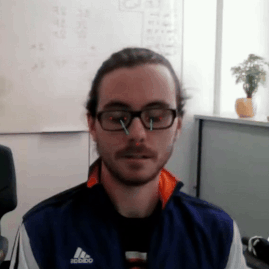 |
 |
- Optimized for real time live video feeds, not static images.
- Dynamically updates and refines gaze estimation as new video frames are processed.
- Uses MediaPipe for cutting-edge facial feature recognition.
- Python 3.7+
- MediaPipe
- OpenCV-Python
- NumPy
- SciPy
git clone https://github.com/tensorsense/LaserGaze.git
cd LaserGaze
pip install -r requirements.txt
python main.pymain.py shows a basic setup where GazeProcessor is initialized with a callback function that prints out the left and right gaze vectors:
async def gaze_vectors_collected(left, right):
print(f"left: {left}, right: {right}")
async def main():
vo = VisualizationOptions()
# can be modified to change the apperance of gaze vectors, eg
# vo = VisualizationOptions(color=(255, 0, 0), line_thickness=2)
gp = GazeProcessor(visualization_options=vo, callback=gaze_vectors_collected)
await gp.start()- Use MediaPipe to detect the facial landmarks that aren’t used in mimic movements.
- Align MediaPipe landmarks with a static 3D face model using affine transformations from OpenCV.
- Estimate eyeball size and center in the model space over a number of frames by detecting points on the eyeball.
- Gaze vector in the model space is found by connecting eyeball center with the center of the iris.
- Gaze vector in the image space is found with inverse affine transformation from model space.
Contributions are welcome! There are several ways you can contribute:
- Issue Tracking: Report bugs or suggest new features.
- Developing: Submit your pull requests with new features or bug fixes.
- Documentation: Improve or suggest enhancements to the documentation.
For support, please open an issue on the GitHub project page.
This project is released under the MIT License.