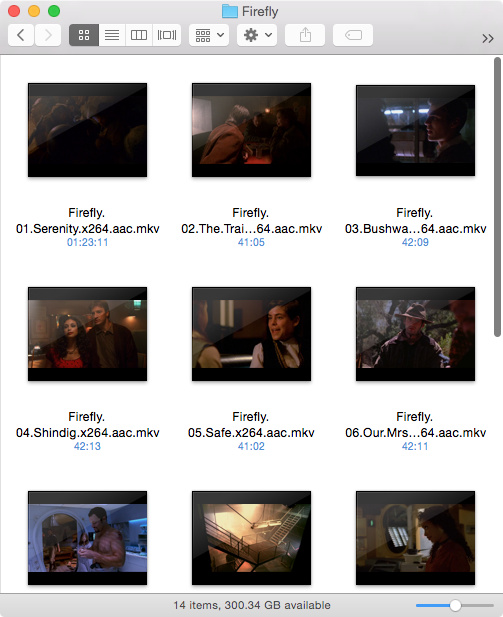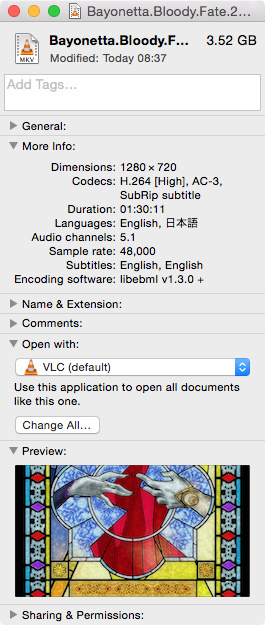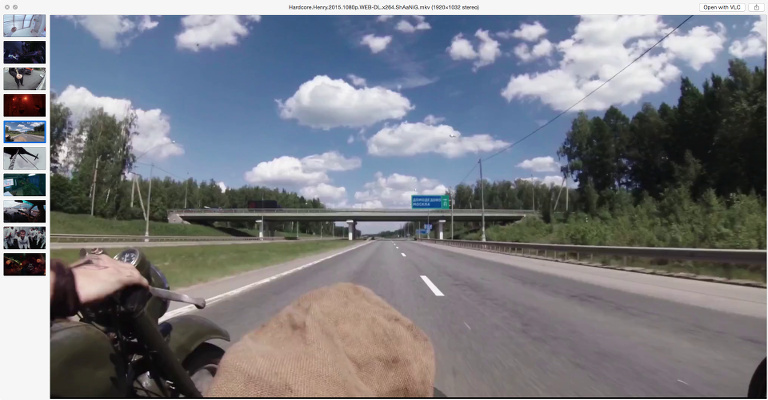This package allows macOS Finder to display thumbnails, static previews, cover art and metadata for most types of video files.
QuickLook and Spotlight on macOS 10.9 and later understand a limited number of media files - mostly only MPEG audio and video codecs within MPEG container files. This package adds support for wide range of other codecs and "non-native" media file types, including .asf, .avi, .flv, .mkv, .rm, .webm, .wmf etc.
- Download the
.pkgfile of the latest release. - Right-click on it and choose "Open".
- The Installer app will walk you through the installation process.
- To see thumbnails of video files you may need to relaunch Finder (ctrl-⌥-click on the Finder icon in the Dock and choose Relaunch) or log out and back in again.
- You may experience high CPU and disk usage for a few minutes after installation while Spotlight re-indexes all of your "non-native" audio and video files.
Alternatively, if you have Homebrew installed, you can install using Homebrew Cask:
brew install --cask qlvideo
- The QuickLook "Preview" function displays one or more static snapshots of "non-native" video files. You'll need a media player app (e.g. VLC or MPlayerX) to play these files.
- Interlaced content is sometimes not de-interlaced in QuickLook thumbnails and previews.
- Requires macOS 10.13 "High Sierra" or later on a 2013 or newer Mac.
You can customise this plugin's behaviour by entering the following in the Terminal app:
defaults write uk.org.marginal.qlvideo SnapshotAlways -bool XX: Controls whether QuickLook "Preview" shows static snapshot(s) even if a playable preview is available. Default isNO.defaults write uk.org.marginal.qlvideo SnapshotCount -int XX: Maximum number of snapshots to show in a QuickLook "Preview". Default is 10.defaults write uk.org.marginal.qlvideo SnapshotTime -int XX: Time offset in seconds for thumbnails and for single snapshots. Unless the video clip is shorter than twice this value, in which case the snapshot is taken at the mid-point. Default is60. This setting doesn't affect thumbnails that have already been generated - useqlmanage -r cacheand re-start Finder to force regeneration of existing thumbnails.
- Run the Terminal app (found in
Applications→Utilities). - Copy the following and paste into the Terminal app:
sudo rm -rf "/Library/Application Support/QLVideo" "/Library/QuickLook/Video.qlgenerator" "/Library/Spotlight/Video.mdimporter"
- Press Enter.
- Type your password and press Enter.
If you installed using HomeBrew then you can remove the Cask with:
brew uninstall --cask qlvideo
- First, please check that you're running the latest version, log out of macOS and back in again and see if the problem remains.
- Open a New issue and describe the problem.
- To help diagnose the problem please run the Terminal app (found in Applications → Utilities) and type:
qlmanage -m
qlmanage -p -d1 /path/of/some/video/file
but substitute the path of some video file by dragging a video file from the Finder and dropping it on the Terminal window.
- In the Terminal app choose
Edit→Select AllthenEdit→CopyandPastethe results in the "New issue".
Uses the FFmpeg libraries.
Packaged using Packages.
Copyright © 2014-2022 Jonathan Harris.
Licensed under the GNU Public License (GPL) version 2 or later.