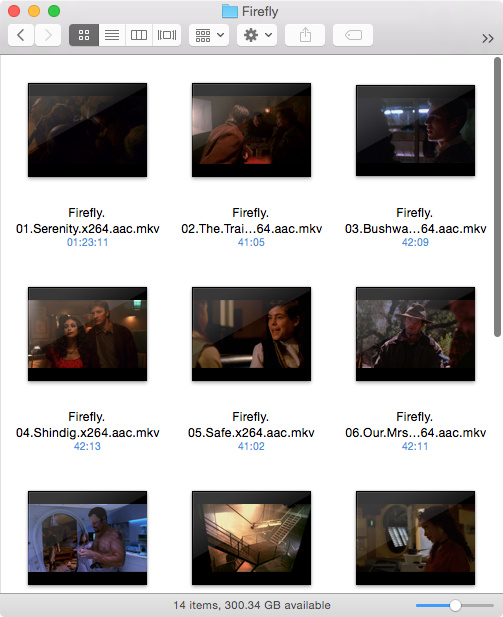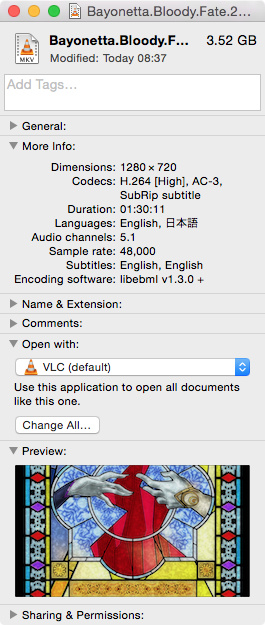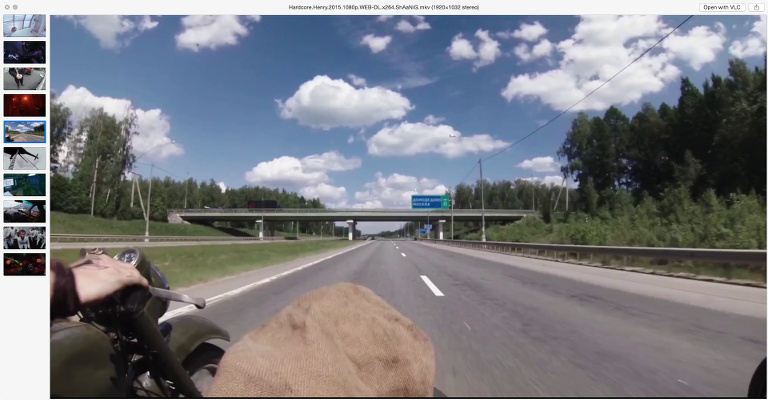This package allows macOS Finder to display thumbnails, static previews, cover art and metadata for most types of video files.
QuickLook and Spotlight understand a limited number of media files - mostly only MPEG audio and video codecs within MPEG container files. This package adds support for wide range of other codecs and "non-native" media file types, including .asf, .avi, .flv, .mkv, .rm, .webm, .wmf etc.
- Download the
.dmgfile of the latest release. - Open it.
- Copy the QuickLook Video app to your Applications folder (or Applications → Utilities if you prefer).
- Run the app from where you copied it.
Alternatively, if you have Homebrew installed:
- Install with:
brew install --cask qlvideo - Run the QuickLook Video app in your Applications folder.
You don't need to keep the app open - you just need to run it once to make macOS notice its QuickLook and Spotlight plugins.
- To see thumbnails of video files you may need to relaunch Finder (hold ⌥/option, right-click on the Finder icon in the Dock and choose Relaunch) or log out and back in again.
- You may experience high CPU and disk usage for a few minutes after installation while Spotlight re-indexes all of your "non-native" audio and video files.
- The QuickLook "Preview" function displays one or more static snapshots of "non-native" video files. You'll need a media player app (e.g. VLC or MPlayerX) to play these files.
- Interlaced content is sometimes not de-interlaced in QuickLook thumbnails and previews.
- Requires macOS 10.13 "High Sierra" or later on a late-2013 or newer Mac.
- Drag the QuickLook Video app to the Trash.
Alternatively, if you installed using Homebrew, uninstall with:
brew remove --cask qlvideo
- See here.
- Uses the FFmpeg libraries.
- Uses OneSky for translation management. See here if you'd like to translate QuickLook Video into your language or correct an existing translation.
- Packaged using dmgbuild.
Copyright © 2014-2022 Jonathan Harris.
Licensed under the GNU Public License (GPL) version 2 or later.