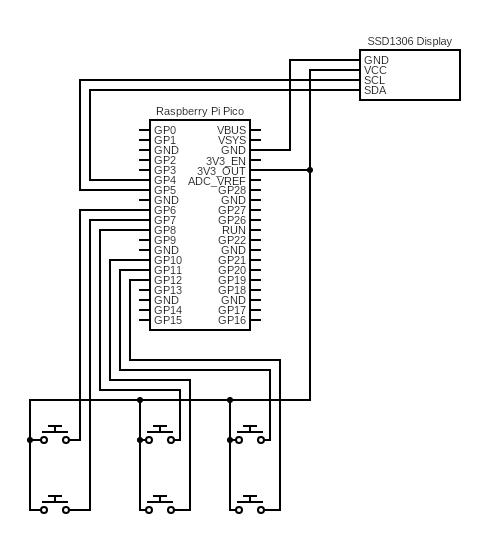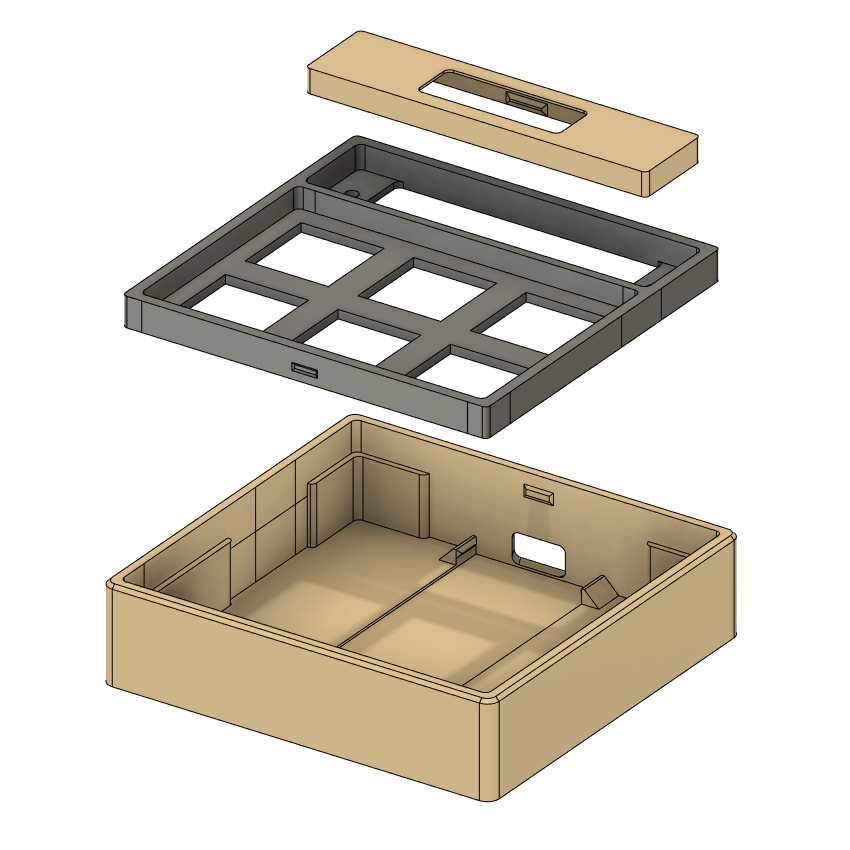This is a simple macropad built with Raspberry Pi Pico. See detailed description in my blog post at:
www.codeof.me/pikku-raspberry-pi-pico-powered-macropad
Macropad support different models which you can change by pressing the top left key. Other buttons can be customized to do different things. This initial code includes the following modes:
| Mode | Action | Key |
|---|---|---|
| Microsoft Teams | ||
| Search | Key 2 | |
| Goto | Key 3 | |
| Toggle mute | Key 4 | |
| Toggle camera | Key 5 | |
| Hangup | Key 6 | |
| VS Code | ||
| Explorer | Key 2 | |
| Problems | Key 3 | |
| Search | Key 4 | |
| Debug | Key 5 | |
| Output | Key 6 | |
| Git | ||
| Branch.. | Key 2 | |
| Checkout main | Key 3 | |
| Status | Key 4 | |
| Push | Key 5 | |
| Pull org main | Key 6 |
The active mode is displayed in a small SSD1306 display.
Case is constructed of three parts. All parts can be printed without support. Parts snap-fit together without need for glue. STL files can be found from the stl-files folder.