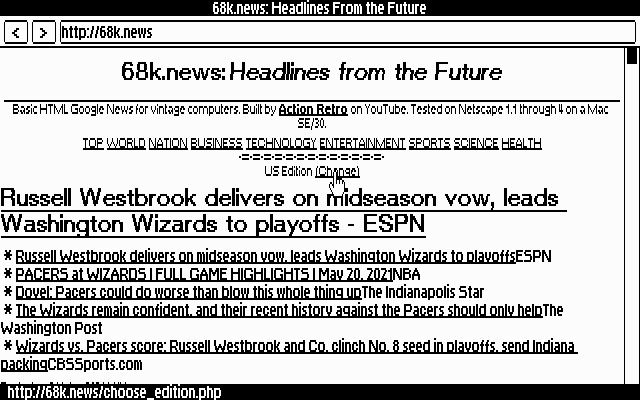MicroWeb is a web browser for DOS! It is a 16-bit real mode application, designed to run on minimal hardware.
To run you will need:
- Intel 8088 or compatible CPU
- CGA, EGA, VGA or Hercules compatible graphics card
- A network interface (it is possible to use your machine's serial port with the EtherSLIP driver)
- A mouse is desirable but not 100% required
- 640k RAM is desirable. EMS/XMS are not required
- Text only (this may change in a later release)
- HTTP only (no HTTPS support)
- No CSS or Javascript
- Very long pages may be truncated if there is not enough RAM available
- Mouse cursor is currently not visible in Hercules mode
- Escape : Exit
- F2 : Invert screen (useful for LCD displays)
- F6 / Ctrl+L : Select address bar
- Tab / Shift+Tab : Cycle through selectable page elements
- Enter : Follow link / press button
- Backspace : Back in history
The page position can be scrolled with cursor keys, Page up, Page down, Home and End
You can use a URL as an argument to load a specific page on startup. This can also be a path to a local html file.
MicroWeb will try to automatically choose the most appropriate display mode on startup, but it is possible to manually select a video mode by using a command line switch
| Option | Effect |
|---|---|
| -c | Force to run in 640x200 CGA mode |
| -h | Force to run in 720x348 Hercules mode |
| -e | Force to run in 640x350 EGA mode |
| -v | Force to run in 640x480 VGA mode |
| -o | Run in 640x400 Olivetti M24 mode |
| -t3100 | Run in 640x400 Toshiba T3100 mode |
| -i | Start with inverted screen colours (useful for some LCD monitors) |
For example MICROWEB -c http://68k.news will start in CGA 640x200 mode and load the 68k.news website
Unfortunately older machines just don't have the processing power to handle HTTPS but there are a few options available:
- Browse sites that still allow HTTP
- Use a proxy server such as retro-proxy which converts HTTPS to HTTP. You can configure a proxy server by setting the HTTP_PROXY environment variable before running MicroWeb. e.g.
SET HTTP_PROXY=192.168.0.50:8000 - Use the FrogFind! web service to view a stripped down version of a site. If MicroWeb is redirected to an HTTPS site then it will generate a FrogFind link for your convenience.
Check out the releases page which will include a pre-built binary. Also available are FreeDOS boot disk images for 360K and 720K floppies, which are configured to work with a NE2000 network adapter. These boot images can be used in an emulator such as PCem.
MicroWeb uses Michael Brutman's mTCP networking library for the network stack. You will need a DOS packet driver relevant to your network interface. You can read more about configuring DOS networking here
To build you will need the OpenWatcom 1.9 C++ compiler. Use OpenWatcom's wmake to build the makefile in the project/DOS folder