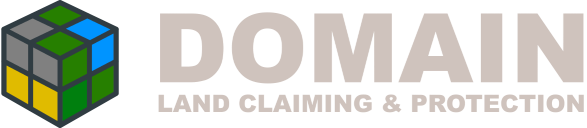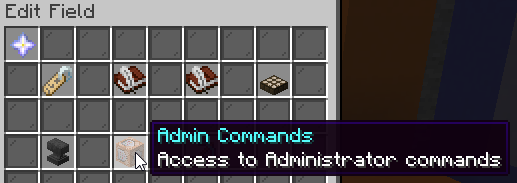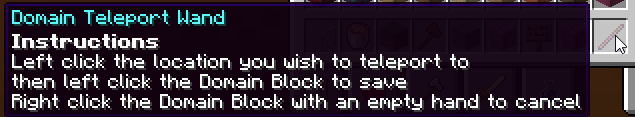Domain Teleport Fields will teleport a player to a preset location. This location can be in any active world, but will assess the area before teleportingg to ensure that it is safe.
A teleport block is included in the default files, however, you can add the flag to any field.
TELEPORT_TO: true
When this flag is active and the location is set, the player will be teleported when they enter the field.
Once you place the field, following the instructions below:
-
Right click the Domain Block with an open hand to open the menu
-
Click into the Edit Menu
- Click into the Admin Menu
- Click the Teleport button
- You will be given a Domain Teleport Wand
-
Left click the location you wish to teleport to
-
Return to the Domain Block and left click with the wand to set the location
-
If it is a valid location, your teleport location is now set
-
Check that the TELEPORT_TO flag is enabled
The easiest way to lock your teleport location is to also apply the PREVENT_ACCESS_TO_NONALLOWED flag
Either the location you want to teleport to is no longer safe, or you're in Domain Bypass mode.
Reset the teleport location by repeating the steps you used to create it.
If you're in domain bypass mode, turn it off