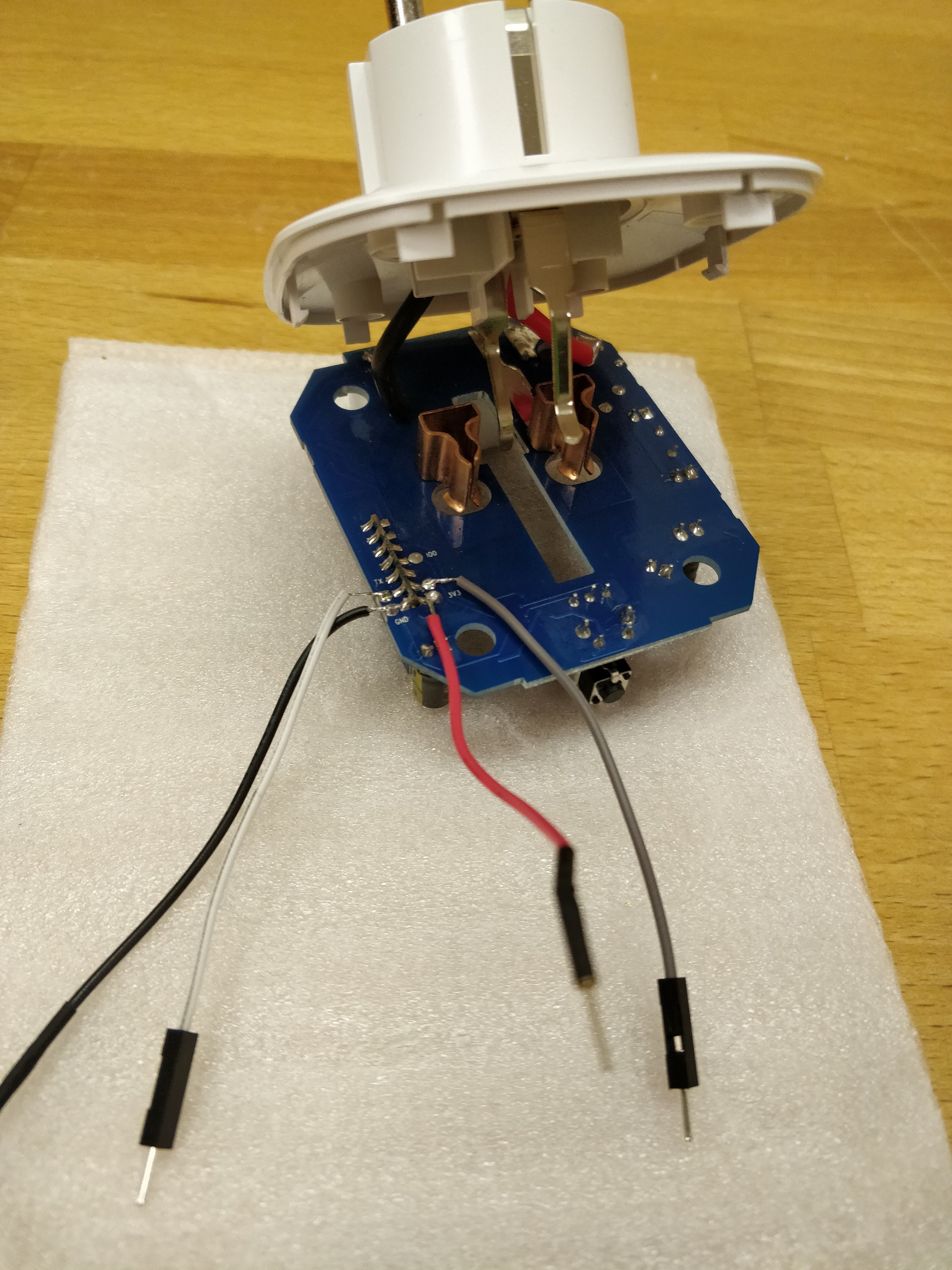The BlitzWolf BW-SHP2, HomeCube SP1, and Teckin SP22 are basically the same device barring the branding.
September 2019 - Recent versions of the Teckin SP22 have been redesigned with a Tuya WR2 Wi-Fi module based on the Realtek RTL8710BN. Since these are not ESP82xx based, Tasmota will not function on this newer version of the device.
Product Page:
October 2019 - As far as the newer firmware versions and shipments are delivered, the devices possibly won't work with this method. Try it at your own discretion.
Since SHP2 is one of those Tuya based devices this OTA Tasmota installation method works just fine: https://github.com/ct-Open-Source/tuya-convert
The Tuya-convert has a built in Tasmota v6.5.0 basic(but you can define any firmware during the install), remember, that basic version doesn't come with homeassistant auto discovery support, but Tasmota OTA works as expected.
This method does't need any wiring.
Please see the Hardware Preparation page for general instructions.
Be sure it is NOT plugged in!
Remove the 4 triangle screws. Triangular 2.3mm Screwdriver required (a Torx T6 works well too)!

For version 2.3 and 2.4, see: devices/Gosund-SP1
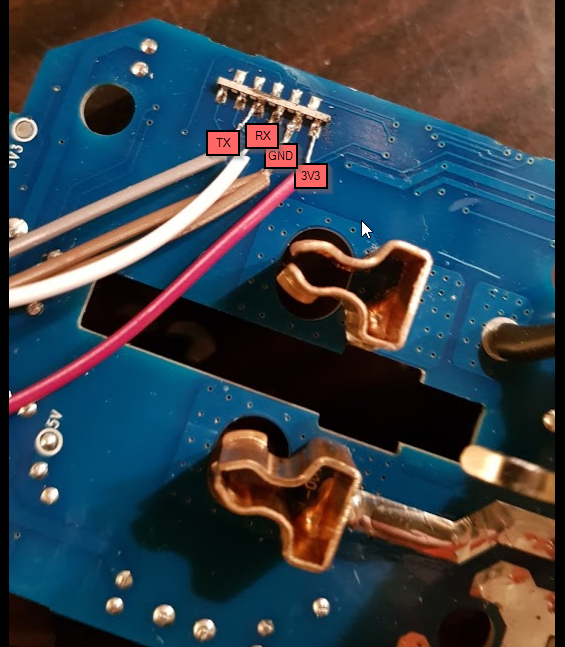 .
.
Connect serial adapter and make a shortwire between Pin IO0 and GND during startup.
(For entering flashmode)
RX and TX must be crossed.

Flash Tasmota
sonoff.items:
Switch BlitzwoIFSHP2 "Switch" { mqtt=">[broker:cmnd/BlitzwoIFSHP2/POWER:command:*:default],<[broker:stat/BlitzwoIFSHP2/POWER:state:default]" }
Number Power_Total "Total: [%.3f kWh]" { mqtt="<[broker:tele/BlitzwoIFSHP2/SENSOR:state:JSONPATH($.ENERGY.Total)]" }
Number Power_Today "Today: [%.3f kWh]" { mqtt="<[broker:tele/BlitzwoIFSHP2/SENSOR:state:JSONPATH($.ENERGY.Today)]" }
Number Power_Yesterday "Yesterday: [%.3f kWh]" { mqtt="<[broker:tele/BlitzwoIFSHP2/SENSOR:state:JSONPATH($.ENERGY.Yesterday)]" }
Number Power "Power: [%.1f Watt]" { mqtt="<[broker:tele/BlitzwoIFSHP2/SENSOR:state:JSONPATH($.ENERGY.Power)]" }
Number Voltage "Voltage: [%.0f V]" { mqtt="<[broker:tele/BlitzwoIFSHP2/SENSOR:state:JSONPATH($.ENERGY.Voltage)]" }
Number Current "Current: [%.3f A]" { mqtt="<[broker:tele/BlitzwoIFSHP2/SENSOR:state:JSONPATH($.ENERGY.Current)]" }
Number Factor "Factor: [%.2f]" { mqtt="<[broker:tele/BlitzwoIFSHP2/SENSOR:state:JSONPATH($.ENERGY.Factor)]" }
default.sitemap:
Switch item=BlitzwoIFSHP2 label="BlitzWoIF SHP2" icon="socket" mappings=[OFF="Off",ON="On"]
Text item=Power label="Power: [%.1f Watt]" icon="energy"
Text item=Voltage label="Voltage: [%.0f V]" icon="energy"
Text item=Current label="Current: [%.3f A]" icon="energy"
Text item=Factor label="Factor: [%.2f]" icon="energy"
Text item=Power_Total label="Power Total: [%.3f kWh]" icon="energy"
Text item=Power_Today label="Power Today: [%.3f kWh]" icon="energy"
Text item=Power_Yesterday label="Power Yesterday: [%.3f kWh]" icon="energy"
configuration.yaml
switch:
- platform: mqtt
name: "Blitzwolf"
state_topic: "stat/blitzwolf/POWER"
command_topic: "cmnd/blitzwolf/POWER"
payload_on: "ON"
payload_off: "OFF"
retain: false
sensor:
- platform: mqtt
name: "Blitzwolf Energy Today"
state_topic: "tele/blitzwolf/SENSOR"
value_template: '{{ value_json["ENERGY"]["Today"] }}'
unit_of_measurement: "kWh"
- platform: mqtt
name: "Blitzwolf Energy Yesterday"
state_topic: "tele/blitzwolf/SENSOR"
value_template: '{{ value_json["ENERGY"]["Yesterday"] }}'
unit_of_measurement: "kWh"
- platform: mqtt
name: "Blitzwolf Energy Total"
state_topic: "tele/blitzwolf/SENSOR"
value_template: '{{ value_json["ENERGY"]["Total"] }}'
unit_of_measurement: "kWh"
- platform: mqtt
name: "Blitzwolf Power"
state_topic: "tele/blitzwolf/SENSOR"
value_template: '{{ value_json["ENERGY"]["Power"] }}'
unit_of_measurement: "W"
- platform: mqtt
name: "Blitzwolf Voltage"
state_topic: "tele/blitzwolf/SENSOR"
value_template: '{{ value_json["ENERGY"]["Voltage"] }}'
unit_of_measurement: "V"
- platform: mqtt
name: "Blitzwolf Power Factor"
state_topic: "tele/blitzwolf/SENSOR"
value_template: '{{ value_json["ENERGY"]["Factor"] }}'
There is a newer hardware revision (v2.3) which is supported too. Use latest release. See also devices/Gosund-SP1