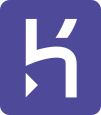The Heroku CLI is used to manage Heroku apps from the command line. It is built using oclif.
For more about Heroku see https://www.heroku.com/home
To get started see https://devcenter.heroku.com/start
This is the next generation Node-based Heroku CLI. The goals of this project were to make plugins more flexible, remove Ruby as a runtime dependency, and make the CLI faster.
It has identical functionality to the old Ruby CLI. Under the hood, it is a modular CLI made up of node.js plugins.
For more on developing plugins, read Developing CLI Plugins
For problems directly related to the CLI, add an issue on GitHub.
For other issues, submit a support ticket.
-
heroku access- manage user access to apps -
heroku addons- tools and services for developing, extending, and operating your app -
heroku apps- creates a new app Examples:$ heroku apps:create Creating app... done, stack is cedar-14 https://floating-dragon-42.heroku.com/ | https://git.heroku.com/floating-dragon-42.git
$ heroku create
$ heroku apps:create --manifest
$ heroku apps:create --buildpack https://github.com/some/buildpack.git
$ heroku apps:create example
$ heroku apps:create example-staging --remote staging
$ heroku apps:create --region eu
-
heroku auth- login with your Heroku credentials -
heroku authorizations- OAuth authorizations -
heroku buildpacks- add new app buildpack, inserting into list of buildpacks if necessary Example:$ heroku buildpacks:add -i 1 https://github.com/heroku/heroku-buildpack-ruby
-
heroku certs- a topic for the ssl plugin -
heroku ci- run an application test suite on Heroku -
heroku clients- OAuth clients on the platform -
heroku commands- list all the commands -
heroku config- interactively edit config vars -
heroku container- Use containers to build and deploy Heroku apps -
heroku domains- add domain to an app -
heroku drains- adds a log drain to an app -
heroku dyno- restart app dynos
if DYNO is not specified, restarts all dynos on app
Examples:
$ heroku ps:restart web.1
Restarting web.1 dyno... done
$ heroku ps:restart web
Restarting web dynos... done
$ heroku ps:restart
Restarting dynos... done
-
heroku features- disables an app feature -
heroku git- manage local git repository for app -
heroku help- display help for <%= config.bin %> -
heroku keys- add an SSH key for a user if no KEY is specified, will try to find ~/.ssh/id_rsa.pub
Examples:
$ heroku keys:add
Could not find an existing public key.
Would you like to generate one? [Yn] y
Generating new SSH public key.
Uploading SSH public key /.ssh/id_rsa.pub... done
$ heroku keys:add /my/key.pub
Uploading SSH public key /my/key.pub... done
-
heroku labs- disables an experimental feature -
heroku local- run heroku app locally -
heroku logs- display recent log output -
heroku maintenance- display the current maintenance status of app -
heroku members- manage organization members -
heroku notifications- display notifications -
heroku orgs- manage organizations -
heroku pg- manage postgresql databases -
heroku pipelines- add this app to a pipeline The app and pipeline names must be specified. The stage of the app will be guessed based on its name if not specified.
Example:
$ heroku pipelines:add example -a example-admin -s production
Adding example-admin to example pipeline as production... done
-
heroku plugins- list installed plugins -
heroku ps- Client tools for Heroku Exec -
heroku psql- open a psql shell to the database -
heroku redis- manage heroku redis instances -
heroku regions- list available regions for deployment -
heroku releases- display the releases for an app
Example:
$ heroku releases
=== example Releases
v1 Config add FOO_BAR [email protected] 2015/11/17 17:37:41 (~ 1h ago)
v2 Config add BAR_BAZ [email protected] 2015/11/17 17:37:41 (~ 1h ago)
v3 Config add BAZ_QUX [email protected] 2015/11/17 17:37:41 (~ 1h ago)
-
heroku reviewapps- disable review apps or settings on an existing pipeline Example:$ heroku reviewapps:disable -p mypipeline -a myapp --autodeploy Disabling auto deployment ... Configuring pipeline... done
-
heroku run- run a one-off process inside a Heroku dyno -
heroku sessions- OAuth sessions -
heroku spaces- manage heroku private spaces -
heroku status- status of the Heroku platform -
heroku teams- manage teams -
heroku update- update the <%= config.bin %> CLI -
heroku webhooks- setup HTTP notifications of app activity -
heroku which- show which plugin a command is in