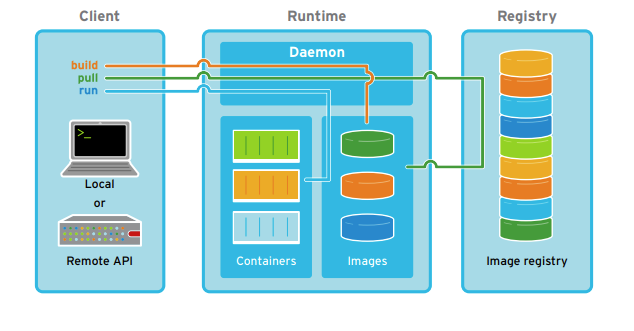- Docker Daemon
- Docker Volume - store persist data
- Docker Client - CLI, gui analogue ( Kitematic )
- Docker Compose - Python app over Docker Daemon
- Docker Swarm
- Docker HUB
- Docker Cloud
sudo apt install docker.io
sudo systemctl start docker
sudo systemctl enable docker
curl -o ~/.docker-machine.bash https://raw.githubusercontent.com/docker/machine/master/contrib/completion/bash/docker-machine.bash
update your bashrc
. ~/.docker-machine.bash
docker info
docker system info
/etc/docker/daemon.json
/etc/default/docker
~/.docker/config.json
/etc/systemd/system/docker.service.d/http-proxy.conf
# new group in sudo for docker
sudo groupadd docker
# add current user into docker group
sudo usermod -aG docker $USER
# restart service
sudo service docker restart
# restart daemon
systemctl daemon-reload
# refresh sudo
sudo rebootCouldn't connect to Docker daemon at http+docker://localhost - is it running?
sudo usermod -a -G docker $USER
sudo systemctl enable docker # Auto-start on boot
sudo systemctl start docker # Start right now
# rebootGot permission denied while trying to connect to the Docker daemon socket at unix:///var/run/docker.sock
logout and login again
standard_init_linux.go:228: exec user process caused: exec format error
WORKDIR /opt/airflow
ENTRYPOINT ["./entrypoint.sh"]also can be helpful to check entrypoint for UNIX (LF) as new line ( instead of windows CR LF )
- /etc/systemd/system/docker.service.d/10_docker_proxy.conf
[Service]
Environment=HTTP_PROXY=http://1.1.1.1:111
Environment=HTTPS_PROXY=http://1.1.1.1:111
or
[Service]
Environment="HTTP_PROXY=http://webproxy.host.de:3128/" "NO_PROXY=localhost,127.0.0.1,.host.de,.viola.local,.local"
sudo shutdown -r now- /etc/sysconfig/docker
HTTP_PROXY="http://user01:[email protected]:8080"
HTTPS_PROXY="https://user01:[email protected]:8080"
- ~/.docker/config.json
{
"proxies":
{
"default":
{
"httpProxy": "http://127.0.0.1:3001",
"noProxy": "*.test.example.com,.example2.com"
}
}
}
# restart docker with daemon
sudo systemctl daemon-reload && sudo systemctl restart docker
# or
sudo systemctl restart docker.service
# or
sudo service docker restart- docker run --env-file environment.file {image name}
( or via -e variables )
HTTP_PROXY=http://webproxy.host:3128
http_proxy=http://webproxy.host:3128
HTTPS_PROXY=http://webproxy.host:3128
https_proxy=http://webproxy.host:3128
NO_PROXY="localhost,127.0.0.1,.host.de,.viola.local"
no_proxy="localhost,127.0.0.1,.host.de,.viola.local"
- /etc/default/docker
export http_proxy="http://host:3128/"
- if all previous options not working ( due permission ) or you need to execute (apt install, wget, curl, ... ):
- build arguments
sudo docker build \ --build-arg rsync_proxy=http://$TSS_USER:$TSS_PASSWORD@proxy.muc:8080 \ --build-arg https_proxy=https://$TSS_USER:$TSS_PASSWORD@proxy.muc:8080 \ --build-arg http_proxy=http://$TSS_USER:$TSS_PASSWORD@proxy.muc:8080 \ --build-arg no_proxy=localhost,127.0.0.1,.localdomain,.ubsroup.net,.ubs.corp,.cn.sub,.muc,.vantage.org \ --build-arg ftp_proxy=http://$TSS_USER:$TSS_PASSWORD@proxy.muc:8080 \ --file Dockerfile-firefox .
- change Docker file with additional lines ( not necessary, only for earlier docker version )
ARG rsync_proxy ENV rsync_proxy $rsync_proxy ARG http_proxy ENV http_proxy $http_proxy ARG no_proxy ENV no_proxy $no_proxy ARG ftp_proxy ENV ftp_proxy $ftp_proxy ... # at the end of file unset http_proxy unset ftp_proxy unset rsync_proxy unset no_proxy
docker login -u cherkavi -p `oc whoami -t` docker-registry.local.org
docker logout docker-registry.local.org
check login
cat ~/.docker/config.json | grep "auth\":" | awk -F '"' '{print $4}' | base64 -d -
check login without access to config
echo "" | docker login docker-registry.local.org
echo $?
issue
...
6c01b5a53aac: Waiting
2c6ac8e5063e: Waiting
cc967c529ced: Waiting
unauthorized: authentication required
solution
rm -rf ~/.docker/config.json
# or just remove one record inside "auths" block with your url-repo
docker logout url-repo
sudo systemctl daemon-reload
sudo systemctl restart docker
sudo systemctl show docker
# restart docker
sudo systemctl restart docker.service
docker search <text of search># sudo apt-get -y install skopeo
# or: https://ftp.de.debian.org/debian/pool/main/s/skopeo/
skopeo inspect docker://registry.fedoraproject.org/fedora:latest
# https://github.com/wagoodman/dive
dive ${DOCKER_REGISTRY}/portal-production/jenkins-builderdocker save imagename build-layer1 build-layer2 build-layer3 > image-caching.tar
docker load -i image-caching.tar# https://github.com/larsks/undocker/
docker save busybox | undocker -vi -o busybox -l docker pull <image name>
docker pull cc-artifactory.myserver.net/some-path/<image name>:<image version>
image can be found: https://hub.docker.com/ example of command: docker pull mysql
docker push cc-artifactory.myserver.net/some-path/<image name>:<image version>
skopeo copy docker://quay.io/buildah/stable docker://registry.internal.company.com/buildah
docker images --all
docker image list --format "table {{.ID}}\t{{.Repository}}\t{{.Tag}}\t{{.Size}}"
docker image list --format "{{.ID}}\t{{.Repository}}"docker run -d --restart=unless-stopped {CONTAINER ID}
# docker update --restart=no {CONTAINER ID}
| value | description |
|---|---|
| no | Do not automatically restart the container. (the default) |
| on-failure | Restart the container if it exits due to an error, which manifests as a non-zero exit code. |
| always | Always restart the container if it stops. If it is manually stopped, it is restarted only when Docker daemon restarts or the container itself is manually restarted. (See the second bullet listed in restart policy details) |
| unless-stopped | Similar to always, except that when the container is stopped (manually or otherwise), it is not restarted even after Docker daemon restarts. |
-v {host machine folder}:{internal folder into docker container}
-v /tmp:/home/root/tmp
docker volume ls
-p {host machine port}:{internal docker machine port}
docker run -d -p 8030-8033:8030-8033/tcp e02d9b40e89d
docker run -d -p 8040:8040/tcp prom/prometheus
- --detach
- -d=true
- -d
docker run --name my_specific_name {name of image}
docker run --user root {name of image}
ENTRYPOINT []docker run --entrypoint="" --interactive --tty image-name /bin/sh docker start {CONTAINER ID}
# external data storage for Redis: --volume /docker/host/dir:/data
sudo docker run --publish 7001:6379 --detach redis
# ip a | grep docker -B 2 | grep inet | grep global
sudo docker run --interactive --tty redis redis-cli -h 172.17.0.1 -p 7001sudo docker run --name my-redis-container --detach redis
sudo docker run --interactive --tty --name my-redis-cli --link my-redis-container:redis redis redis-cli -h redis -p 6379docker network create some-network
docker run --network some-network --name my-redis -d redis
docker run --network some-network --interactive --tty redis redis-cli -h my-redisdocker network create --driver bridge my-local
docker network inspect my-local
docker network rm my-localversion: '3'
services:
...
networks:
default:
external:
name: heritage-local172.17.0.1
or
with .bashrc: export DOCKER_GATEWAY_HOST=172.17.0.1
# docker-compose.yml
version: '3.7'
services:
app:
image: your-app:latest
ports:
- "8080:8080"
environment:
DB_UPSTREAM: http://${DOCKER_GATEWAY_HOST:-host.docker.internal}:3000connecting containers via host, localhost connection, shares the host network stack and has access to the /etc/hosts for network communication, host as network share host network share localhost network
docker run --rm --name postgres-docker -e POSTGRES_PASSWORD=docker -d -p 5432:5432 postgres
# --net=host
# --network host
docker run -it --rm --network="host" postgres psql -h 0.0.0.0 -U postgres- create network
docker network create --subnet=172.18.0.0/16 docker.local.network
- assign address with network
docker run --net docker.local.network --ip 172.18.0.100 --hostname hadoop-local --network-alias hadoop-docker -it {CONTAINER ID} /bin/bash
- check network
docker inspect {CONTAINER ID} | grep -i NETWORK
--network="bridge" :
'host': use the Docker host network stack
'bridge': create a network stack on the default Docker bridge
'none': no networking
'container:<name|id>': reuse another container's network stack
'<network-name>|<network-id>': connect to a user-defined network
working_dir="/path/to/working/folder"
docker run --volume $working_dir:/work -p 6900-6910:5900-5910 --name my_own_container -it ubuntu:18.04 /bin/sh
# !!! path to the host folder should be absolute !!!
docker run --entrypoint="" --name airflow_custom_local --interactive --tty --publish 8080:8080 --volume `pwd`/logs:/opt/airflow/logs --volume `pwd`/dags:/opt/airflow/dags airflow_custom /bin/sh docker volume create {volume name}
docker volume inspect {volume name}
[
{
"CreatedAt": "2020-03-12T22:07:53+01:00",
"Driver": "local",
"Labels": null,
"Mountpoint": "/var/snap/docker/common/var-lib-docker/volumes/cd72b76daf3c66de443c05dfde77090d5e5499e0f2a0024f9ae9246177b1b86e/_data",
"Name": "cd72b76daf3c66de443c05dfde77090d5e5499e0f2a0024f9ae9246177b1b86e",
"Options": null,
"Scope": "local"
}
]# inspect Mountpoint
ls -la /var/snap/docker/common/var-lib-docker/volumes/cd72b76daf3c66de443c05dfde77090d5e5499e0f2a0024f9ae9246177b1b86e/_datadocker volume ls
docker run {name of image} -v {volume name}:/folder/inside/container
docker run {name of image} -mount source={volume name},target=/folder/inside/container
docker ps
docker ps -a
# filter docker images by name
# output format - names with commands (https://github.com/BrianBland/docker/edit/master/api/client/formatter/formatter.go)
docker ps -a --filter "name=redis-lab" --format "{{.Names}} {{.Command}}"
docker ps -a --filter "name=redis-lab" --format "{{.Names}} {{.Command}}"
docker ps -a --format " {{.ID}} {{.Names}}"
docker attach {CONTAINER ID}
# docker exec --interactive --tty {CONTAINER ID} /bin/sh
with detached sequence
docker attach {CONTAINER ID} --detach-keys="ctrl-Z"
with translation of all signals ( detaching: ctrl-p & ctrl-q )
docker attach {CONTAINER ID} --sig-proxy=true
docker logs --follow --tail all {CONTAINER ID}
docker logs --follow --tail 25 {CONTAINER ID}
docker logs {CONTAINER ID}
docker logs --since 10m {CONTAINER ID}
docker logs --since 2018-01-01T00:00:00 {CONTAINER ID}
docker top {CONTAINER ID}
docker exec -it {CONTAINER ID} /bin/bash
docker diff {CONTAINER ID}
docker history --no-trunc {CONTAINER ID}
docker image history --no-trunc {CONTAINER ID}
docker inspect
docker image inspect
docker inspect -f '{{.HostConfig.PortBindings}}' {CONTAINER ID}
docker --debug
or for file /etc/docker/daemon.json
{
"debug": true
}
docker run --entrypoint="" -it {IMAGE_ID} /bin/sh
# execute some commands like `apt install curl`....make a changes and keep it running select another terminal window
docker ps
# select proper container_id
docker commit {CONTAINER_ID} {NEW_IMAGE_NAME}!!! be aware, in case of skipping entrypoint, in committed image with be no entrypoint too
# change name of container
docker tag {IMAGE_ID} <TAG_NAME[:TAG VERSION]>
docker tag {TAG_1} {TAG_2}
# untag
docker rmi {TAG_NAME}
docker save --output <output file name>.tar {CONTAINER ID}
docker export --output <output file name>.tar {CONTAINER ID}
docker load -i {filename of archive}
docker import {filename of archive}
docker wait {CONTAINER ID}
docker stop {CONTAINER ID}
docker update --restart=no {CONTAINER ID}
docker stop {CONTAINER ID}
docker pause {CONTAINER ID}
docker unpause {CONTAINER ID}
docker kill {CONTAINER ID}
docker kill --signal=9 {CONTAINER ID}
just kill the terminal
docker rm `docker ps -a | awk -F ' ' '{print $1}'`docker rmi <IMAGE ID>
docker rmi --force <IMAGE ID>
# remove unused images
sudo docker rmi `sudo docker images | grep "<none>" | awk '{print $3}'`docker volume ls -qf dangling=true | xargs -r docker volume rm
docker system prune -af --volumes
docker network ls
docker network ls | grep "bridge"
docker network rm $(docker network ls | grep "bridge" | awk '/ / { print $1 }')
sudo docker network ls
sudo apt remove docker.io
sudo rm -rf /etc/systemd/system/docker.service
sudo rm -rf /etc/systemd/system/docker.socket
rm /home/$USER/.docker/.buildNodeID
sudo rm -rf /var/lib/docker
docker system events
docker system df
docker system prune
docker pull portainer/portainer
docker run -d -p 9000:9000 -v /var/run/docker.sock:/var/run/docker.sock portainer/portainer
login/pass: admin/12345678
The following packages have unmet dependencies:
docker-ce : Depends: libseccomp2 (>= 2.3.0) but 2.2.3-3ubuntu3 is to be installed
E: Unable to correct problems, you have held broken packages.
resolution:
sudo apt install docker-ce=17.03.0~ce-0~ubuntu-xenial
Error starting daemon: error initializing graphdriver: /var/lib/docker contains several valid graphdrivers: overlay2, aufs; Please cleanup or explicitly choose storage driver (-s <DRIVER>)
Failed to start Docker Application Container Engine.
resolution
sudo apt-get install linux-image-extra-$(uname -r) linux-image-extra-virtual
sudo modprobe aufs
sudo gedit /lib/systemd/system/docker.service &
ExecStart=/usr/bin/dockerd -H fd:// --storage-driver=aufs
possible issue with 'pull'
Error response from daemon: Get https://registry-1.docker.io/v2/: dial tcp: lookup registry-1.docker.io on 160.55.52.52:8080: no such host
build error
W: Failed to fetch http://archive.ubuntu.com/ubuntu/dists/xenial/InRelease Could not resolve 'archive.ubuntu.com'
W: Failed to fetch http://archive.ubuntu.com/ubuntu/dists/xenial-updates/InRelease Could not resolve 'archive.ubuntu.com'
need to add proxy into Dockerfile
ENV http_proxy http://user:[email protected]:8080
ENV https_proxy http://user:[email protected]:8080
docker build -t {name of my own image}:latest {name of docker file | . }
docker build -t solr-4.10.3:latest . // Dockerfile into current folder
docker build --tag java-app-runner:latest --build-arg http_proxy=http://user:[email protected]:8080 --file /home/projects/current-task/mapr/Dockerfile .
build --build-arg app_name=k8s-ambassador
docker build --build-arg http_proxy=proxy.muc:8080 --build-arg https_proxy=proxy.muc:8080 .
ARG app_name
ENV JAR=$app_name.jar# bash command
# docker build --tag rviz-image --build-arg ROS_VERSION=latest .
#
ARG ROS_VERSION
FROM cc-artifactory.ubsgroup.com/docker/ros:${ROS_VERSION}| command | description |
|---|---|
| FROM | Sets the base image, starting image to build the container, must be first line |
| MAINTAINER | Sets the author field of the generated images |
| RUN | Execute commands in a new layer on top of the current image and commit the results |
| CMD | Allowed only once (if many then last one takes effect) |
| LABEL | Adds metadata to an image |
| EXPOSE | Informs container runtime that the container listens on the specified network ports at runtime |
| ENV | Sets an environment variable |
| ADD | Copy new files, directories, or remote file URLs from into the filesystem of the container |
| COPY | Copy new files or directories into the filesystem of the container |
| ENTRYPOINT | Allows you to configure a container that will run as an executable |
| VOLUME | Creates a mount point and marks it as holding externally mounted volumes from native host or other containers |
| USER | Sets the username or UID to use when running the image |
| WORKDIR | Sets the working directory for any RUN, CMD, ENTRYPOINT, COPY, ADD commands |
| ARG | Defines a variable that users can pass at build-time to the builder using --build-arg |
| ONBUILD | Adds an instruction to be executed later, when the image is used as the base for another build |
| STOPSIGNAL | Sets the system call signal that will be sent to the container to exit |
Use RUN instructions to build your image by adding layers Use ENTRYPOINT to CMD when building executable Docker image and you need a command always to be executed. ( ENTRYPOINT can be re-writed from command-line: docker run -d -p 80:80 --entrypoint /bin/sh alipne ) Use CMD if you need to provide extra default arguments that could be overwritten from command line when docker container runs. Use CMD if you need to provide default arguments that could be overwritten from command line when docker container runs.
- docker login
- docker tag /
- docker push /
DOCKER_REGISTRY="default-image-registry.apps.vantage.org"
IMAGE_LOCAL="ab1023fb0ac8"
OC_PROJECT="stg-1"
DOCKER_IMAGE_LOCAL_REPO=local
DOCKER_IMAGE_LOCAL_TAG=drill_connector
sudo docker tag $IMAGE_LOCAL $DOCKER_REGISTRY/$OC_PROJECT/$DOCKER_LOCAL_REPO:$DOCKER_LOCAL_TAG
sudo docker push $DOCKER_REGISTRY/$OC_PROJECT/$DOCKER_LOCAL_REPO:$DOCKER_LOCAL_TAG
- for a starting points ( FROM ) using -alpine or -scratch images, for example: "FROM python:3.6.1-alpine"
- Each line in a Dockerfile creates a new layer, and because of the layer cache, the lines that change more frequently, for example, adding source code to an image, should be listed near the bottom of the file.
- CMD will be executed after COPY
FROM python:3.6.1-alpine
RUN pip install flask
CMD ["python","app.py"]
COPY app.py /app.py
- create user and group, create group
RUN groupadd -g 2053 r-d-ubs-technical-user
RUN useradd -ms /bin/bash -m -u 2056 -g 2053 customer2description
# activate user
USER customer2description
docker inspect --format '{{ .Config.Labels }}' cc-artifactory.ubsroup.net/docker/ros-automation:latest- docker run -it ubuntu /bin/sh
- docker run --env http_proxy=$http_proxy --env https_proxy=$https_proxy --env no_proxy=$no_proxy -it ubuntu:18.04 /bin/bash
- docker exec -it high_mclean /bin/bash
- docker run --hostname=quickstart.cloudera --privileged=true -t -i -p 7180 4239cd2958c6 /usr/bin/docker-quickstart
- docker run -v /tmp:/home/root/tmp --net docker.local.network --ip 172.18.0.100 --hostname hadoop-local --network-alias hadoop-docker -t -i -p 50075:50075/tcp -p 50090:50090/tcp sequenceiq/hadoop-docker /etc/bootstrap.sh -bash
- docker run --detach --env MYSQL_ROOT_PASSWORD=root --env MYSQL_USER=root --env MYSQL_PASSWORD=root --env MYSQL_DATABASE=technik_db --name golang_mysql --publish 3306:3306 mysql;
- MariaDB
docker run --name mysql-container --volume /my/local/folder/with/data:/var/lib/mysql --volume /my/local/folder/with/init/scripts:/docker-entrypoint-initdb.d --publish 3306:3306 --env MYSQL_DATABASE=activitidb --env MYSQL_ROOT_PASSWORD=root --detach mariadb --character-set-server=utf8mb4 --collation-server=utf8mb4_unicode_ci
- MariaDB sql dump creation:
docker exec mysql-container sh -c 'exec mysqldump --all-databases -uroot -p"$MYSQL_ROOT_PASSWORD"' > /some/path/on/your/host/all-databases.sql
- MariaDB sql dump import
docker run --net=host -v /some/path/on/your/host:/sql -it arey/mysql-client --host=10.143.242.65 --port=3310 --user=root --password=example --database=files -e "source /sql/all-databases.sql"
chmod +x docker-compose-Linux-x86_64
sudo mv docker-compose-Linux-x86_64 /usr/local/bin/docker-compose
sudo apt-get install --only-upgrade docker
import docker
import compose phpmyadmin:
image: phpmyadmin/phpmyadmin
# name of container for compose
container_name: app_admin
ports:
- "8081:80"
environment:
- PMA_HOST=mysql
- PMA_PORT=${MYSQL_PORT}
- PMA_USER=${MYSQL_USER}
- PMA_PASSWORD=${MYSQL_PASSWORD}
depends_on:
- mariadb
and file .env in the same folder
MYSQL_USER=joomla
MYSQL_PASSWORD=joomla
MYSQL_PORT=3306docker-compose configversion: '3'
base-airflow-common:
&airflow-common
build:
context: .
dockerfile: .docker/airflow-init.Dockerfile
env_file:
- .docker/.env
volumes:
- ./airflow-dag/wondersign_airflow_shopify/dags:/opt/airflow/dags
- ./logs:/opt/airflow/logs
depends_on:
redis:
condition: service_healthy
db_variant:
condition: service_healthy
services:
airflow-webserver:
<<: *airflow-common
command: webserver
ports:
- 8080:8080
healthcheck:
test: ["CMD", "curl", "--fail", "http://localhost:8080/health"]
interval: 10s
timeout: 10s
retries: 5
restart: always remove entry point
entrypoint:
- php
- -d
- zend_extension=/usr/local/lib/php/xdebug.so
- -d
- memory_limit=-1
- vendor/bin/phpunit
docker-compose up -d
docker-compose up --force-recreate
# start without re-creation
docker-compose up --no-recreatedocker-compose -f docker-compose.yaml build --force-rm --build-arg MY_LOCAL_VAR
docker-compose -f docker-file1.yaml -f docker-file2.yaml -f docker-file3.yaml up
default name of image contains name of the folder like a prefix ( but underscore and minus signs can be removed )
In file './docker-compose.yml' service 'version' doesn't have any configuration options.
solution:
- check format of the docker-compose file
- install docker-copmose respective your Docker version
ERROR: error while removing network: dockerairflow_default
docker ps
# dockerairflow_webserver_1
# dockerairflow_postgres_1
docker network disconnect --force dockerairflow_default dockerairflow_webserver_1
docker network disconnect --force dockerairflow_default dockerairflow_postgres_1
# docker network rm --force dockerairflow_default
sudo aa-status
sudo systemctl disable apparmor.service --now
sudo aa-status
sudo apt-get purge --auto-remove apparmor
sudo service docker restart
docker system prune --all --volumes
docker volume inspect
# ls /var/lib/docker/volumes/4a6b2fa5a102985d377e545d6cb8648ed4f80da2ae835a1412eb02b9e0c03a52/_datadocker image inspect puckel/docker-airflow:1.10.9
# find "UpperDir", "LowerDir"
# ls /var/lib/docker/overlay2/97d76c31dd4907544b7357c3904853f9ceb3c755a5dedd933fee44491d9ec900/diff
vim /var/lib/docker/overlay2/97d76c31dd4907544b7357c3904853f9ceb3c755a5dedd933fee44491d9ec900/diff/usr/local/airflow/airflow.cfgdocker swarm init --advertise-addr eth0
you will see invitation to add 'worker' node like
docker swarm join --token SWMTKN-1-3p93jlhx2hx9wif8xphl6e47c5ukwz12a00na81g7h0uopk6he-6xof1chqhjuor7hkn65ggjw1p 192.168.0.18:2377
to show token again
docker swarm join-token worker
docker swarm join-token manager
amount of managers:
- Three manager nodes tolerate one node failure.
- Five manager nodes tolerate two node failures.
- Seven manager nodes tolerate three node failure amount of worker nodes - hundreds, thousands!!!
to leave docker cluster
docker swarm leave
to print amount of nodes into cluster
docker node ls
docker node inspect {node name}
docker service create --detach=true --name nginx1 --publish 80:80 --mount source=/etc/hostname,target=/usr/share/nginx/html/index.html,type=bind,ro nginx:1.12
- request to each node will be routed to routing mesh
- each docker container on each node will have own mount point ( you should see name of different hosts from previous example )
docker service ls
docker service ps {service name}
docker service update --replicas=5 --detach=true {service name}
docker service update --image nginx:1.13 --detach=true nginx1
- store desire state into internal storage
- swarm recognized diff between desired and current state
- tasks will be executed according diff
log will be aggregated into one place and can be shown
docker service log
docker pause {container name}
docker unpause {container name}
The routing mesh built into Docker Swarm means that any port that is published at the service level will be exposed on every node in the swarm. Requests to a published service port will be automatically routed to a container of the service that is running in the swarm.
## start docker daemon process
sudo dockerd
# start in debug mode
sudo dockerd -D
# start in listening mode
sudo dockerd -H 0.0.0.0:5555
# using client with connection to remove docker daemon
docker -H 127.0.0.1:5555 pscontainer that you built locally contains your proxy credentials
# execution inside container
docker exec -it {container name} /bin/sh
env
# showing your credentials
solution
- remove your credentials from file ~/.docker/config.json
{
{ proxies:{
default: {httpProxy: "your value"}
}
}
}- build container with "--build-arg"
docker build \
--tag $BUILD_IMAGE_NAME \
--build-arg http_proxy=$http_proxy \
--build-arg https_proxy=$https_proxy \
--build-arg no_proxy=$no_proxy \
.Error response from daemon: Get https://docker-registry-default.dplapps.adv.org/v2/: x509: certificate signed by unknown authority
- solution1 - skip authentication change file ~/.docker/config.json
...
"auths": {
"docker-registry-default.dplapps.adv.org": {},
"https://docker-registry-default.dplapps.adv.org": {}
},
...
- solution2 - authentication
url_to_registry="docker-registry-default.simapps.advant.org"
sudo mkdir -p "/etc/docker/certs.d/$url_to_registry"
sudo cp certificate.crt /etc/docker/certs.d/$url_to_registry
docker login -u login_user -p `oc whoami -t` $url_to_registryauthentication required
solution before 'docker login' need change file ~/.docker/config.json remove next block
"credsStore": "secretservice"
#apt install software-properties-common
Reading package lists... Done
Building dependency tree
Reading state information... Done
E: Unable to locate package software-properties-commonsolution need to execute 'update' before new package installation
apt update
and also helpful
apt install -y software-properties-common
issue
FROM cc.ubsgroup.net/docker/builder
RUN mkdir /workspace
COPY dist/scenario_service.pex /workspace/scenario_service.pex
WORKDIR /workspace
docker build -t local-scenario --file Dockerfile-scenario-file .
# COPY/ADD failed: stat /var/lib/docker/tmp/docker-builder905175157/scenario_service.pex: no such file or directorybut file exists and present in proper place
solution 1
check your .dockerignore file for ignoring your "dist" or even worse "*" files :
# ignore all files
*
solution 2
FROM cc.ubsgroup.net/docker/builder
RUN mkdir /workspace
COPY scenario_service.pex /workspace/scenario_service.pex
WORKDIR /workspace
FULL_PATH="/home/projects/adp"
DOCKER_FILE="Dockerfile-scenario"
BUILD_SUBFOLDER="dist"
IMAGE_NAME="local-scenario"
docker build -t $IMAGE_NAME --file $FULL_PATH/$DOCKER_FILE $FULL_PATH/$BUILD_SUBFOLDER
Error response from daemon: remove typo3_db_data: volume is in use
docker system prune -af --volumes
docker volume rm typo3_db_data