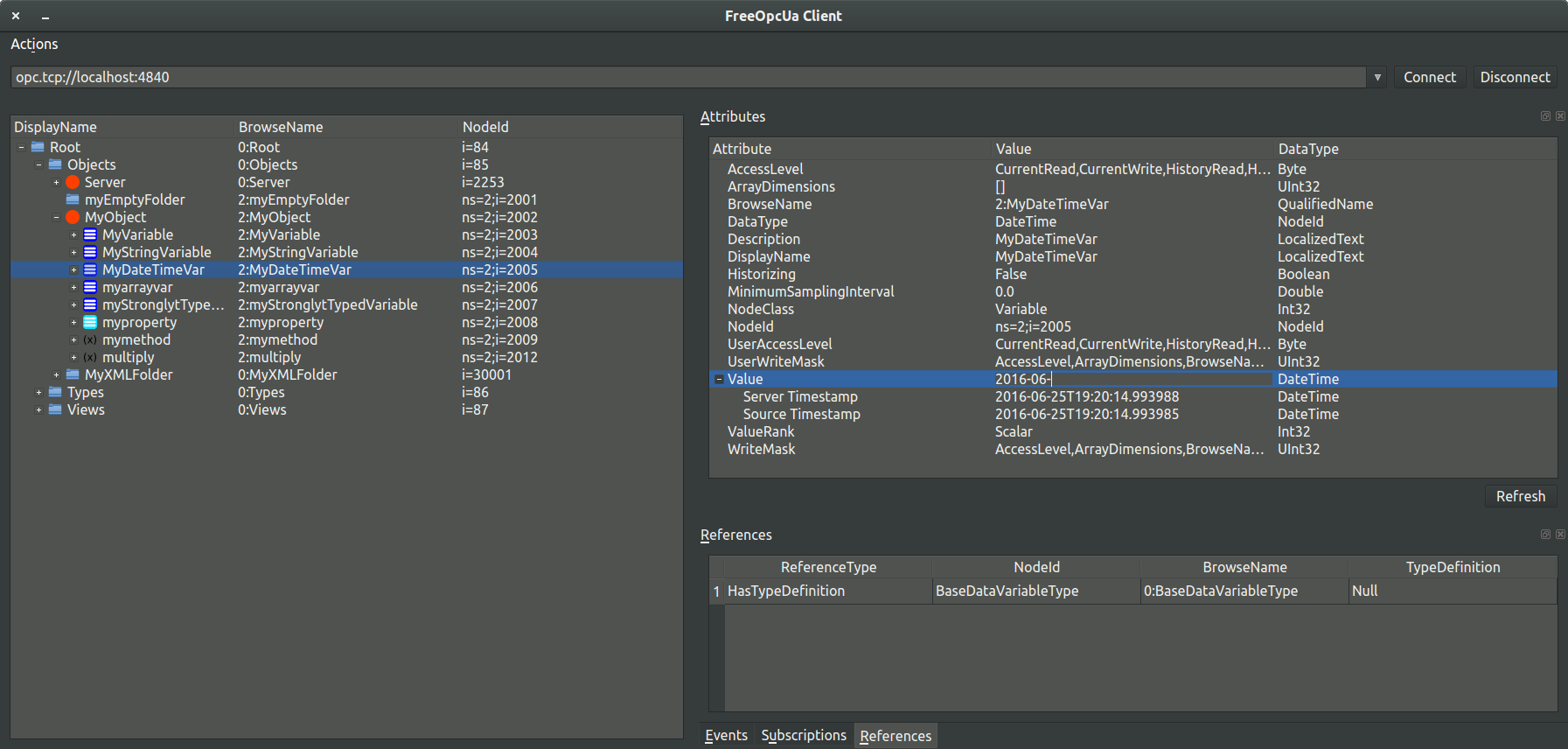Simple OPC-UA GUI client.
Written using freeopcua python api and pyqt. Basic functionnalities are implemented including subscribing for data changes and events, write variable values listing attributes and references.
It has also a contextual menu with a few usefull function like putting the mode id in clipboard or the entire browse path which can be used directly in you program: client.nodes.root.get_child(['0:Objects', '2:MyNode'])
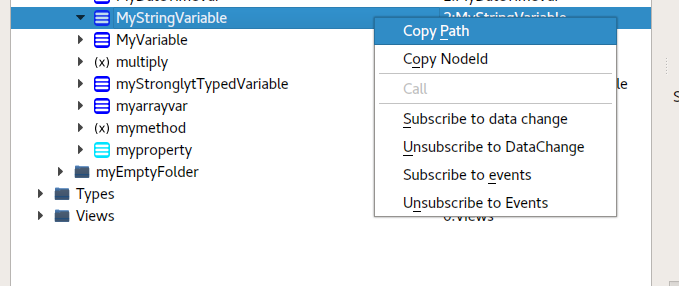
What works:
- connecting and disconnecting
- browsing with icons per node types
- showing attributes and references
- subscribing to variable
- available on pip: sudo pip install opcua-client
- remember connections and show connection history
- subscribing to events
- write variable node values
- gui for certificates
- gui for encryption
- call methods
- plot method values
- remember last browsed path and restore state
TODO (listed after priority):
- detect lost connection and automatically reconnect
- gui for loging with certificate or user/password (can currently be done by writting them in uri)
Note: PyQT 5 is required.
- Make sure python and python-pip is installed
pip install opcua-client- Run with:
opcua-client
- Install winpython https://winpython.github.io/ , install the version including pyqt5!
- Use pip to install opcua-client:
pip install opcua-client - Run via the script pip created:
YOUR_INSTALL_PATH\Python\Python35\Scripts\opcua-client.exe
To update to the latest release run: pip install opcua-client --upgrade