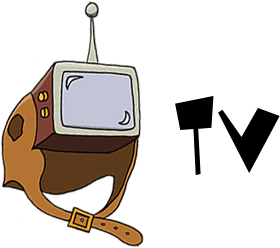TV is an interactive debug console plugin for hapi
Lead Maintainer: Wyatt Preul
TV is a simple web page in which developers can view server logs for their requests. Optionally, they can also filter the server logs to just their requests by attaching a unique client id to each request. The server will use WebSocket to stream the logs to the web application in real-time.
Here's what it looks like in action:
To enable TV in a hapi application, install tv and register it. Below is an example of registering the tv plugin:
var Hapi = require('hapi');
var Tv = require('tv');
var server = new Hapi.Server();
server.register(Tv, function (err) {
if (!err) {
server.start();
}
});In applications using multiple server instances, only one server can enable the debug interface using the default port.
Below are the options available to be passed into the tv plugin:
host- the hostname, IP address, or path to UNIX domain socket the WebSocket connection is bound to. Defaults to undefined and therefore0.0.0.0which means any available network interface(see hapinew Server()).port- the port used by the WebSocket connection. Defaults to 0 and therefore an ephemeral port (see hapinew Server()).endpoint- the debug console request path added to the server routes. Defaults to '/debug/console'.queryKey- the name or the request query parameter used to mark requests being debugged. Defaults to debug.template- the name of the template to use for the debug console. Defaults to index.