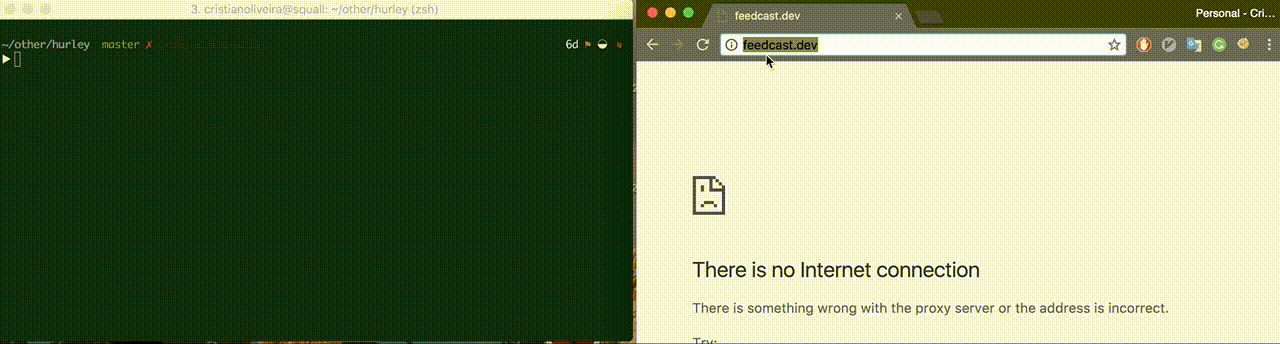The management of multiple apps running over different ports made easy through custom local domains.
See more on examples
Ergo's goal is to be a simple reverse proxy that follows the Unix philosophy of doing only one thing and doing it well. Simplicity means no magic involved. Just a flexible reverse proxy which extends the well-known /etc/hosts declaration.
Feedback
This project is constantly undergoing development, however, it's ready to use. Feel free to provide feedback as well as open issues. All suggestions and contributions are welcome. :)
For help and feedback you can find us at #ergo-proxy channel on https://gopher.slack.com
Dealing with multiple apps locally, and having to remember each port representing each microservice is frustrating. I wanted a simple way to assign each service a proper local domain. Ergos solves this problem.
brew tap cristianoliveira/tap
brew install ergo
curl -s https://raw.githubusercontent.com/cristianoliveira/ergo/master/install.sh | sh
From powershell run:
Invoke-WebRequest https://raw.githubusercontent.com/cristianoliveira/ergo/master/install.ps1 -out ./install.ps1; ./install.ps1
You can also find the Windows executables in release.
Disclaimer: I use Unix-based systems on a daily basis, so I am not able to test each build alone. :(
go install github.com/cristianoliveira/ergo
Make sure you have $GOPATH/bin in your path: export PATH=$PATH:$GOPATH/bin
Ergo looks for a .ergo file inside the current directory. It must contain the names and URL of the services following the same format as /etc/hosts (domain+space+url). The main difference is it also considers the specified port.
You need to set the http://127.0.0.1:2000/proxy.pac configuration on your system network config.
Ergo comes with a setup command that can configure it for you. The current systems supported are:
- osx
- linux-gnome
- windows
ergo setup <operation-system>In case of errors / it doesn't work, please look at the detailed config session below.
echo "ergoproxy http://localhost:3000" > .ergo
ergo run
Now you should be able to access: http://ergoproxy.dev.
Ergo redirects anything ending with .dev to the configured url.
Simple, right? No magic involved.
Do you want to add more services? It's easy, just add more lines in .ergo:
echo "otherservice http://localhost:5000" >> .ergo
ergo list
ergo run
Restart the server and access: http://otherservice.dev
In order to use Ergo domains you need to set it as a proxy. Set the http://127.0.0.1:2000/proxy.pac on:
Network Preferences > Advanced > Proxies > Automatic Proxy Configuration
Settings > Network and Internet > Proxy > Use setup script
On Ubuntu
System Settings > Network > Network Proxy > Automatic
For other distributions, check your network manager and look for proxy configuration. Use browser configuration as an alternative.
Browsers can be configured to use a specific proxy. Use this method as an alternative to system-wide configuration.
Exit Chrome and start it using the following option:
# Linux
$ google-chrome --proxy-pac-url=http://localhost:2000/proxy.pac
# OS X
$ open -a "Google Chrome" --args --proxy-pac-url=http://localhost:2000/proxy.pacAs an alternative you can see the scripts inside /resources for running an
ephemeral setup. Those scripts set the proxy only while ergo is running.
make test
make test-integration
# or building it all
make all
- Fork it!
- Create your feature branch:
git checkout -b my-new-feature - Commit your changes:
git commit -am 'Add some feature' - Push to the branch:
git push origin my-new-feature - Submit a pull request, they are welcome!
- Please include unit tests in your pull requests
MIT