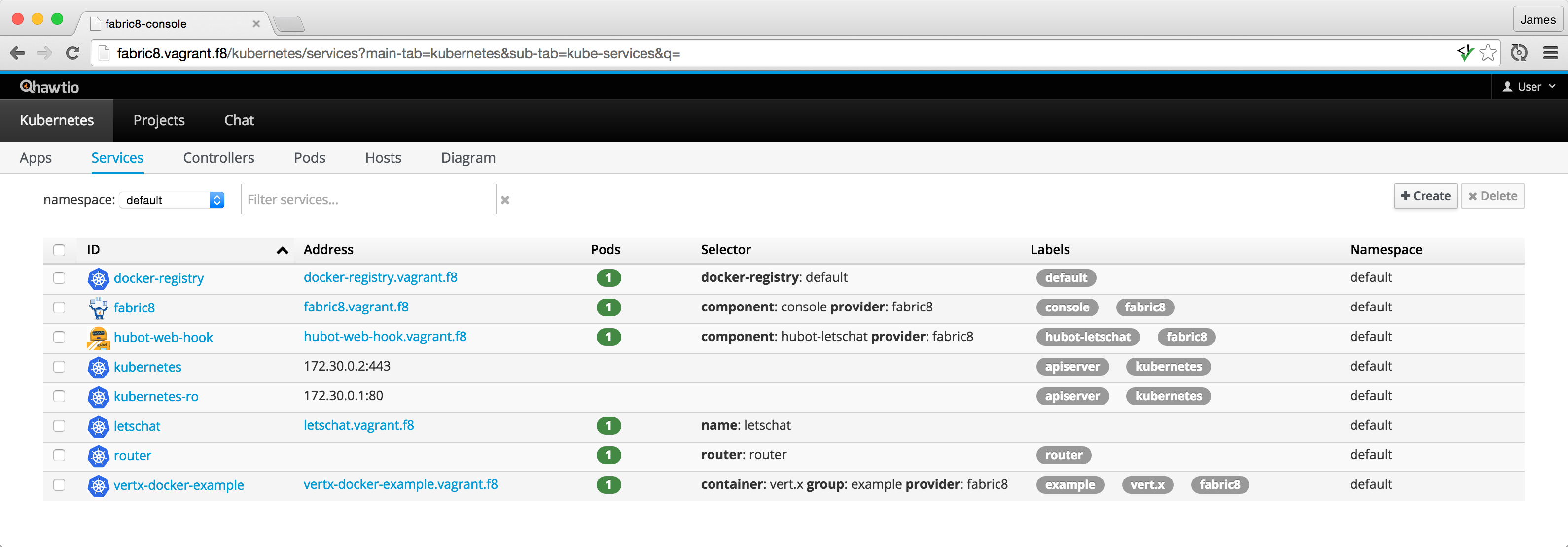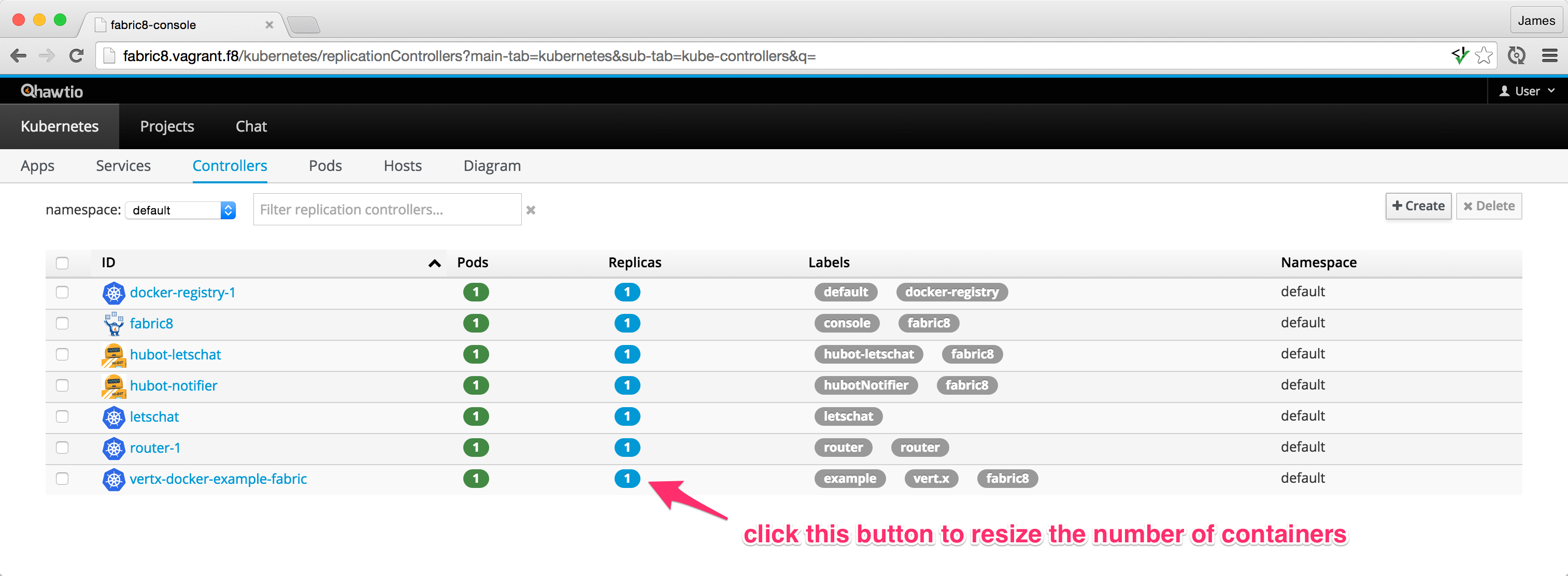This project builds a docker image launching a very simple Vert.x verticle that you can deploy to Kubernetes using the Fabric8 maven plugin.
Also check the Openshift 3 examples that illustrates how to run Vert.x application, clustered application and service discovery in Kubernetes environment (https://github.com/vert-x3/vertx-examples/tree/master/openshift3-examples).
To build the docker image, just launch:
mvn clean package docker:build
Notice that you need to have docker installed on your machine.
If you want to try an existing OpenShift V3 environment that someone setup for you, then just type:
oc login
To login to the OpenShift server.
Otherwise if you want to spin up your own Kubernetes installation on your laptop then follow the Fabric8 getting started guide using Vagrant
The build creates the kubernates.json file with the required metadata in target/classes.
Build and deploy using:
mvn clean package fabric8:json docker:build fabric8:apply
This step is only required if you are using a remote Kubernetes cluster. If you are running the Fabric8 Vagrant image locally and have your DOCKER_HOST pointed to the docker daemon inside the vagrant image then you don't need to push!
If you are using a remote Kubernetes cluster you need to push the docker image to a Docker registry that Kubernetes can access:
docker push $DOCKER_REGISTRY/vertx/vertx3-example-fabric8
To apply the generated kubernates.json file we use the fabric8:apply maven goal:
mvn fabric8:apply
This tends to use the $KUBERNETES_DOMAIN environment variable to define the host name you'll use to access it.
You should see in the Fabric8 console an entry for the newly created Service and Replication Controller.
If you switch to the Services tab you should see the new service for your app at the bottom of the page.
This kubernetes service provides a load balancer over all the running pods of your docker image.
You should be able to click the link on this page - e.g. http://vertx-docker-example.vagrant.f8/ which should open a new browser tab with this output:
Hello World!
You can scale up/down how many docker containers you want to run by clicking the Replicas number on the Controllers tab (or click on the controller then hit the Resize button on the controller detail page).
If you want to run integration tests of your app on Kubernetes (with maybe other apps and services on kubernetes too) you can use the Fabric8 Arquillian plugin which lets you write regular JUnit test cases which spin up a new Kubernetes namespace, provision all the services, replication controllers and pods required and then runs your test case - then tears everything down again.
When you have a few containers running inside Kubernetes it can be tricky understanding how your application is behaving.
So you might want to run these apps too to help give you more insight into how your containers are behaving:
- Metrics using InfluxDB as the back end and Grafana as the front end
- Logging using Elasticsearch as the back end and Kibana as the front end
If you run either of the above (via the Run... button on the Apps tab in the console) then you should see links to Metrics and Logs in the Fabric8 console where you can noodle the metrics and logs of all your containers.