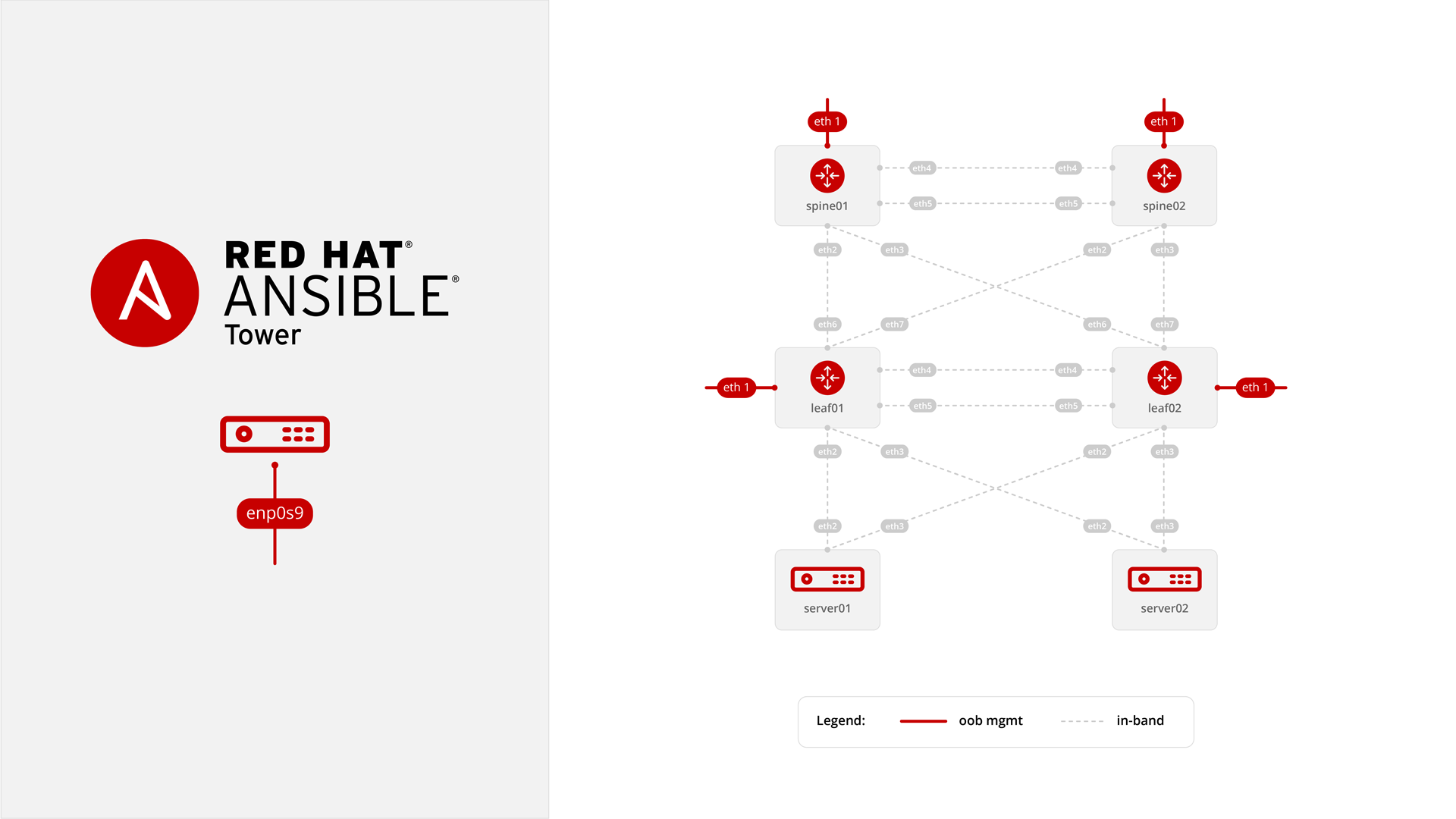-
Install vagrant
Download here: https://www.vagrantup.com/downloads.html
-
Install VirtualBox
Download here: https://www.virtualbox.org/wiki/Downloads
-
Install Git (Optional)
Download here: https://git-scm.com/book/en/v2/Getting-Started-Installing-Git
-
git clone this repo
```bash git clone https://github.com/network-automation/linklight ``` -
Open up a terminal window in the same directory as the Vagrantfile
```bash cd ~<LOCATION OF GITHUB REPO>/network-auomation/linklight/vagrant-demo ``` -
Turn on the following VMs
vagrant up leaf01 leaf02 spine01 spine02 ansible
-
Grab a beer/soda/coffee
takes about 5 minutes
-
Begin Exercises
Once vagrant finishes provisioning, check out the training course and follow directions there.
Red Hat® Ansible® Automation includes three products:
-
Red Hat® Ansible® Engine: a fully supported product built on the foundational capabilities of the Ansible project.
-
Red Hat® Ansible® Networking Add-On: provides support for select networking modules from Arista (EOS), Cisco (IOS, IOS XR, NX-OS), Juniper (Junos OS), Open vSwitch, and VyOS.
-
Red Hat® Ansible® Tower: makes it easy to scale automation, manage complex deployments and speed productivity. Extend the power of Ansible with workflows to streamline jobs and simple tools to share solutions with your team.
Want more info? Read this blog post for more info about Engine, the networking add-on and Tower