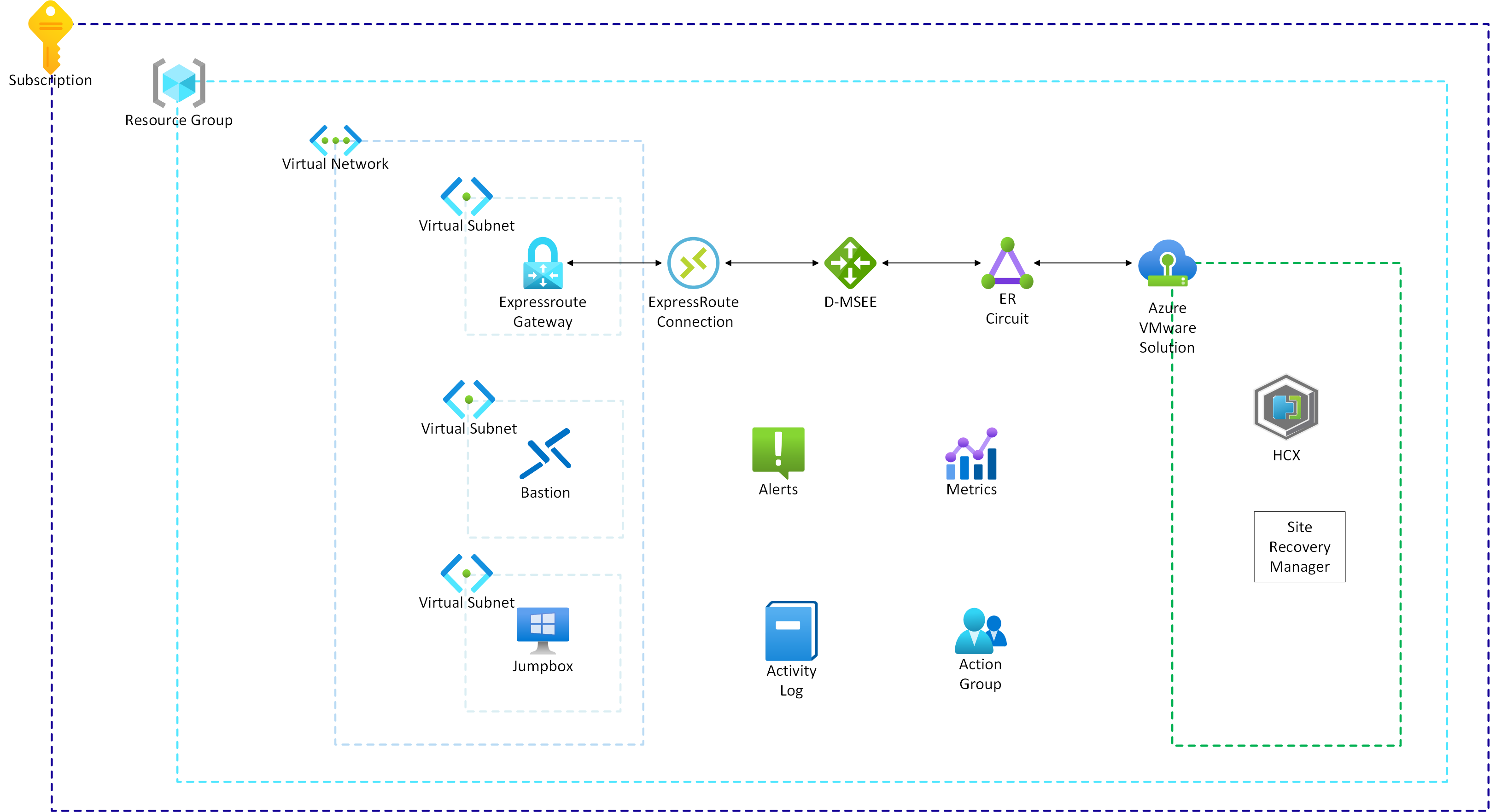| Greenfield deployment options: | |
|---|---|
| Azure portal UI | |
| Command line (Bicep/ARM) |  |
| Terraform |  |
Greenfield deployment of Azure VMware Solution Landing Zone is suitable for those customers who are looking at brand new installation. By using this reference implementation, these customers can deploy Azure VMware Solution private cloud using suggested configuration from Microsoft. Customers can add new configuration or modify deployed configuration to meet their very specific requirement.
To deploy this landing zone, it is recommended that all the instructions from the Getting Started section are completed.
This reference implementation will deploy full AVS Private Cloud and necessary components to allow for feature add-ins, connectivity and monitoring as per operational best practices. The intention is to deploy this into a new subscription to be considered as the AVS landing zone, adhering to the Azure Landing Zone guidance. However, this can also be deployed to an existing subscription if required.
The following components will be deployed:
| Resource Type | Resource Group | Resource Name |
|---|---|---|
| AVS Private Cloud | ${Prefix}-PrivateCloud | ${Prefix}-SDDC |
| Virtual Network | ${Prefix}-Network | ${Prefix}-VNet |
| Virtual Network Gateway | ${Prefix}-Network | ${Prefix}-GW |
| Bastion | ${Prefix}-Jumpbox | ${Prefix}-bastion |
| Jumpbox VM | ${Prefix}-Jumpbox | ${Prefix}-Jumpbox |
| Monitoring | ${Prefix}-Operational | ${Prefix}-ActionGroup |
Note: The deployment will ask for a "Prefix" which will be used to name all of the deployed resources. The naming of resources is hard coded in the templates, however this can be modified as required prior to deployment.
Each component is discussed in detail below.
This is the core component of deployment. AVS Private Cloud consists of one or more clusters. Each cluster contains at least three ESXi hosts/nodes. This deployment create a single private cloud with a single cluster with three nodes. A network address space with non-overlapping IP addresses between on-premise environment, Azure Virtual Network and private cloud needs to be provided at deployment time. Following add-ons are also possible to be deployed at the same time.
- HCX
- SRM
SRM license key and vSphere Replication server count needs to be provided if SRM add-on is selected to deployment.
Virtual Network is used to connect AVS private cloud with Azure. Customer can either choose am existing Azure Virtual Network or create a new Azure Virtual Network. In both cases, it address space for the entire network and "GatewaySubnet" should be provided at the deployment time. If customers use an existing Virtual Network then most likely it will be their Hub Virtual Network.
Virtual Network Gateway is where AVS Private Cloud ExpressRoute connection terminates. This Virtual Network Gateway is of type ExpressRoute. It is recommended to use appropriate SKU to ensure that the throughput of Virtual Network Gateway matches with the AVS Private Cloud ExpressRoute circuit.
Azure Bastion provides secure access to AVS Private Cloud's vCenter, NSX-T and other UI interfaces through a jumpbox VM running in Azure. Azure Bastion needs its own subnet inside Virtual Network. Address space for Azure Bastion subnet should be provided at the deployment time.
Jumpbox VM provides an easy way to validate and interact with AVS Private Cloud services such as vCenter & NSX-T UI portals. Jumpbox VM username, password, subnet address space and SKU should be provided at the time of deployment. In addition, a bootstrap script can be enabled to preload the Jumpbox VM with necessary applications such as Powershell Core, 7zip, VMware Remote Console (VMRC), etc...
Reference implementation deploys following components essential for AVS Private Cloud monitoring.
- Metric Alerts: These alerts track important metrics such as CPU, Memory and Storage utilization.
- Activity Log Alerts: These alerts monitor any service health related logs.
These alerts are sent to Email address(es) provided at the time of deployment.
We have a few options available to deploy this AVS Landing zone: