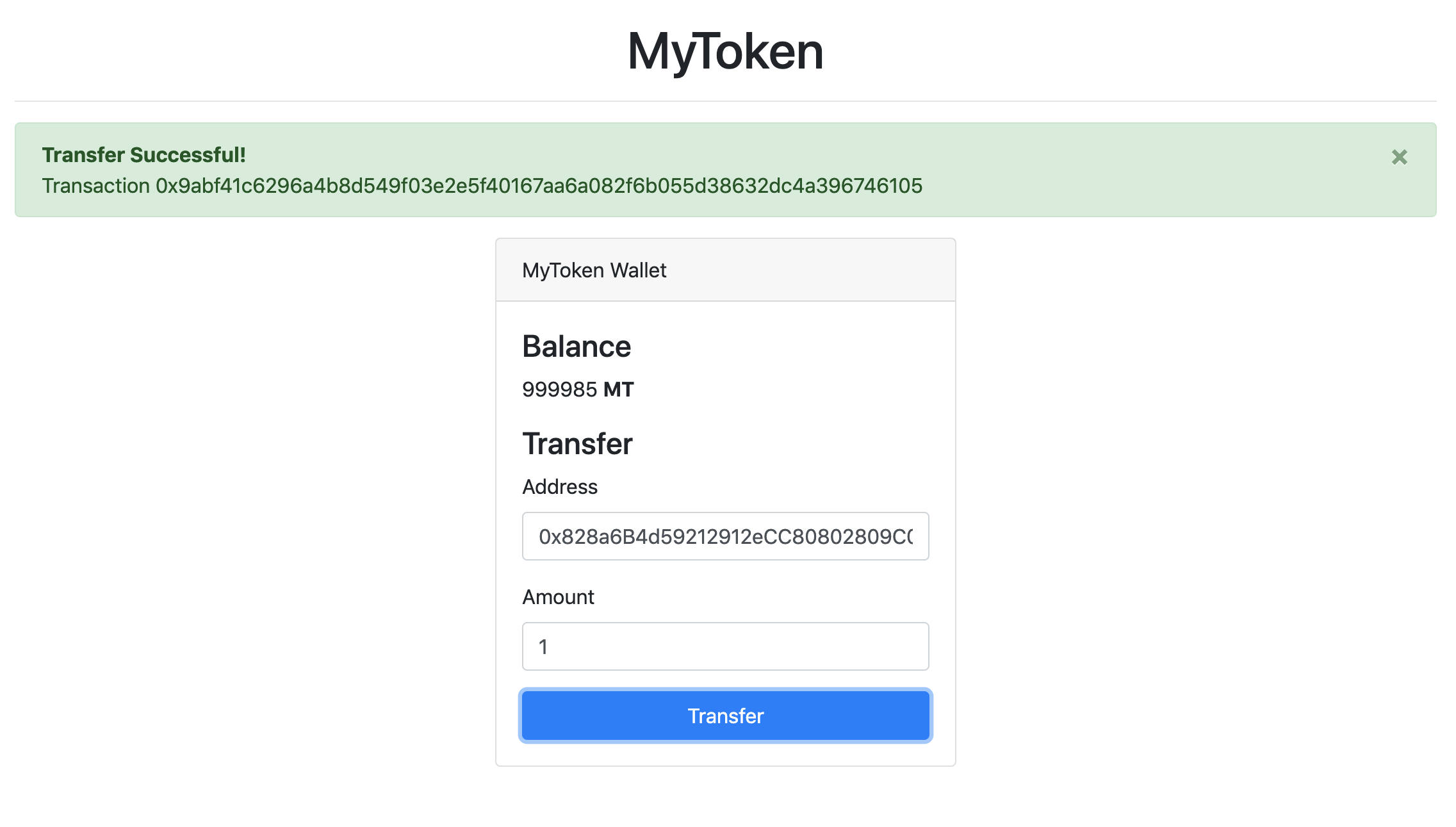This example for "Deploy ERC-20 Token on ThunderCore". This is set up from Thunder Box The tutorial article is here.
-
Get the thunder tokens
You can get Thunder tokens at:for testnet and mainnet, respectively.
Remember to point Metamask's current network to thunder-mainnet (https://mainnet-rpc.thundercore.com) or thunder-testnet (https://testnet-rpc.thundercore.com/) after creating those two networks via Avatar -> Settings -> Networks . -
Setup the control of accounts for deployment Either:
- Write your 12-word mnemonic (seed phrase) to a file named .mnemonic
- Export your account private keys, one per line, to a file named .private-keys
# If you use private keys mv .private-keys.template .private-keys # in .private-keys file, put your private keys e59cb5e369b65eee650f90f3280cbe8039db81335943ac7a88df5f4df... d92a96fa691a7c31b2e2891de05cacc85d562b128afa6bb8f7108aac7... # If you prefer mnemonic mv .mnemonic.template .mnemonic # In .mnemonic file, put your mnemonic dog cat apple bird ...
Get into client folder and install deps first.
cd client
yarn install
# or
npm installThen, yarn start or npm start would run the web UI at http://localhost:1234
If you want to deploy that, yarn build would generate bundle file at client/dist.