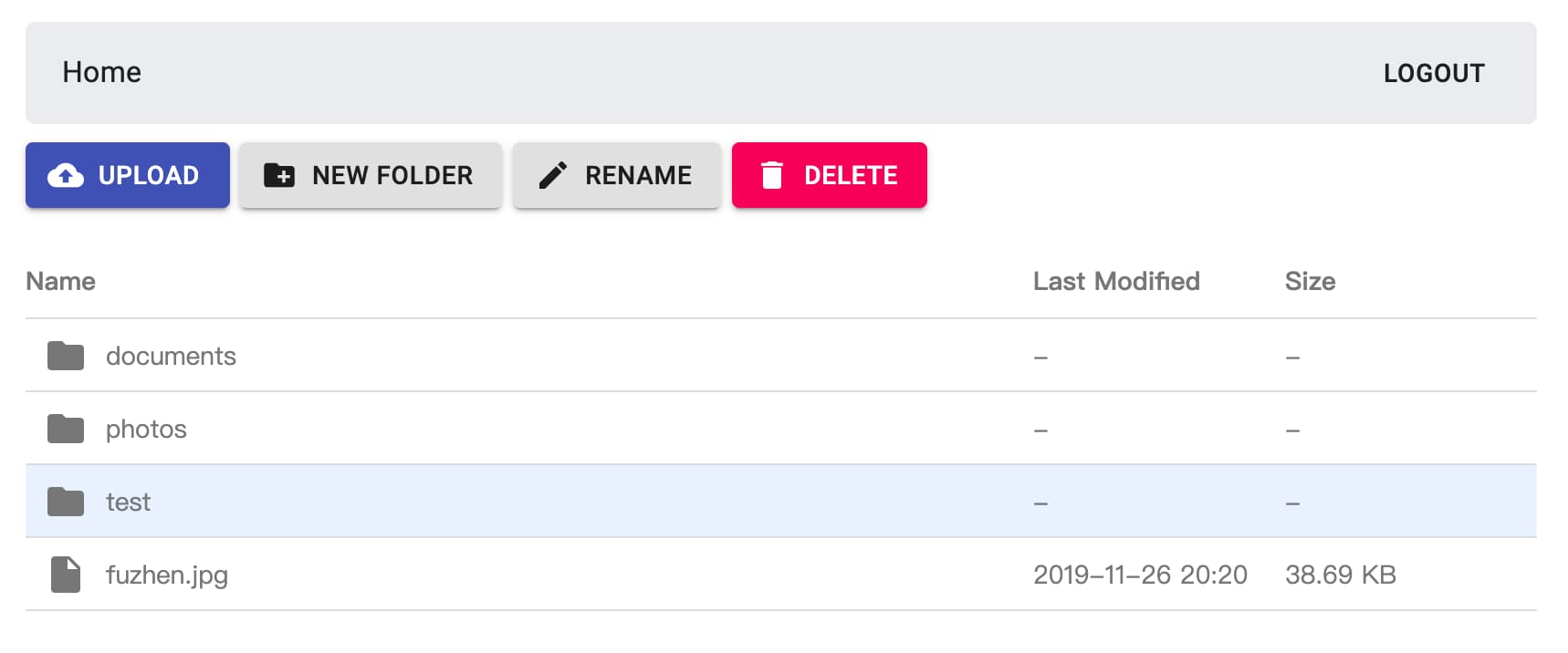☁️Simple web cloud storage based on rclone, transform cloud storage (s3, google drive, one drive, dropbox) into own custom web-based storage
Take a demo: https://demo.rclone.app
password: pass
🏗️Under development
Thanks to rclone
-
✅Support most of well-known cloud storage providers. (s3, google drive, dropbox, one drive ...see full list)
-
🔒Full encryption, you control your own files, privacy insured. read more
-
🗄️Easy to backup.
-
🌍Get/Add your files from anywhere via a browser.
-
⛔No ads.
-
🤨One client to manage multiple drive backend.
-
🚀Supper fast.
npm i -g rclone-drive
See rclone official guide, you can either download binary file or install globally.
See rclone official guide, add a new remote using:
rclone config
If you installed rclone globally, run this command to get rclone bin path:
which rclone
or if you downloaded rclone bin manually, that's the file rclone(rclone.exe in Windows)'s full path.
Rclone config file path, by default, run this command to show:
rclone config file
The remote you just added to rclone, for example, you add a s3 remote named mys3, and want to use bucket mybucket as rclone-drive's base dir, just set mys3:mybucket (no slash in the end)
rclone-drive --rclone="<somepath>" --rclone-config="<somepath>" --base-dir="mys3:mybucket"
then open http://localhost:3000 and enter the password shown in command line.
Usage: rclone-drive [options]
Options:
-V, --version output the version number
-P, --port [port] Server port (default: "3000")
-a, --address [address] Server port (default: "localhost")
-p, --password [password] Password to login, default is random string
-s, --secret [secret] Session secret, if not set, session will only be saved in memory
-r, --rclone [rclone] Rclone bin path, e.g "/usr/local/bin/rclone"
-R, --rclone-config [rcloneConfig] Rclone config file path, e.g "/Users/wangsijie/.config/rclone/rclone.conf"
-d, --base-dir [baseDir] Rclone base dir, e.g "s3:defaultbucket"
-h, --help output usage information
- Online Demo
- Error handler
- File sharing
- Directory/File move
- Docker support
- Upload progress