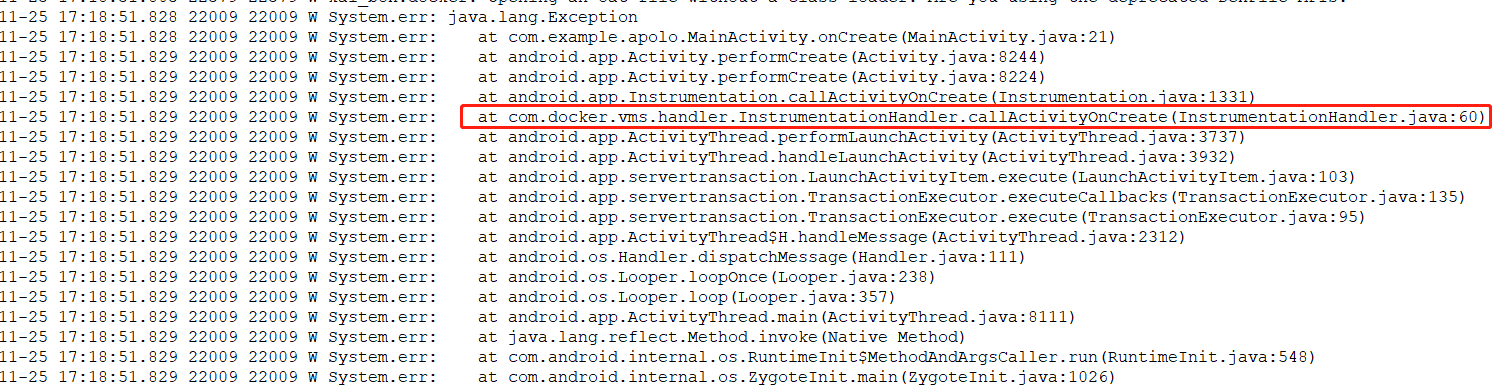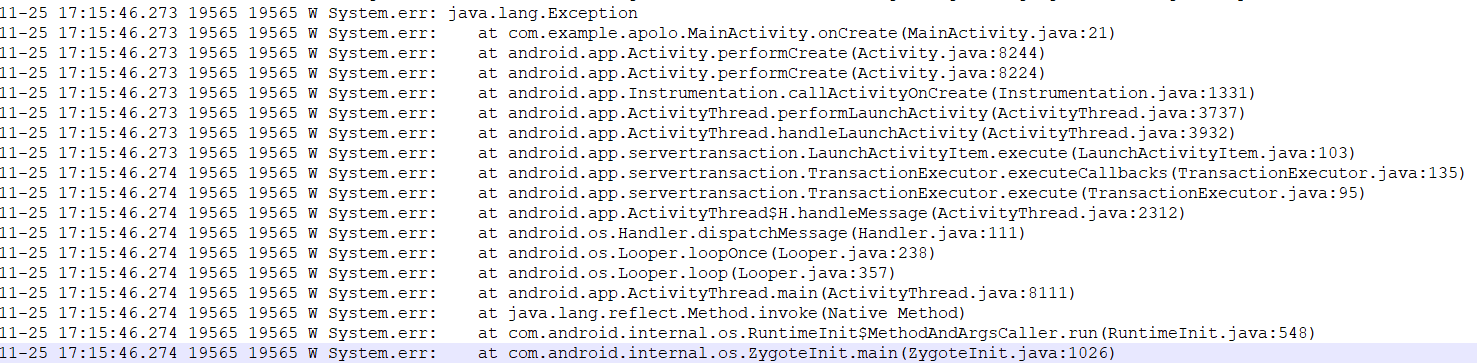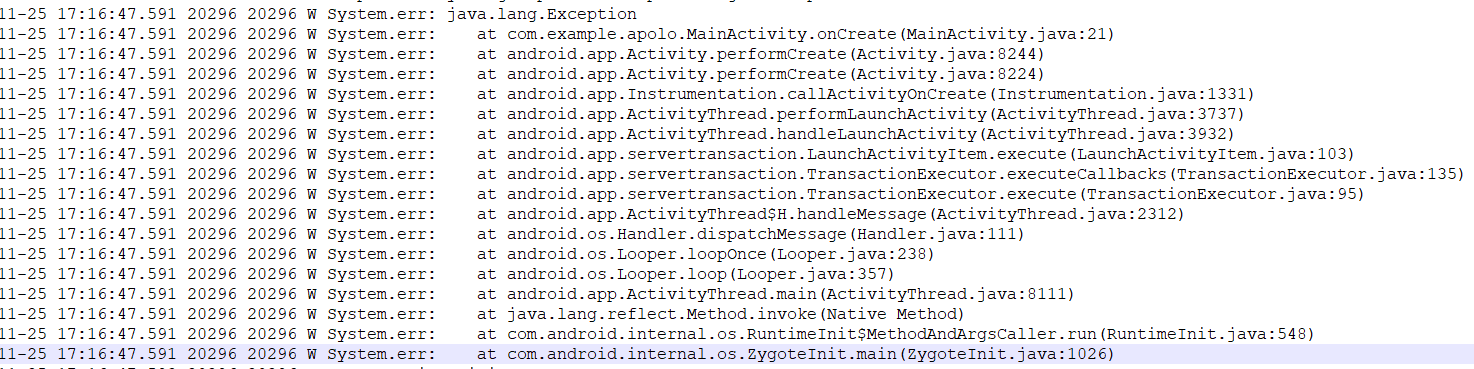MultiApp is a virtual Android container, which can open more apps. This project provides a simple UI for you to experience. You can also download the official apk from Google play to enjoy a better experience. If you are an android developer, you can also customize your own UI. You don't need to pay attention to the technical details that are difficult to understand. You can use the api provided by opensdk to open more apps. If you have any questions during the experience, you can contact us by WeChat.
In addition, we will continue to fix problems and update opensdk code to provide you with the best experience.
Without install Google play to enjoy <----> Multiple open facebook
github_gp.mp4
github_fb.mp4
The traditional multi-opening solution relies on java dynamic proxy, inline hook, proxy forwarding and others to ensure app running in the virtual process. If the third-party app also uses the java dynamic proxy, there will be a problem because of the proxies will overlap each other, which will cause the third-party app's code logic to change when it is running. Changes in logic "being" are so crazy, and may affect their earnings. I think traditional solutions cannot be defined as containers.
At the beginning of MultiApp technology selection, java dynamic proxy was abandoned, and binder components such as service, receiver, and provider are all maintained by MultiApp engine itself. It's a pity that the Activity component must maintain its life cycle through a proxy, but we use a more reliable solution to ensure that it does not affect the code logic of the app. In addition, we have developed a more effective svc hook solution based on seccomp/bpf in native hook technology, and will enabled it in some scenarios such as 360 shell app. In general, we are closer to the sandbox concept.
1) Print the code running stack in the Activity.onCreate function, and use the traditional software, MultiApp, and android-system to open
public class MainActivity extends ButtonActivity {
final static String TAG = "MainActivity";
@Override
protected void onCreate(Bundle savedInstanceState) {
super.onCreate(savedInstanceState);
new Exception().printStackTrace();
}
}The code stack of the first picture is abnormal because of app running in traditional multi-open software, the second picture is the code stack run by MultiApp and the third is android system.
2) Determine whether the binder interface of ActivityManager is dynamically proxied, and run in traditional multi-open software and MultiApp
public class MainActivity extends ButtonActivity {
@Override
protected void onCreate(Bundle savedInstanceState) {
super.onCreate(savedInstanceState);
new Exception().printStackTrace();
{
try {
Class<?> class_ActivityManagerNative = Class.forName("android.app.ActivityManagerNative");
Method method_getDefault = class_ActivityManagerNative.getDeclaredMethod("getDefault");
IInterface remote_ActivityManager = (IInterface) method_getDefault.invoke(null);
boolean isProxy = remote_ActivityManager instanceof Proxy;
Log.d("WaxMoon", String.format("ActivityManager(%s) is proxy: %s", remote_ActivityManager, isProxy));
} catch (Exception ignore) {
}
}
}
}This is the log of traditional multi-open software
11-25 17:56:38.823 5153 5153 D WaxMoon : ActivityManager(android.app.IActivityManager$Stub$Proxy@8abaec7) is proxy: true
This is the log of MultiApp
11-25 17:59:13.804 8197 8197 D WaxMoon : ActivityManager(android.app.IActivityManager$Stub$Proxy@79f3e55) is proxy: false
Due to the use of submodule, you have to pull subrepos manually
git clone https://github.com/WaxMoon/MultiApp.git
git submodule update --initHackApplication will help you complete the initialization of the engine.
public class MoonApplication extends HackApplication {
@Override
protected void attachBaseContext(Context base) {
super.attachBaseContext(base);
}
@Override
public void onCreate() {
super.onCreate();
}
}You can also refer to the opensdk code to initialize the engine yourself.
public class HackApplication extends Application {
private static final boolean DEBUG = Features.DEBUG;
private static final String TAG = HackApplication.class.getSimpleName();
@Override
protected void attachBaseContext(Context base) {
super.attachBaseContext(base);
if (DEBUG) Log.d(TAG, "attachBaseContext start");
HackRuntime.install(this, "version", true);
Cmd.INSTANCE().exec(CmdConstants.CMD_APPLICATION_ATTACHBASE, this, base);
if (DEBUG) Log.d(TAG, "attachBaseContext end");
}
@Override
public void onCreate() {
super.onCreate();
if (DEBUG) Log.d(TAG, "onCreate start");
Cmd.INSTANCE().exec(CmdConstants.CMD_APPLICATION_ONCREATE);
if (DEBUG) Log.d(TAG, "onCreate end");
}
}var install: (ApkInfo)->Unit = { apkInfo ->
val ret = HackApi.installPackageFromHost(apkInfo.pkgName, userSpace, false)
when (ret) {
INSTALL_SUCCEEDED ->
Toast.makeText(MoonApplication.INSTANCE(), R.string.toast_success,
Toast.LENGTH_SHORT).show()
INSTALL_FAILED_ALREADY_EXISTS ->
Toast.makeText(MoonApplication.INSTANCE(), R.string.toast_already_installed,
Toast.LENGTH_SHORT).show()
else ->
Toast.makeText(MoonApplication.INSTANCE(), R.string.toast_fail, Toast.LENGTH_SHORT).show()
}
} /**
* install the apk/apks that is not installed on the system.
* @param apkPathOrDir if this app is a full apk file, apkPathOrDir should pass an absolute path,
* such as /sdcard/com.xx.yy/com.xx.yy.apk;
*
* if this app is split apk files, apkPathOrDir should pass the directory
* containing all the apk files for this app, such as /sdcard/com.xx.yy/,
* and this directory can't contain apk files that do not belong to the current app.
*
* @param userId
* @param forceInstall
* @return public static final int INSTALL_SUCCEEDED = 1;
*/
public static int installApkFiles(String apkPathOrDir, int userId, boolean forceInstall) {
...
}var startApp: (ApkInfo)->Unit = { apkInfo ->
var intent:Intent? = null
if (apkInfo.sysInstalled) {
intent = MoonApplication.INSTANCE().packageManager.getLaunchIntentForPackage(apkInfo.pkgName)
intent?.addFlags(Intent.FLAG_ACTIVITY_RESET_TASK_IF_NEEDED)
} else {
Toast.makeText(MoonApplication.INSTANCE(), R.string.toast_unsupport, Toast.LENGTH_SHORT).show()
}
if (intent != null) {
Log.d(TAG, "begin start " + apkInfo.pkgName)
val startRet = HackApi.startActivity(intent, userSpace)
if (startRet != START_SUCCESS) {
Toast.makeText(MoonApplication.INSTANCE(), R.string.toast_fail, Toast.LENGTH_SHORT).show()
}
}
} private void monitorApplicationEvent() {
final String TAG = "EVENT";
HackApi.registerApplicationCallback(new HackApi.ApplicationCallback() {
@Override
public void onInitAppContext(Object loadedApk, Context appContext) {
Slog.d(TAG, "onInitAppContext %s %s", loadedApk, appContext);
}
@Override
public void onAttachBaseContext(Application app) {
Slog.d(TAG, "onAttachBaseContext %s", app);
}
@Override
public void onInstallProviders(Application app) {
Slog.d(TAG, "onInstallProviders %s", app);
}
@Override
public void onCreate(Application app) {
Slog.d(TAG, "onCreate %s", app);
}
});
}- support android7-android13(android7-8 is under development)
- support armv7-32, armv8-64
- provide master pkg/assist pkg
- support google play
- multi-open app
- without install to enjoy
- Function customization
- Business license
- others...
Both this project and opensdk use the AGPL-3.0 license. Before publishing your software, please let us know your thoughts. In some cases, you can use it freely.
From the perspective of code security and industry security, we disabled the software debugging function. If you have relevant legal needs, you can contact by wechat.
If you see advertisements when using the software, this is a normal phenomenon. This is our motivation to constantly maintain github. I hope you will understand.
Wechat: WaxMoon2018 Email: [email protected]
1.fix not response on some device
2.isolate provider
3.fix snapchat crash
4.fix Chinese users of tiktok cannot pull videos
5.fix app restart when crash
6.fix Google play crash
7.fix firefox crash
8.solve finishActivity fail
9.fix coc crash when alone mode
10.fix some other issues on xiaomi/motorola device
1.optimize bpf/seccomp
2.fix roc crash
3.fix messager start timeout
4.fix can't run MultiAccount-app
5.fix lilith-game crash
6.fix bilibili crash
7.fix app can't login by Google(only support debuggable="false")
8.support more 360shell apps
9.support ijm shell app
10.fix Google play login issue
11.fix youlin crash
12.fix snapchat can't send msg
13.fix paltalk crash
14.support Application lifecycle callback(HackApi.registerApplicationCallback)
15.support tiktok