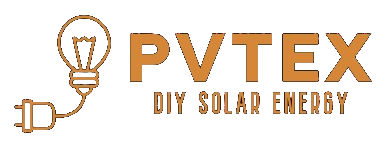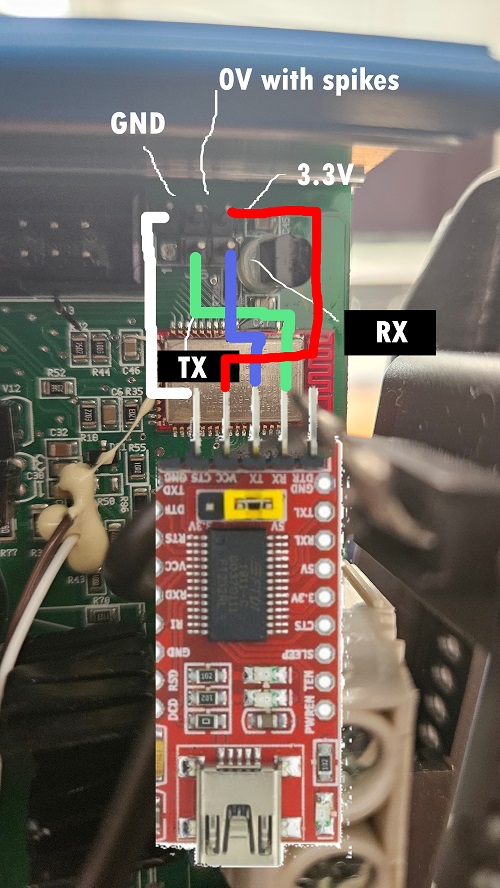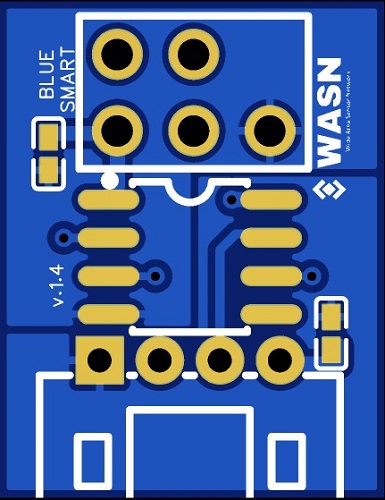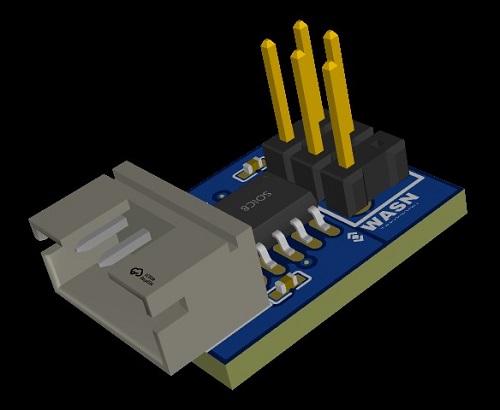all new updates are now under github://pvtex/Victron_BlueSmart_IP22
On the picture the jumper for the TTL level is wrong. IMPORTANT: change the jumper to 3.3V
You have to use TTL to USB adapter for 3.3V TTL level.
If you use an isolated adapter you have to connect the 3.3V pin to the adapter, if not dont connect it.
if you connect the ttl to usb cable direct to a venus os device (i have on here running on a raspberry pi 4) the charger will show and you can see all information about it:
In the directory bluesmart-charger are all files to install this automatic script as a service on venus os.
First off, a big thanks to mr-manuel that created a bunch of templates that made this possible.
Copy the bluesmart-charger folder to /data/etc on your Venus OS device
Run bash /data/etc/bluesmart-charger/install.sh as root
The daemon-tools should start this service automatically within seconds.
Copy or rename the config.sample.ini to config.ini in the bluesmart-charger folder and change it as you need it.
These values can be changed in the config file:
| KEY | DESCRIPTION | DEFAULT |
|---|---|---|
| ip | IP of your venus device | 127.0.0.1 |
| phase | modbus service id for the phase your system is connected to | 820 |
| interface | the USB interface of the charger | /dev/ttyUSB1 |
| intervall | how often the charging current should be calculated and send to the charger | 30 seconds |
| maxcurrent | max charging current to limit this value | 12 A |
After changing the config file run the restart.sh script to activate the new config.
Run /data/etc/bluesmart-charger/uninstall.sh
Run /data/etc/bluesmart-charger/restart.sh
The logs can be checked with tail -n 100 -F /data/log/bluesmart-charger/current | tai64nlocal
The service status can be checked with svstat: svstat /service/bluesmart-charger
This will output somethink like /service/bluesmart-charger: up (pid 5845) 185 seconds
If the seconds are under 5 then the service crashes and gets restarted all the time. If you do not see anything in the logs you can increase the log level in /data/etc/bluesmart-charger/config.ini by changing logging = WARNING to logging = INFO or logging = DEBUG
I have just created a little adapter pcb with a level shifter and isolation for RX and TX.
With this you can use a standard ve.direct cable:
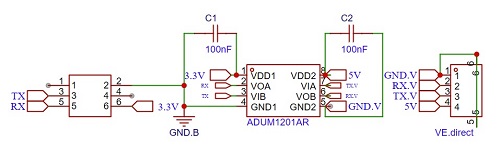
And there is a little case for it.
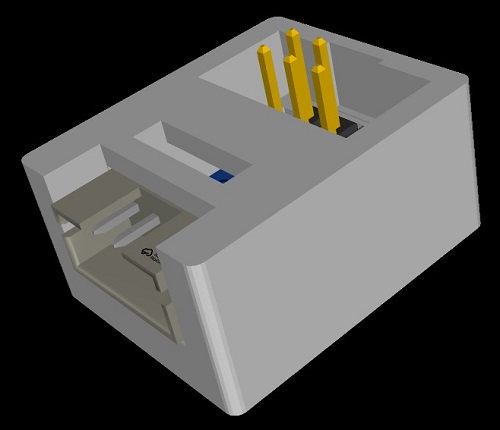
All files needed are in the pcb folder.
You can use a short (about 10cm) 6pin to 6pin flat ribbon cable with the 6pin sockets to connect the charger to the pcb.
the cable can be routed outside at the right side of the battery terminals.
If you need a ready made one just drop me an email.