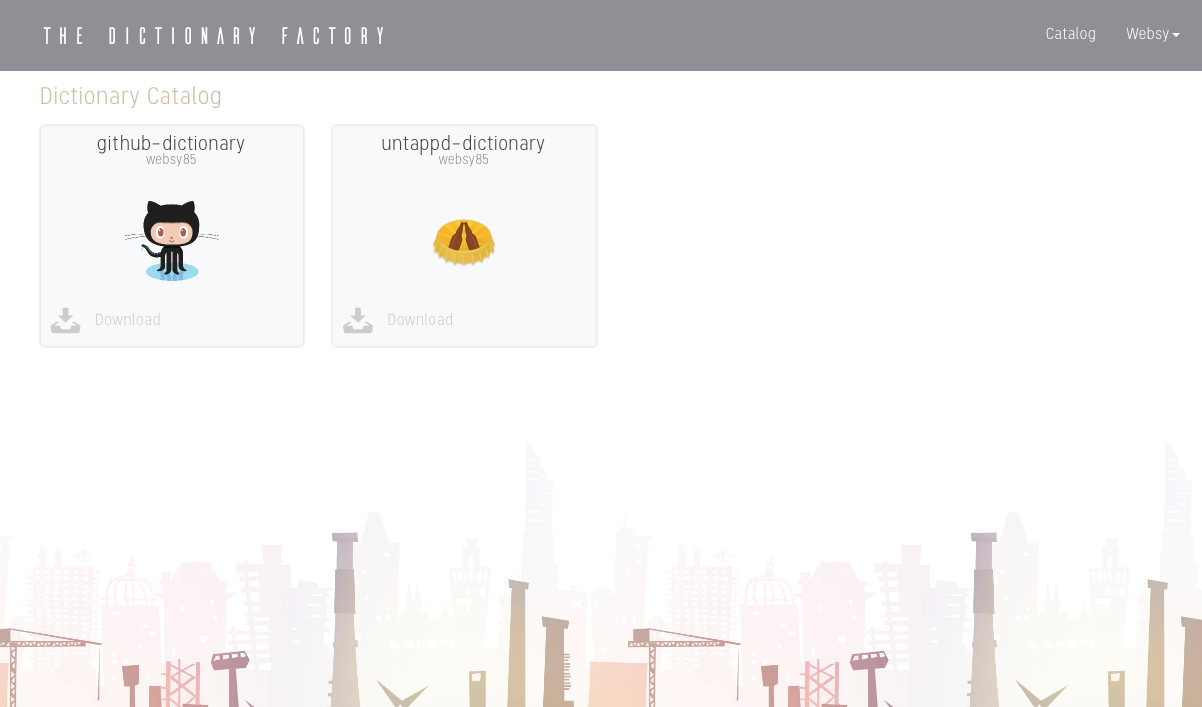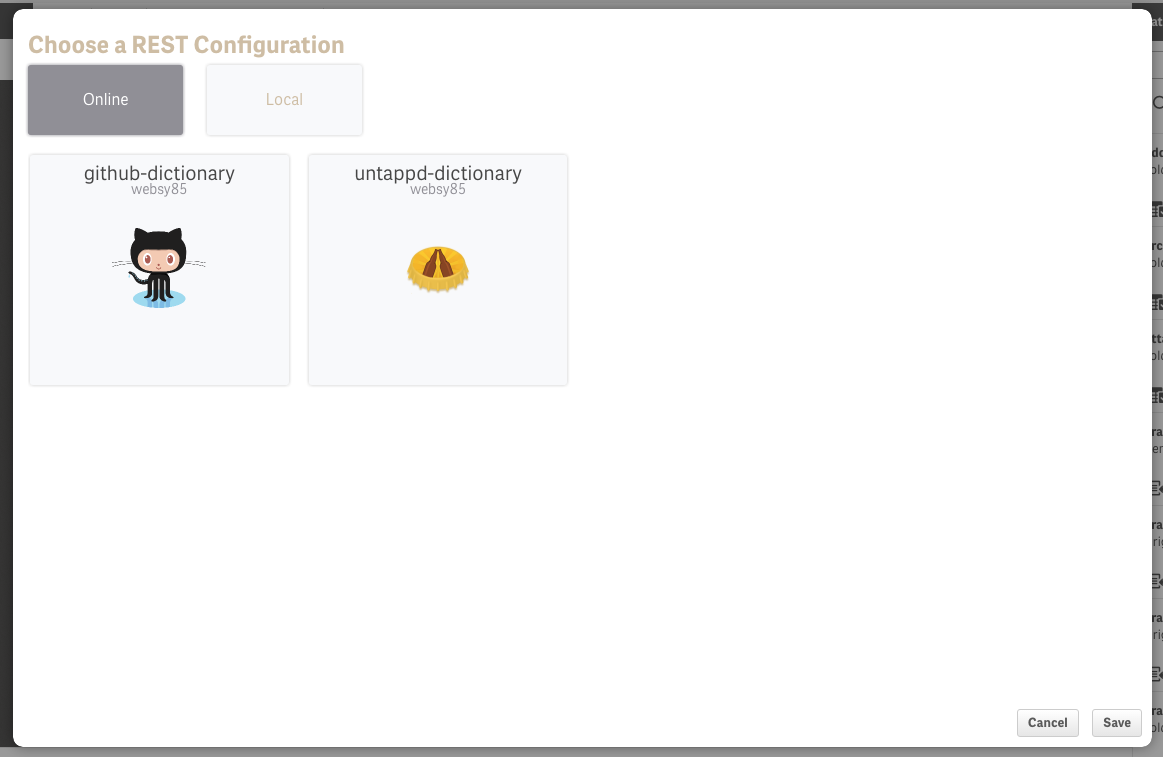Note: This connector is currently in an experimental state. Please feel free to use and abuse it but remember it may not work with certain REST APIs depending on their configuration. I also can't guarantee the quality of the published dictionaries.
This connector works by interpreting a definition stored within a "dictionary" in order to retrieve data from the desired REST API. The dictionary contains information about where the REST API lives, the Authentication method it uses, how it Pages data and what the Schema of the different endpoints looks like.
You can build, publish and download dictionaries using the online Dictionary Factory. A catalog of online dictionaries is available directly inside the Connector as well as any downloaded dictionaries.
Both the Connector and Dictionary Factory are Open Source so feel free to contribute and add new Authentication or Paging capabilites.
- Download the zipped Connector here.
- Extract the contents of the zip file to C:\Program Files\Common Files\Qlik\Custom Data.
- Restart the Qlik Sense Engine Service (Server) or restart Qlik Sense Desktop.
- In the Load Editor you should now see a new Generic REST Connector option under the Create New Connection menu.
The online dictionary list is comprised of dictionaries built and published via the Dictionary Factory.
All published dictionaries and your own private (unpublished) dictionaries can be downloaded and stored locally to the connector. Local dictionaries should be put into C:\Program Files\Common Files\Qlik\Custom Data\GenericRESTConnector\configs. To expose them to the connector -
- Open the Load Editor.
- Create a new connection, selecting Generic REST Connector.
- Click on the Local tab.
- Click Update Local Catalog.
Currently any where clause added in the Load Script will be appended to the url for the call to the REST API. So for example, if you're connecting to Twitter and using the search/tweets.json endpoint, you can add a where clause of
?q=qlikbranch
Currently the Connector and Dictionary Factory facilitates the following authentication methods
- Basic (Username/Password)
- API Key (Usually a parameter passed in via the url)
- OAuth 1.0a
- OAuth 2.0
Note: Both the Connector and Dictionary Factory provide a workflow for getting an Access Token. If you would like to leverage this you can use https://rest-dictionary-factory.herokuapp.com/auth/oauth as your OAuth application redirect uri.
Currently the Connector and Dictionary Factory facilitates the following paging methods
- Page Number
- Offset / Limit
- Url
Enjoy!