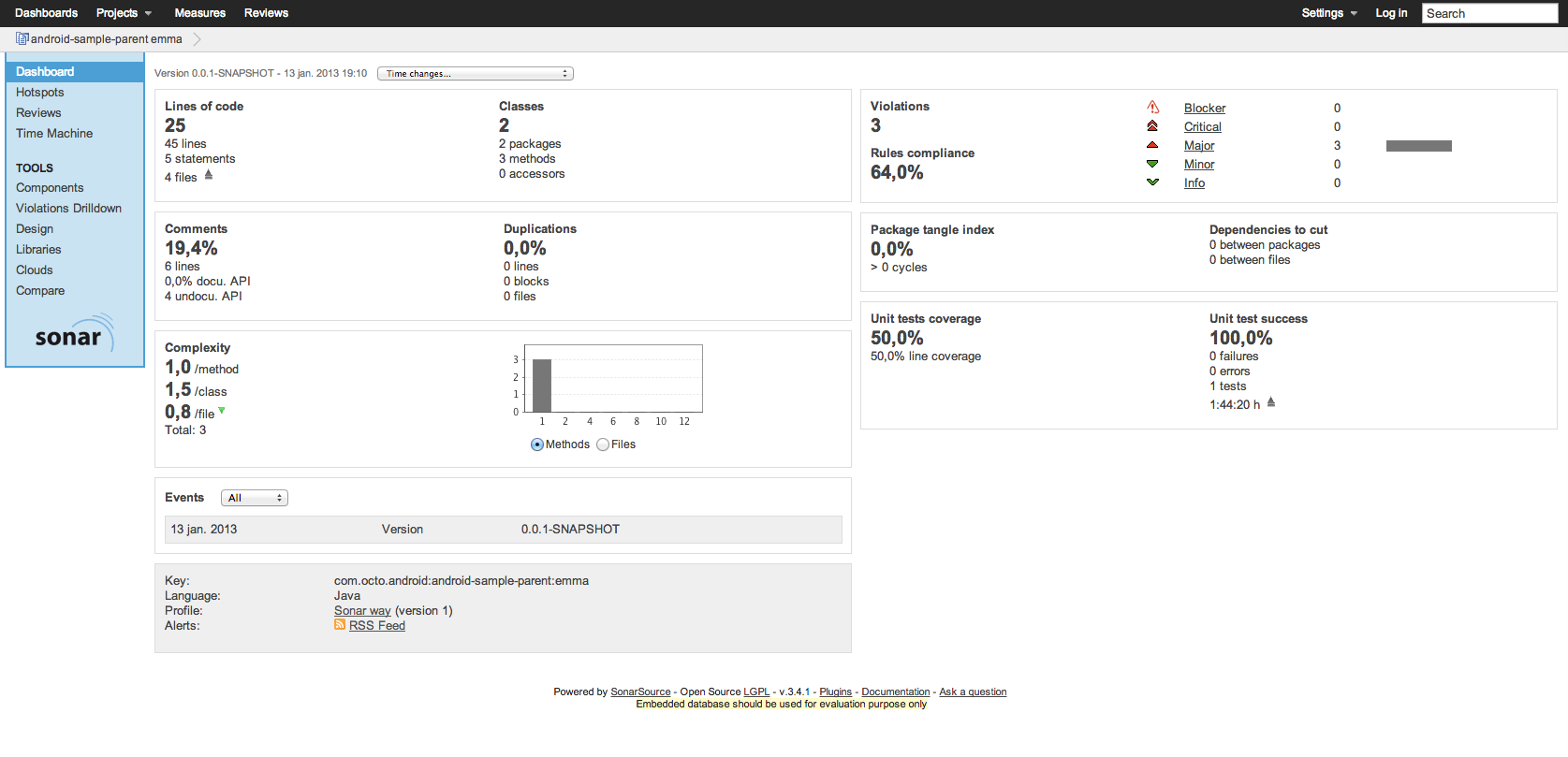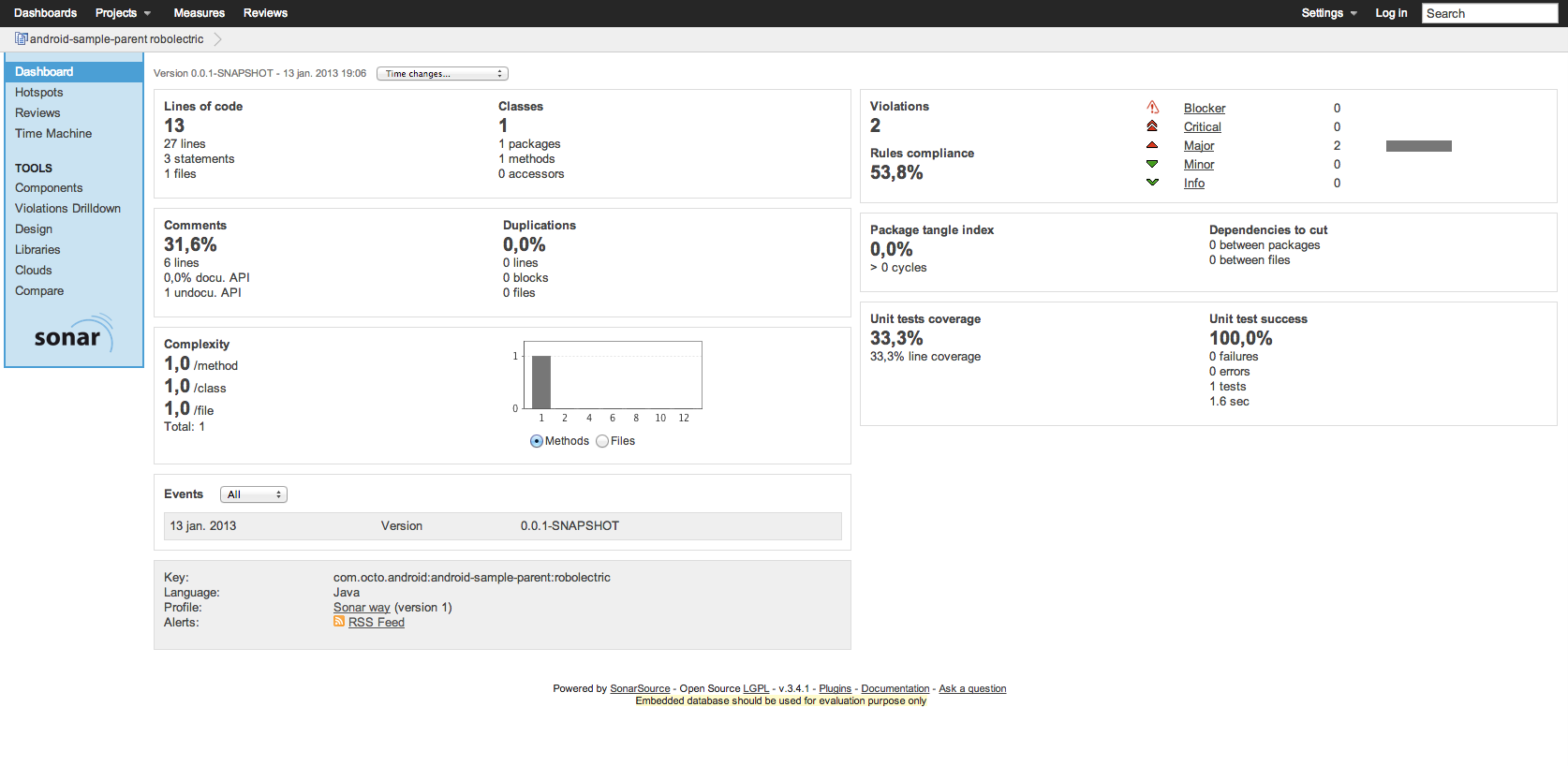This is an Android sample app + tests that will be used to work on various project to increase the quality of the Android platform.
The idea is that Android programming is still in its infancy compared to the Java world. The Android community needs more robustness in Android apps and it looks like a good idea to build on the Java world experience and use its best tools for Quality Analysis.
We want to provide a full featured industrial development environment that can be used to create more robust projects on Android, by using any of the most interesting and popular technologies.
- Standard Android testing framework and code coverage using emma, reported in Sonar. That also covers robotium, easy mock and mockito technologies.
- Robolectric testing framework and code coverage using Cobertura, reported in Sonar.
- UI Automator testing through a new android maven plugin goal (to be released in android-maven-plugin-3.5.2) and result in sonar.
- Configuration works out of the box in eclipse
- Lint integration via Maven.
- PMD, findbugs, checkstyle integration via Maven, reported in Sonar.
- lint android maven lint integration (pom checker)
- Spoon from square
- maven-android-sdk-deployer to deliver android jars (including uiautomator)
- sonar android lint plugin
- FEST Android.
- Testing technologies integrated :
- Standard Android tests
- easymock
- mockito
- mockwebserver
- robotium
- fest-android
- robolectric tests
- hamcrest
- easymock
- mockito
- Standard Android tests
- Using Jacoco instead of emma would help getting more standard Sonar config (has been tested by @godin here), then advertize here.
- get aggregated tests and code coverage
- get monkey through Maven, using this technique get the results in Sonar
- Add support for Travis CI. Alternatives welcome.
This section describes how to build & test the project using those different testing technologies.
This can be done graphically, or via command line (for CI servers).
As it takes time to get android jars in maven central, including android UI automator jars in maven central, we recommend to use maven-android-sdk-deployer to obtain android artefacts. This step can also be executed on a CI server.
#install Android SDK 17 local files to local maven repo
git clone [email protected]:mosabua/maven-android-sdk-deployer.git
cd maven-android-sdk-deployer/
mvn install -P 4.2
#Add V4 support library (to use FEST Android)
cd extras/compatibility-v4/
mvn installTo build the sample project and run the sample app on a plugged rooted device / running emulator :
# in parent folder
mvn clean install -P emma
mvn sonar:sonar -P emmayou will get tests results in : target/surefire-reports/. you will get tests coverage in : target/emma/.
You may need to restart adb as root to be able to pull the emma coverage file. In a terminal, type :
adb root# in parent folder
mvn clean cobertura:cobertura -P cobertura
mvn sonar:sonar -P coberturaUI Automator tests execution requires Android Maven Plugin version 3.5.2+. It is currently available as a SNAPSHOT on sonatype snapshot repo.
# in parent folder
mvn clean install -P uiautomator
mvn sonar:sonar -P uiautomator# in parent folder
mvn clean install -P spoon
#then browse to android-sample-tests/target/spoon-output/index.htmlHere is the result in a browser :
To enable Robolectric development in this configuration. In eclipse, switch to maven profile "cobertura" in maven settings on the main app.
- OCTO Technology to provide us with free time to work on that project.
- Henri Treblay from OCTO Technology for having ported EasyMock to Android.
- Thanks to Jayway for their Android Maven Plugin.
- Thanks to Sonar Source for supporting this effort, especially for this project's configuration.
- Thanks to Jake Wharton and Pierre-Yves Ricaud for mentionning FEST-Android.
- [Android Weekly issue #55 !] (http://androidweekly.net/#latest-issue)
- [Android Dev Weekly, issue #49 !] (http://androiddevweekly.com/2013/03/11/Issue-49.html?utm_source=feedburner&utm_medium=feed&utm_campaign=Feed%3A+AndroidDevWeekly+%28%23AndroidDev+Weekly%29)
- Check us out at Devoxx France 2013 : Room Miles Davies A, Wednesday, march 27th, 5 to 5:30 pm.