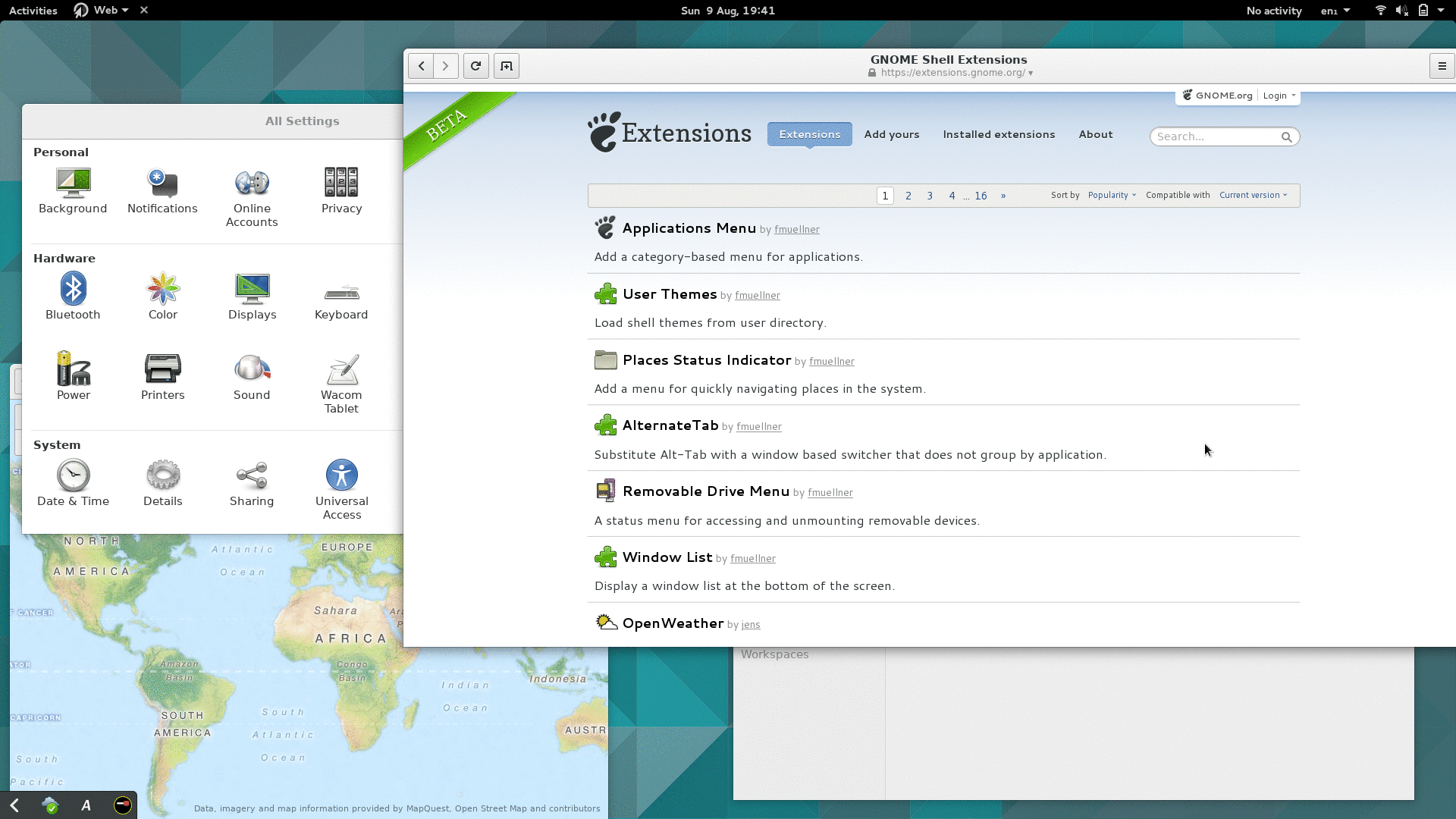Switcher is a Gnome Shell extension for quickly switching windows by typing.
Download from https://extensions.gnome.org/extension/973/switcher/ or checkout to the correct place as
cd ~/.local/share/gnome-shell/extensions
git clone [email protected]:daniellandau/switcher.git [email protected]
You can then enable the extension with Gnome Tweak Tool.
Use the configured hot key (w by default) to open the switcher and start typing a part of the name or current title of the window you want. Hit the Esc key to cancel and the Return key to activate the window at the top of the list.
Contributions are welcome and I will try my best to answer quickly to all suggestions. If you start working on something mentioned in TODO.md, let me know so I don't scoop you.
This program is free software: you can redistribute it and/or modify it under the terms of the GNU General Public License as published by the Free Software Foundation, either version 3 of the License, or (at your option) any later version.
As there is no really good central place to find documentation on writing Gnome Shell Extensions I'll list here where I got information from.
- The source code of Project Hamster Extension
- The source code of Window List Extension
- The source code of Todo.txt Extension
- The source code of Gnome Shell itself (especially the file js/ui/switcherPopup.js)
- The documentation listed in this Stackoverflow answer
- The Shell Toolkit documentation,
which is written for the C library, but can be used for JS too, using e.g.
new St.Label()to make a an StLabel.
The icon is based on the "Restore Window" icon by Lloyd Humphreys from the Noun Project, used under a CC-BY version 3.0 license.
I thank my employer Futurice for providing monetary sponsorship for this work through the Spice Program