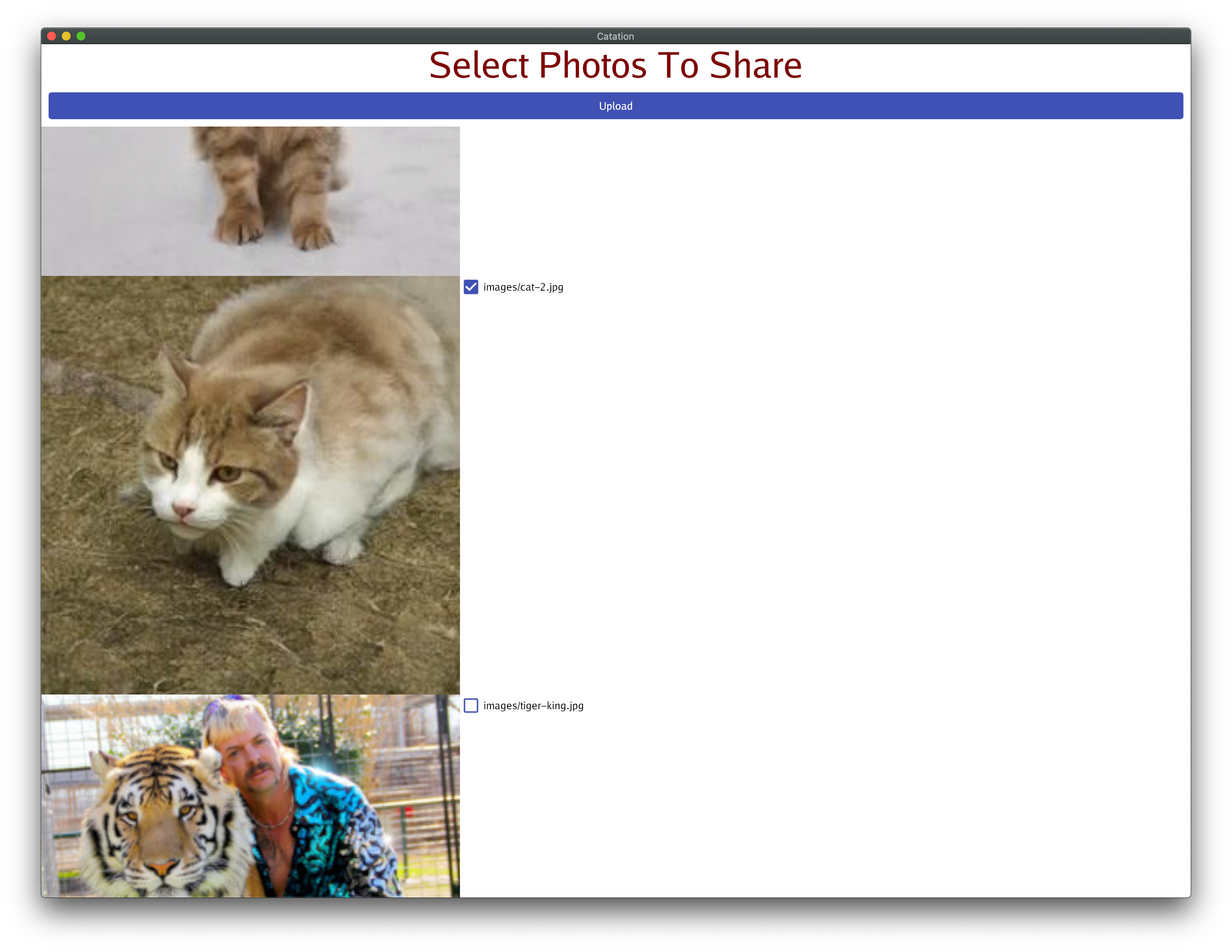Catation is an experimental app for easy sharing of photo albums with non-tech people, using IPFS. The pitch tagline is "Dropbox for IPFS", or: "Easily share your cat & vacation photos with your family & friends!" (* dog photos are encouraged as well)
-
Go to https://pinata.cloud, create an account and copy your new "API key" and "Secret API key" into environment variables:
$ export PINATA_API_KEY=... $ export PINATA_SECRET_API_KEY=... -
Go to https://bit.ly, create an account and copy your new "API key" into an environment variable:
$ export BITLY_API_KEY=... -
Start Catation GUI:
$ go run ./cmd/gui -
Scroll down and select checkboxes for the photos you want to share.
-
Click [Upload] button.
-
Observe the terminal window, and wait till a bit.ly URL shows up:
2020/11/18 11:02:23 index.html --> /ipfs/QmXp2vE9rzPnUGucfB7zZ7pfa9uPYNjMTstmcuiFPBoYhz 2020/11/18 11:02:23 Pinning /ipfs/QmXp2vE9rzPnUGucfB7zZ7pfa9uPYNjMTstmcuiFPBoYhz containing "index.html" 2020/11/18 11:02:32 pinned 1/2: images/cat-2.jpg 2020/11/18 11:02:36 pinned 2/2: images/cat-1.jpg 2020/11/18 11:02:40 UPLOAD SUCCESSFUL! ---> /ipfs/QmXp2vE9rzPnUGucfB7zZ7pfa9uPYNjMTstmcuiFPBoYhz 2020/11/18 11:02:40 Waiting for remaining images... >>>>> >>>>> https://bit.ly/2K8R2Bd >>>>> -
Copy this link and share the album with your friends and family!
The main technical idea & workflow of the app is:
- You pick a set of photos using a (cross-platform) GUI interface (
./cmd/gui)- The gui app wraps all the following steps, you don't need to run them manually - they're listed just to explain the architecture & data flow.
- The app creates a simple HTML "album" of the images (
./cmd/builder) - The photos & the album are uploaded to local in-memory IPFS node (
./cmd/uploader) - The photos & the album are pinned using a freemium Pinata service (
./cmd/pinner)- This makes the photos available for download even when you close your computer/laptop.
- NOTE: This currently requires passing a Pinata token through environment variables:
PINATA_API_KEYandPINATA_SECRET_API_KEY - TODO: Also support pinning using a Raspberry Pi you own, and/or pinning services other than Pinata.
- TODO: Allow setting the tokens via GUI & somehow make it easier & more user-friendly
- TODO: Give the user some way of deleting old photos from the pinning service?
- A link to the album at the public IPFS gateway is shortened using a free URL-shortening service bit.ly (
./cmd/shortener)- This results in a short, publicly browsable link to the album, for easy sharing with non-techie friends & family, e.g. over a text message.
- NOTE: This currently requires passing a bit.ly token through environment variable:
BITLY_API_KEY - TODO: Also support pinning using URL-shortening services other than bit.ly.
- TODO: Allow setting the token via GUI & somehow make it easier & more user-friendly
The result of this process is a short URL, that you can easily share with your friends & family, to give them access to selected photos. The use of the pinning service provides a way to keep the album browsable even when you close the computer from which you uploaded the photos.
Final note: Please have fun with it, hopefully at least as much as we had when creating it! :)