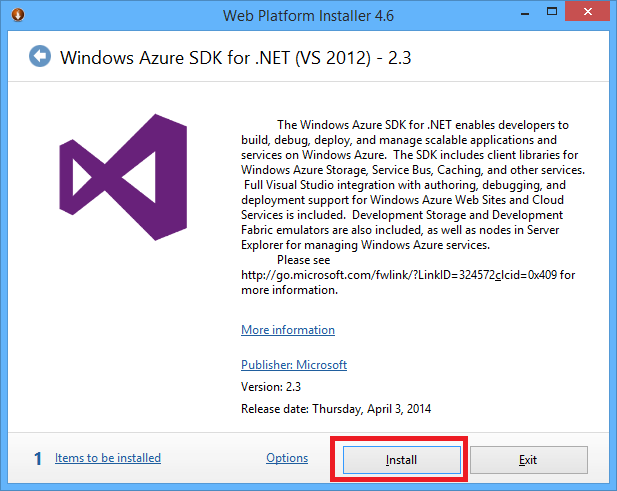To start, set up your development environment by installing the Azure SDK for .NET.
-
To install the SDK, click the link below. This tutorial requires Visual Studio 2012. If you don't have Visual Studio installed, Visual Studio Express for Web will be installed along with the SDK.
Note: Depending on how many of the SDK dependencies you already have on your machine, installing the SDK could take a long time, from several minutes to a half hour or more.
-
When you are prompted to run or save the installation executable, click Run.
-
In the Web Platform Installer window, click Install and proceed with the installation.
When the installation is complete, you have everything necessary to start developing.