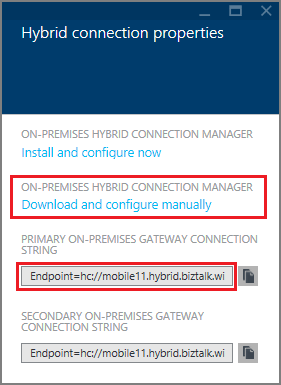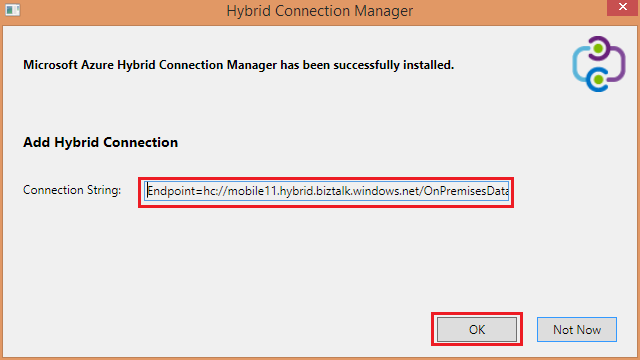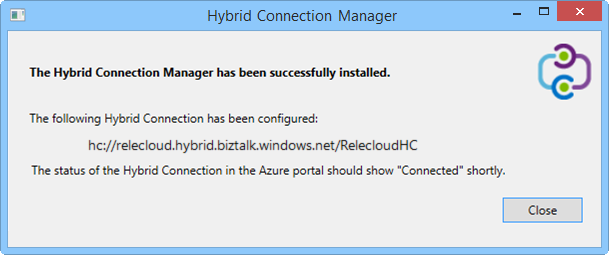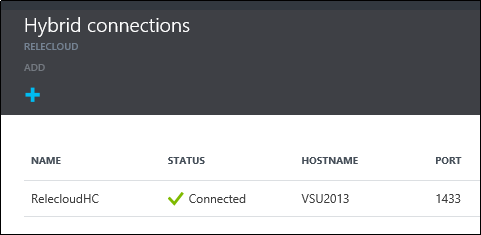-
In the Hybrid connections blade, click the hybrid connection you just created, then click Listener Setup.
-
The Hybrid connection properties blade opens. Under On-premises Hybrid Connection Manager, choose download and configure manually, save the downloaded HybridConnectionManager.msi package, and copy the gateway connection string.
-
From an administrator command prompt, type the following command to start the installer:
start HybridConnectionManager.msi -
After the installer runs, click Not now, then browse to the %ProgramFiles%\Microsoft\HybridConnectionManager folder, run HCMConfigWizard.exe and click Yes in the User Account Control dialog.
-
Paste the hybrid connection string that you copied earlier and click OK.
-
When the install completes, click Close.
On the Hybrid connections blade, the Status column now shows Connected.