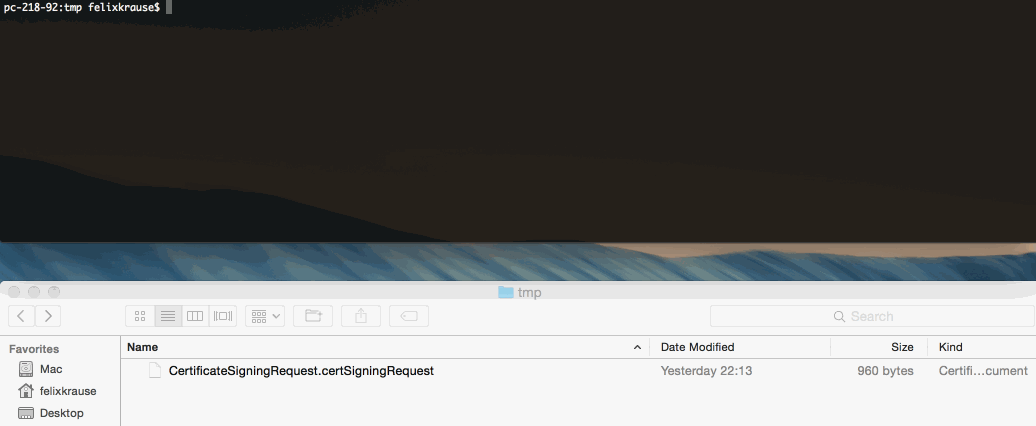deliver • snapshot • frameit • pem • sigh • produce • cert • spaceship • pilot • boarding • gym • scan • match
-------Tired of manually creating and maintaining your push notification profiles for your iOS apps? Tired of generating a pem file for your server?
pem does all that for, just by simply running pem.
pem creates new .pem, .cer, and .p12 files to be uploaded to your push server if a valid push notification profile is needed. pem does not cover uploading the file to your server.
To automate iOS Provisioning profiles you can use match.
Features • Installation • Usage • How does it work? • Tips • Need help?
pem is part of fastlane: The easiest way to automate beta deployments and releases for your iOS and Android apps.
Well, it's actually just one: Generate the pem file for your server.
Check out this gif:
sudo gem install fastlane
Make sure, you have the latest version of the Xcode command line tools installed:
xcode-select --install
fastlane pem
Yes, that's the whole command!
This does the following:
- Create a new signing request
- Create a new push certification
- Downloads the certificate
- Generates a new
.pemfile in the current working directory, which you can upload to your server
Note that pem will never revoke your existing certificates. pem can't download any of your existing push certificates, as the private key is only available on the machine it was created on.
If you already have a push certificate enabled, which is active for at least 30 more days, pem will not create a new certificate. If you still want to create one, use the force:
fastlane pem --force
You can pass parameters like this:
fastlane pem -a com.krausefx.app -u username
If you want to generate a development certificate instead:
fastlane pem --development
Set a password for your p12 file:
fastlane pem -p "MyPass"
You can specify a name for the output file:
fastlane pem -o my.pem
To get a list of available options run:
fastlane pem --help
pem will produce a valid p12 without specifying a password, or using the empty-string as the password.
While the file is valid, the Mac's Keychain Access will not allow you to open the file without specifying a passphrase.
Instead, you may verify the file is valid using OpenSSL:
openssl pkcs12 -info -in my.p12
If you need the p12 in your keychain, perhaps to test push with an app like Knuff or Pusher, you can use openssl to export the p12 to pem and back to p12:
% openssl pkcs12 -in my.p12 -out my.pem
Enter Import Password:
<hit enter: the p12 has no password>
MAC verified OK
Enter PEM pass phrase:
<enter a temporary password to encrypt the pem file>
% openssl pkcs12 -export -in my.pem -out my-with-passphrase.p12
Enter pass phrase for temp.pem:
<enter the temporary password to decrypt the pem file>
Enter Export Password:
<enter a password for encrypting the new p12 file>
Run fastlane pem --help to get a list of available environment variables.
pem uses spaceship to communicate with the Apple Developer Portal to request a new push certificate for you.
pem uses the password manager from fastlane. Take a look the CredentialsManager README for more information.
fastlane Toolchain
fastlane: The easiest way to automate beta deployments and releases for your iOS and Android appsdeliver: Upload screenshots, metadata and your app to the App Storesnapshot: Automate taking localized screenshots of your iOS app on every deviceframeit: Quickly put your screenshots into the right device framessigh: Because you would rather spend your time building stuff than fighting provisioningproduce: Create new iOS apps on iTunes Connect and Dev Portal using the command linecert: Automatically create and maintain iOS code signing certificatesspaceship: Ruby library to access the Apple Dev Center and iTunes Connectpilot: The best way to manage your TestFlight testers and builds from your terminalboarding: The easiest way to invite your TestFlight beta testersgym: Building your iOS app has never been easierscan: The easiest way to run tests of your iOS and Mac appmatch: Easily sync your certificates and profiles across your team using git
Download and install the Provisioning Plugin.
It will show you the pem files like this:
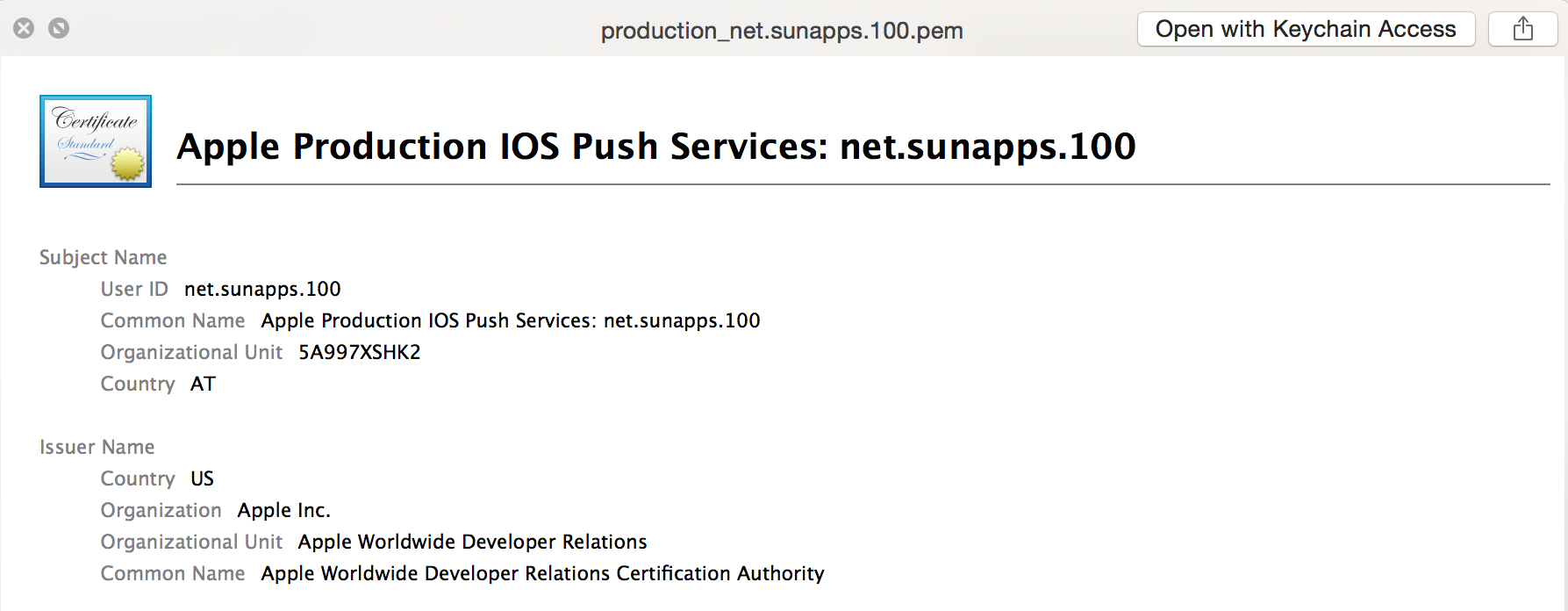
Please submit an issue on GitHub and provide information about your setup
Help us keep pem open and inclusive. Please read and follow our Code of Conduct.
This project is licensed under the terms of the MIT license. See the LICENSE file.
This project and all fastlane tools are in no way affiliated with Apple Inc. This project is open source under the MIT license, which means you have full access to the source code and can modify it to fit your own needs. All fastlane tools run on your own computer or server, so your credentials or other sensitive information will never leave your own computer. You are responsible for how you use fastlane tools.