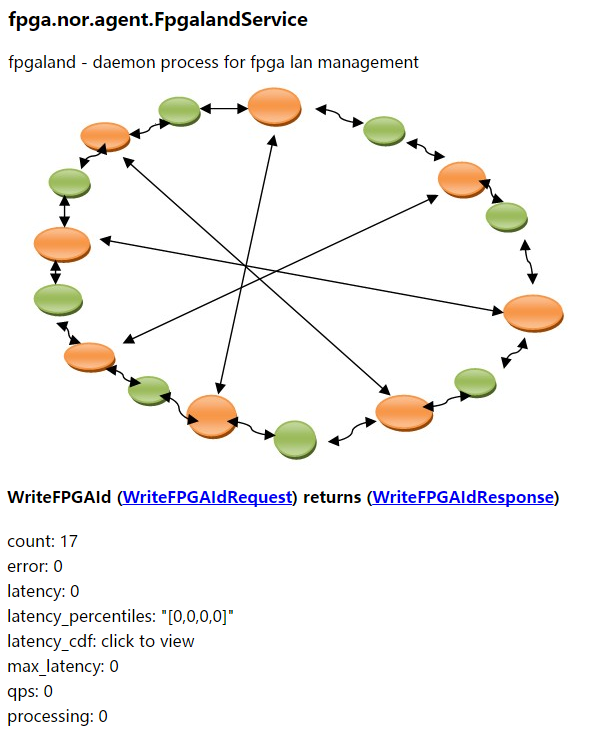/status shows primary statistics of services. They shares the same sources with /vars , except that they are grouped by services.
Meaning of the fields above:
- non_service_error: the count of errors except the ones raised by the services. For example, it is a non_service_error that the client closes connection when the service is processing requests since no response could be written back, while it counts in the service error when the connection established internally in the service is broken and the service fails to get reponse from the remote side.
- connection_count: The number of connections to the server, excluded the ones connected to remote.
- example.EchoService: Full name of the service, including the package name。
- Echo (EchoRequest) returns (EchoResponse): Signature of the method, a services can have multiple methods, click request/response and you can check out the corresponding protobuf message.
- count: Number of requests that are succesfully processed.
- error: Number of requests that meet failure.
- latency: On the web page it shows average latency in the recent 60s/60m/24h/30d from right to left. On plain text page it is the average latency in recent 10s(by default, specified by -bvar_dump_interval.
- latency_percentiles: The percentail of latency at 50%, 90%, 99%, 99.9% in 10 seconds(specified by-bvar_dump_interval),it shows adtional historical values on the web page.
- latency_cdf: Anther view of percentiles like histogram,only available on web page.
- max_latency: On the web page it shows the max latency in the recent 60s/60m/24h/30d from right to left. On plain text page it is the max latency in recent 10s(by default, specified by -bvar_dump_interval.
- qps: On the web page it shows the qps in the recent 60s/60m/24h/30d from right to left. On plain text page it is the qps in recent 10s(by default, specified by -bvar_dump_interval.
- processing: The number of requests that is being processed by the service. If this is
You can extends your servcies with brpc::Describable to customize /status page.
class MyService : public XXXService, public brpc::Describable {
public:
...
void DescribeStatus(std::ostream& os, const brpc::DescribeOptions& options) const {
os << "my_status: blahblah";
}
};An example: