Hedy is now (partly) available in Arabic, Bengali, Bulgarian, Czech, Dutch, English, French, Frisian, German, Greek, Hindi, Hungarian, Indonesian, Italian, Mandarin, Portugese (Brazilian and Portugese), Spanish and Swahili but we'd love to support more languages! Text that is not yet translated will be shown in English.
The easiest way to translate Hedy is by using the translation website of Weblate. You can find it here.
The first time you'll land on this page:
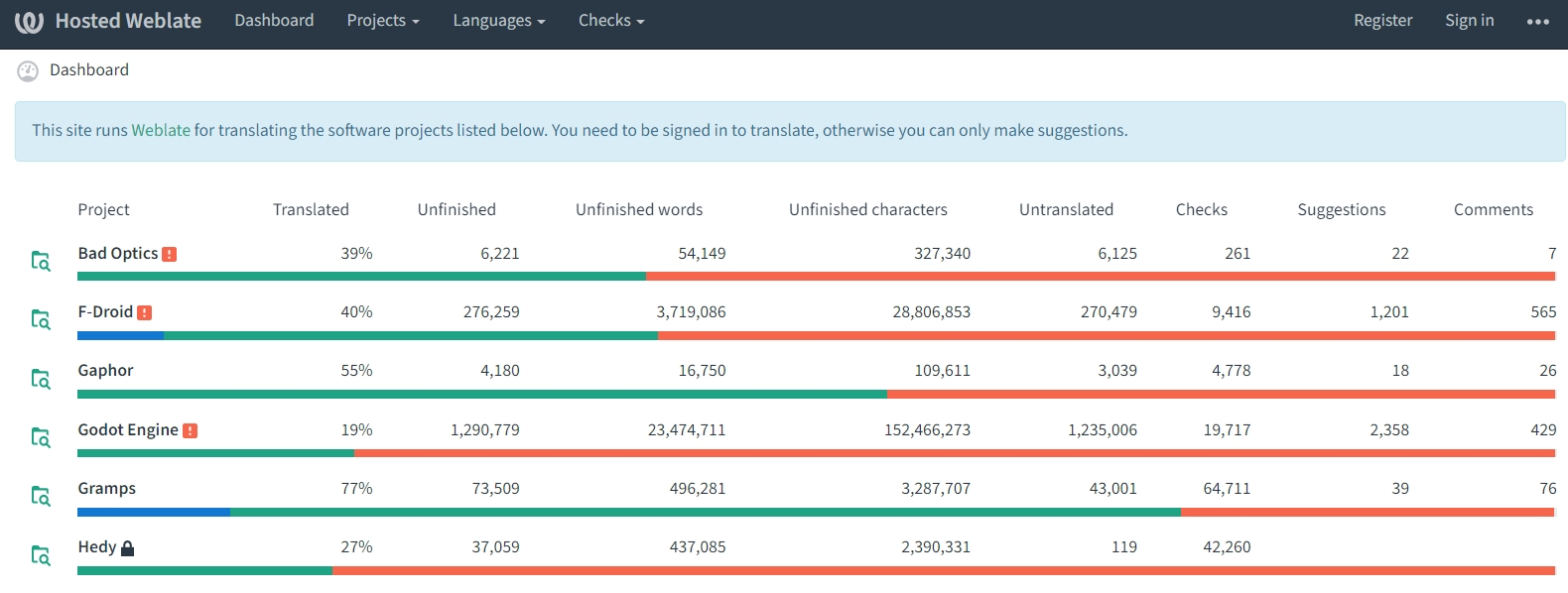
You see many projects you can support by translating, one of them is Hedy. You see a lock behind it's name, when you see this, Hedy is locked for maintenance and translation is not possible. We'll try to prevent this as much as possible, but now you know it's possible. Click on Hedy to start with this project.
Now you'll see the different component within Hedy you can work on:

On this page you see the progress of every component, calculated over all languages. At the time of this screenshot level-defaults was translated for 61% over 19 languages.
Click on "Languages" in the menu on top to get to this screen:

Here you can see the progress of languages, calculated over all components. There are a few reasons why a translation is not complete. First of course, because texts are not yet translated. But on this screen you can see more reasons. Often, the 100% is nog reached because of checks that failed. This tool checks many things, like "are question marks copied to the translation". The checks make translations better. You as a translator can dismiss any of these checks per text if you're sure it does not apply.
Now click on Dutch to reach the following screen:

The components are shown again, but now with progress shown calculated for only Dutch. If you actually want to translate files for us, you have to register with Weblate. If you don't, you can still help. You can translate texts and click on "suggest translation". Registered translators can use your suggestions. If you do register however, you can click on "save and continue" to actually save the translation within Hedy. Now, lets start looking at texts to translate.
Click on Adventures to reach this screen:

Now you see an overview of this component. Little too much information maybe. Don't worry, just start with "Labeled: Automatically translated". These are strings that have the English text in place of the translation. This is the way we set up texts. This way every text that has not been translated yet, is at least visible in English on the website. If you're a little more expericend, you might want to try some of the texts that have specific checks failing. At the right, you can choose between Translate or Zen.
If you choose for Translate, you'll see this:

Again, maybe a little too much information, but a lot is very helpfull. If your registered, you'll see a little more then others, this screen is from a registered user. Browse a little through this info. There is info about texts in the neighborhood, or suggestons of computer translations. If you think this is too much info for now, you can choose for the Zen option which looks like this:
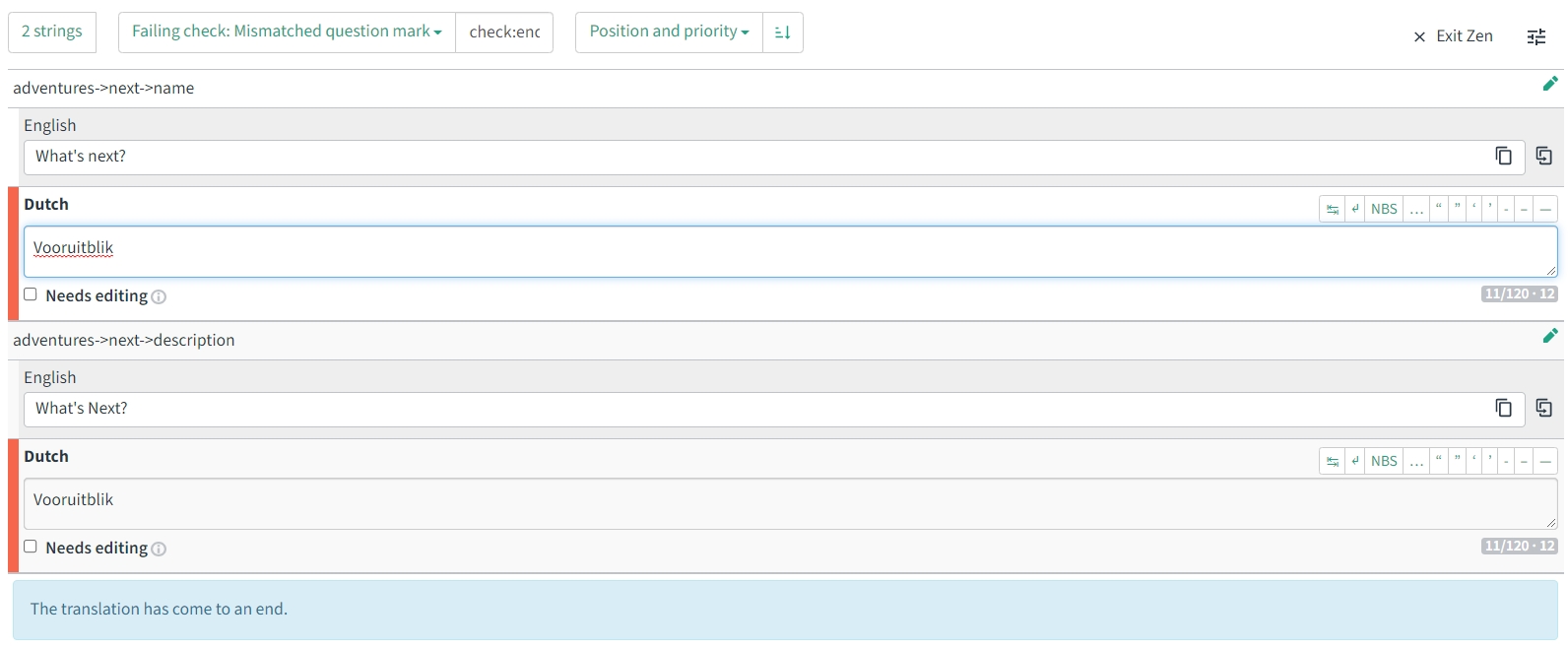
That's all for now, any problems, let us know so we can address them here for future translators. You can reach us at [email protected].