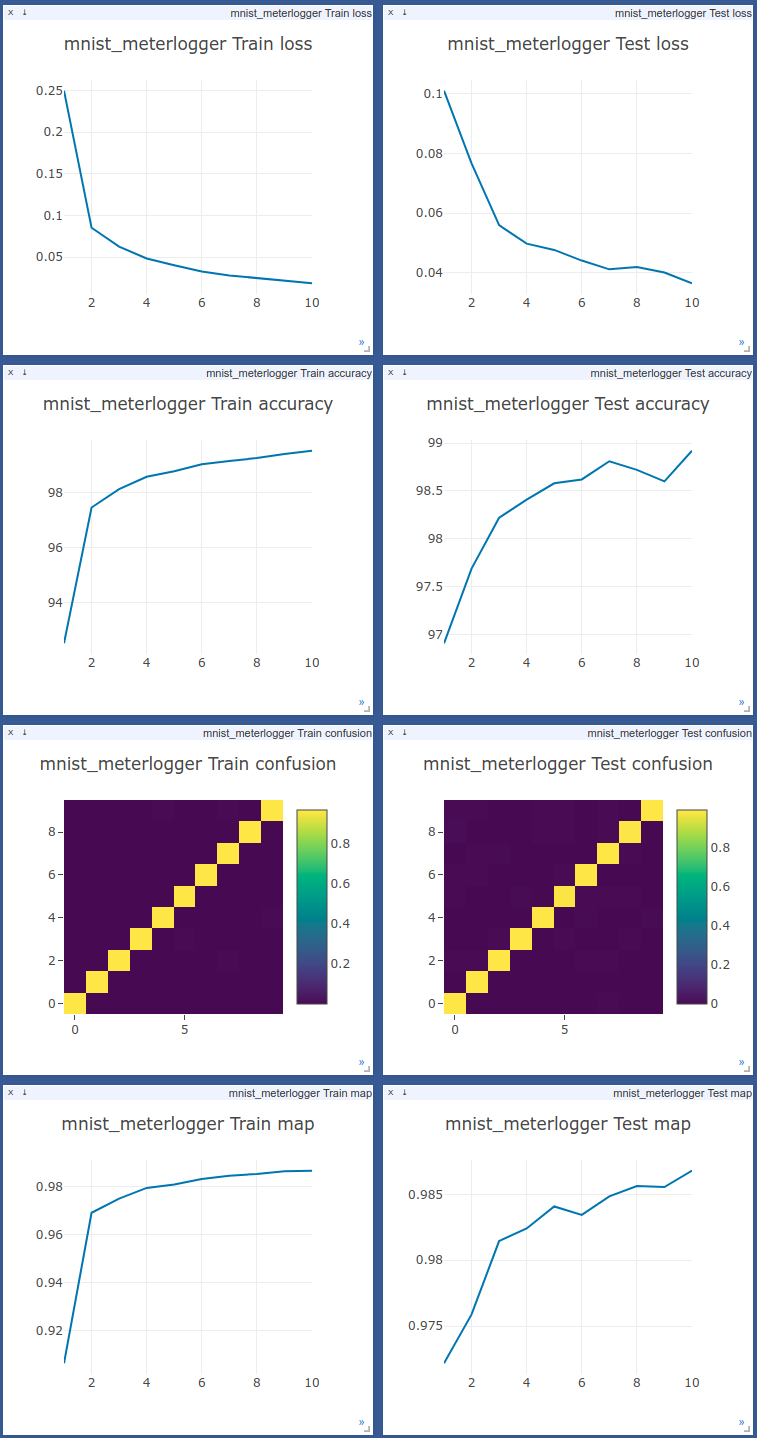python -m visdom.server
# python -m visdom.server -port 9999 # to specify port to ex, 9999python mnist_with_meterlogger.py
# CUDA_VISIBLE_DEVICES=1 python mnist_with_meterlogger.py # to specify GPU id to ex. 1Easy to plot multi-meter with just one-line code:
mlog.updateMeter(output, target, meters={'accuracy', 'map'})# NLL Loss
nll_loss = F.nll_loss(output, target)
mlog.updateLoss(nll_loss, meter='nll_loss')
# Cross Entropy Loss
ce_loss = F.cross_entropy(output, target)
mlog.updateLoss(ce_loss, meter='ce_loss')mlog = MeterLogger(server="Server's IP", nclass=10, title="mnist")