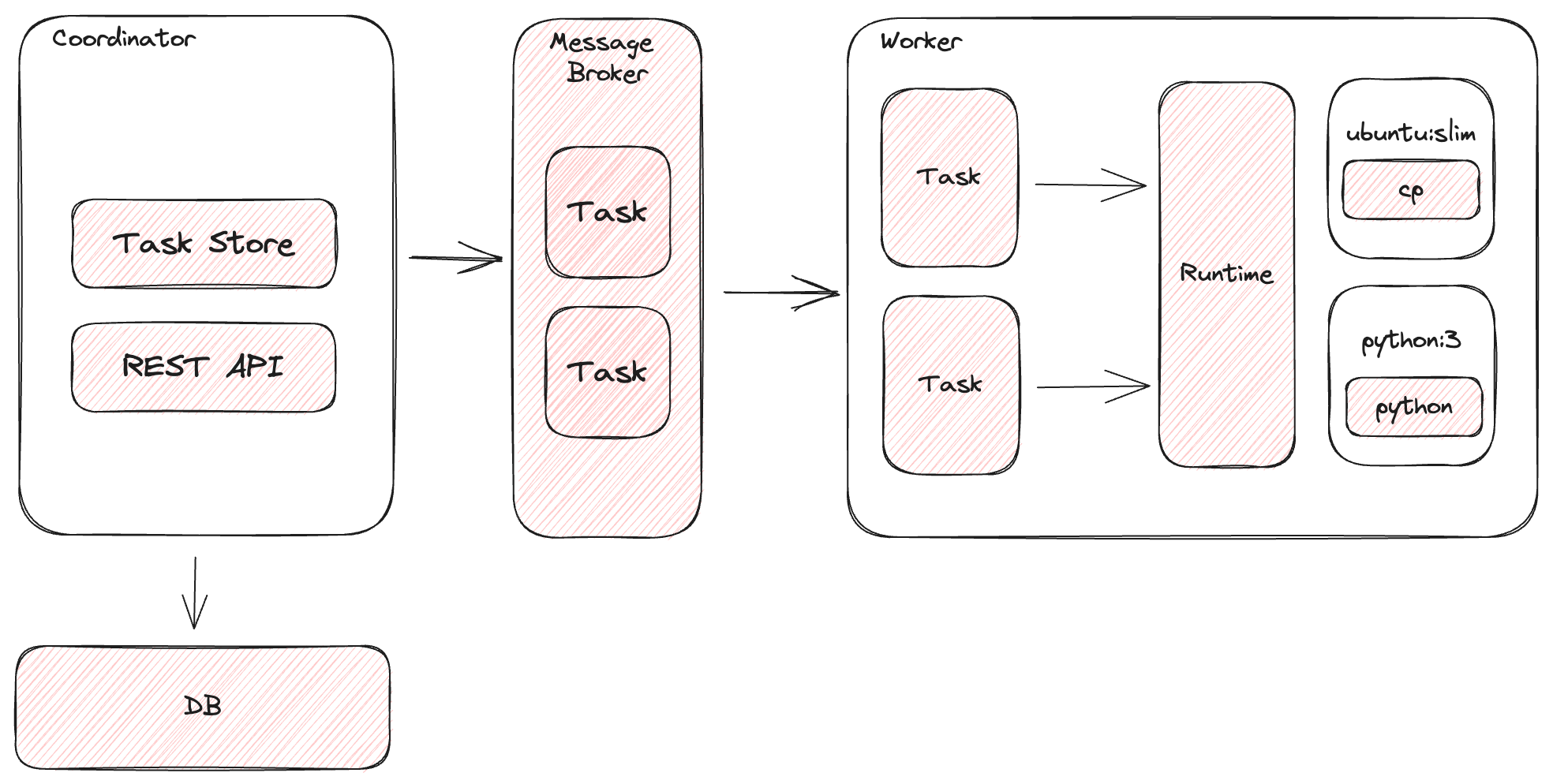A distributed workflow engine.
Note: This project is currently a work in progress (WIP) and is not recommended for production use.
- REST API
- Submit individual tasks or workflows for execution.
- Horizontally scalable
- Task isolation - tasks are executed within a container to provide isolation, idempotency, and in order to enforce resource limits
- Automatic recovery of tasks in the event of a worker crash
- Supports both stand-alone and distributed setup
- Retry failed tasks
- Pre/Post tasks
- Expression Language
Coordinator: responsible for managing the lifecycle of a task through its various states and for exposing a REST API to the clients.
Worker: responsible for executing tasks by means of a runtime (typically Docker).
Broker: the message-queue, pub/sub mechanism used for routing tasks.
Datastore: holds the state for tasks and jobs.
Runtime: the platform used by workers to execute tasks. Currently only Docker is supported.
By default all tasks are routed to the default queue.
All workers subscribe to the default queue unless they make use of the -queue flag.
It is often desirable to route tasks to different queues in order to create specialized pools of workers.
For example, one pool of workers, specially configured to handle video transcoding can listen to video processing related tasks:
go run cmd/main.go -mode standalone -queue transcoding:3 -queue default:10
In this example the worker would handle up to 3 transcoding-related tasks and up to 10 "regular" tasks concurrently.
This could make sense because transcoding tends to be very resource intensive so a single worker might not want to handle more than 3 concurrent tasks.
To route a task to a special queue use the queue property:
name: transcode a video
queue: transcoding
image: jrottenberg/ffmpeg:3.4-scratch
cmd:
- -i
- https://upload.wikimedia.org/wikipedia/commons/1/18/Big_Buck_Bunny_Trailer_1080p.ogv
- output.mp4
To run in distributed mode we need to use an external message broker.
- Start RabbitMQ:
docker run \
-d \
--name rabbitmq \
-p 5672:5672 \
-p 15672:15672 \
rabbitmq:3-management
- Start the Coordinator:
go run cmd/main.go \
-mode coordinator \
-broker rabbitmq \
-rabbitmq-url amqp://guest:guest@localhost:5672
- Start the worker(s):
go run cmd/main.go \
-mode worker \
-broker rabbitmq \
-rabbitmq-url amqp://guest:guest@localhost:5672
- Start in
standalonemode:
go run cmd/main.go -mode standalone
- Submit task in another terminal:
# hello.yaml
---
name: say hello
image: ubuntu:mantic
cmd:
- echo
- -n
- hello worldTASK_ID=$(curl \
-s \
-X POST \
--data-binary @/tmp/task.yaml \
-H "Content-type: text/yaml" \
@hello.yaml \
http://localhost:3000/task | jq -r .id)
Query for the status of the task:
# curl -s http://localhost:3000/task/$TASK_ID | jq .
{
...
"state": "COMPLETED",
"result": "hello world"
}
- Download a remote video file using a
pretask to a shared/tmpvolume. - Convert the first 5 seconds of the downloaded video using
ffmpeg. - Upload the converted video to a destination using a
posttask.
# convert.yaml
---
name: convert the first 5 seconds of a video
image: jrottenberg/ffmpeg:3.4-scratch
cmd:
- -i
- /tmp/input.ogv
- -t
- "5"
- /tmp/output.mp4
volumes:
- /tmp
pre:
- name: download the remote file
image: alpine:3.18.3
cmd:
- wget
- https://upload.wikimedia.org/wikipedia/commons/1/18/Big_Buck_Bunny_Trailer_1080p.ogv
- -O
- /tmp/input.ogv
post:
- name: upload the converted file
image: alpine:3.18.3
cmd:
- wget
- --post-file=/tmp/output.mp4
- https://devnull-as-a-service.com/dev/nullSubmit the task:
TASK_ID=$(curl \
-s \
-X POST \
--data-binary @/tmp/task.yaml \
-H "Content-type: text/yaml" \
@convert.yaml \
http://localhost:3000/task | jq -r .id)