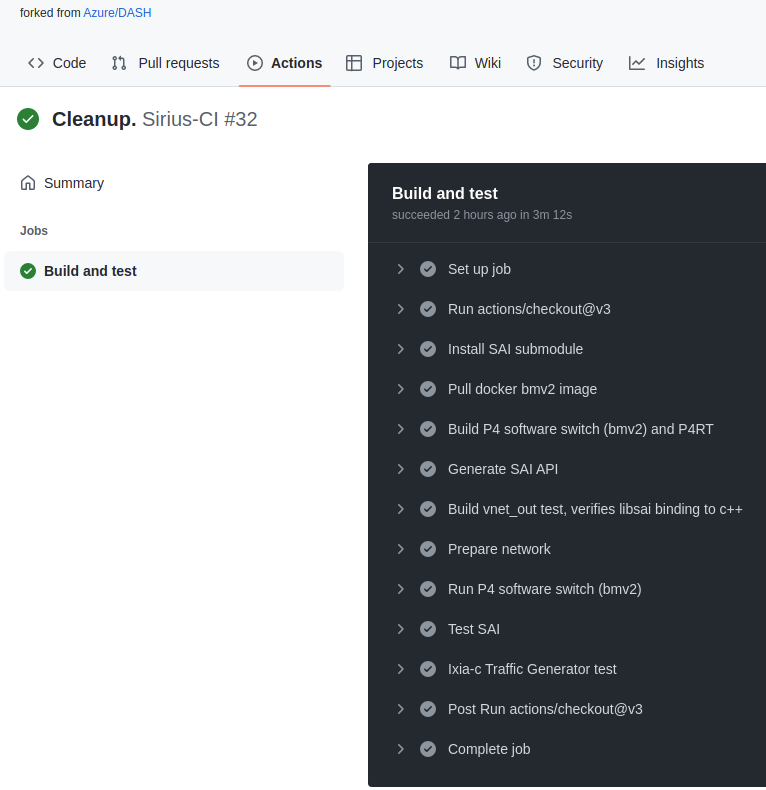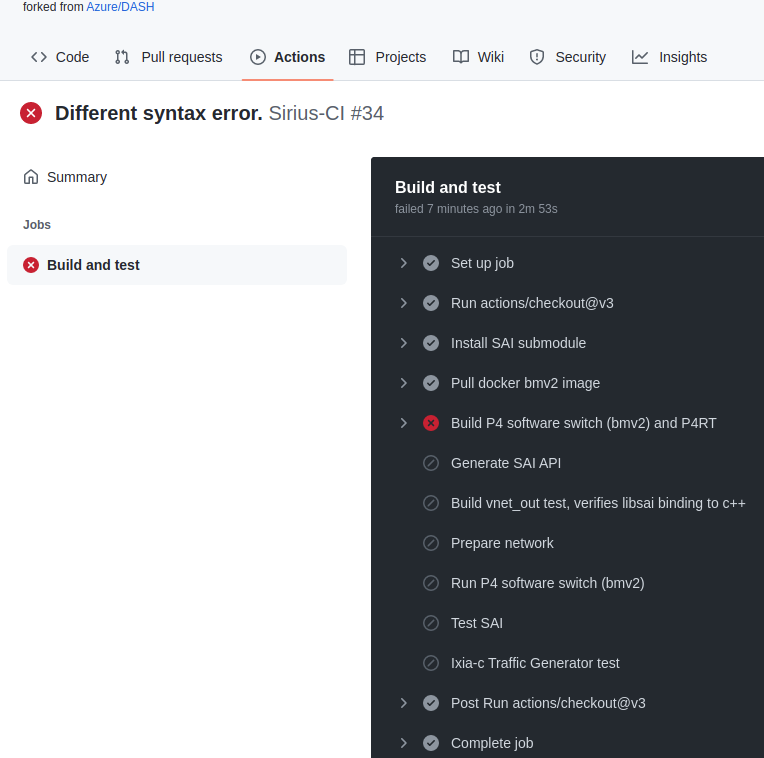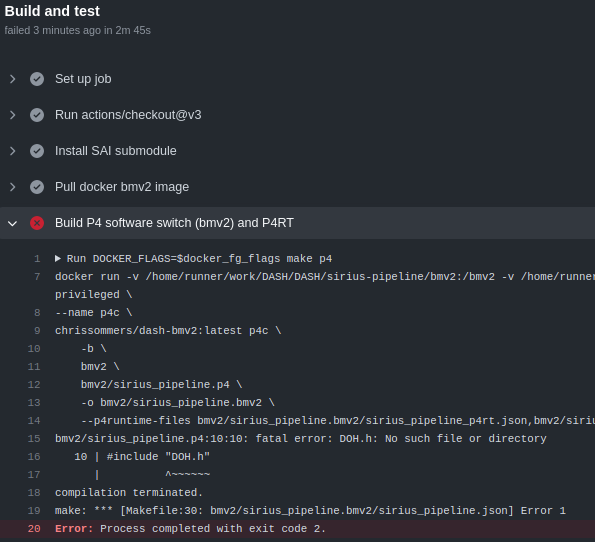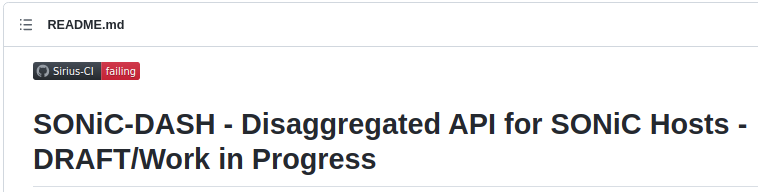See also:
- README.md Top-level README for dash-pipeline
- README-dash-workflows for detailed make targets etc.
- README-dash-docker for Docker usage.
Table of Contents
This project contains Git Actions to perform continuous integration whenever certain actions are performed. These are specified in YAML files under .github/workflows directory.
There are several such .yml files and each one has specific trigger criteria and job specifications. These job specifications call out a sequence of steps, which in our case are Makefile build and/or test targets, similar to those you'd do "manually" as a developer.
The main CI job called DASH-BMV2-CI is to rebuild the entire dash-pipeline and run all the tests whenever any of the dependencies change: P4 code, Makefiles, scripts and tests, etc. This can be used to ensure new features and build recipes work, test-cases pass and regressions didn't creep in.
There are also numerous DASH-DOCKER-xxx jobs which rebuild the various "builder" docker images. These are not invoked as often and are used to verify the infrastructure itself.
Finally, CI Actions are used to publish Docker Images. See Publishing Docker Images to Azure Container Registry
-
The CI badges will be updated according to the CI build status and appear on the front page of the repository (it's actually on the top-level README). You can click on this icon to drill down into the Git Actions history and view pass/fail details. Typical icons appear below:
Badges have flexibility, for example we could show the status of more than one branch at a time.
See:
- https://docs.github.com/en/actions/monitoring-and-troubleshooting-workflows
- https://docs.github.com/en/actions/monitoring-and-troubleshooting-workflows/adding-a-workflow-status-badge)
A typical "Good" CI log appears below, this can be watched in real-time:
A typical "Failed" CI log appears below. You can click on the arrow next to the red circled "X" and see details. In this example there is a (deliberate) P4 coding error.
Let's drill down into the Build P4 step which failed. We see a a bad statement. (There is no #import keyword for P4 or the C preprocessor).
#import DOH.h
The main README for this repository shows the CI failing badge: