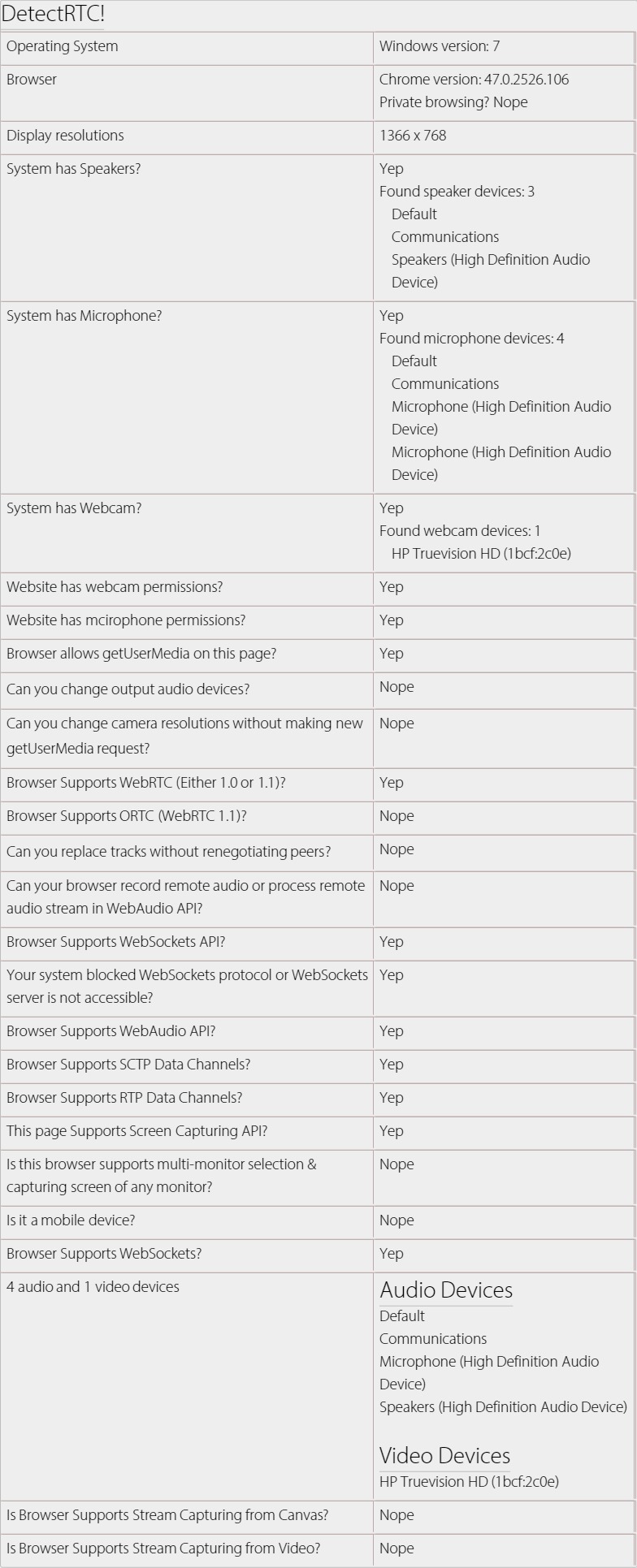Live Demo: https://www.webrtc-experiment.com/DetectRTC/
A tiny JavaScript library that can be used to detect WebRTC features e.g. system having speakers, microphone or webcam, screen capturing is supported, number of audio/video devices etc.
It is MIT Licenced, which means that you can use it in any commercial/non-commercial product, free of cost.
npm install detectrtc
# or via "bower"
bower install detectrtc
DetectRTC.isSetSinkIdSupported // (implemented)
DetectRTC.isRTPSenderReplaceTracksSupported // (implemented)
DetectRTC.isORTCSupported // (implemented)
DetectRTC.isRemoteStreamProcessingSupported // (implemented)
DetectRTC.isWebsiteHasWebcamPermissions // (implemented)
DetectRTC.isWebsiteHasMicrophonePermissions // (implemented)
DetectRTC.audioInputDevices // (implemented)
DetectRTC.audioOutputDevices // (implemented)
DetectRTC.videoInputDevices // (implemented)
// Below API are NOT implemented yet
DetectRTC.browser.googSupportedFlags.googDAEEchoCancellation
DetecRTC.browser.googSupportedFlags.echoCancellation
DetectRTC.isMediaHintsSupportsNewSyntaxnode server.js
# or
npm start
# and open:
http://127.0.0.1:9001
# or
http://localhost:9001
var DetectRTC = require('detectrtc');
console.log(DetectRTC.browser);
DetectRTC.load(function() {
console.log(DetectRTC);
});- Live NPM test: https://tonicdev.com/npm/detectrtc
Or try npm-test.js:
cd node_modules
cd detectrtc
# npm test
# or
node npm-test.js
<script src="./node_modules/detectrtc/DetectRTC.js"></script>
<!-- or bower -->
<script src="./bower_components/detectrtc/DetectRTC.js"></script>
<!-- or CDN link (suggested) -->
<script src="https://cdn.webrtc-experiment.com/DetectRTC.js"></script>
<!-- or RawGit (if CDN fails) -->
<script src="https://cdn.rawgit.com/muaz-khan/DetectRTC/master/DetectRTC.js"></script>You can even link specific versions:
<script src="https://github.com/muaz-khan/DetectRTC/releases/download/1.3.4/DetectRTC.js"></script>// for node.js users
var DetectRTC = require('detectrtc');
// non-nodejs users can skip above line
// below code will work for all users
DetectRTC.load(function() {
DetectRTC.hasWebcam (has webcam device!)
DetectRTC.hasMicrophone (has microphone device!)
DetectRTC.hasSpeakers (has speakers!)
DetectRTC.isScreenCapturingSupported
DetectRTC.isSctpDataChannelsSupported
DetectRTC.isRtpDataChannelsSupported
DetectRTC.isAudioContextSupported
DetectRTC.isWebRTCSupported
DetectRTC.isDesktopCapturingSupported
DetectRTC.isMobileDevice
DetectRTC.isWebSocketsSupported
DetectRTC.isWebSocketsBlocked
DetectRTC.checkWebSocketsSupport(callback)
DetectRTC.isWebsiteHasWebcamPermissions // getUserMedia allowed for HTTPs domain in Chrome?
DetectRTC.isWebsiteHasMicrophonePermissions // getUserMedia allowed for HTTPs domain in Chrome?
DetectRTC.audioInputDevices // microphones
DetectRTC.audioOutputDevices // speakers
DetectRTC.videoInputDevices // cameras
DetectRTC.osName
DetectRTC.osVersion
DetectRTC.browser.name === 'Edge' || 'Chrome' || 'Firefox'
DetectRTC.browser.version
DetectRTC.browser.isChrome
DetectRTC.browser.isFirefox
DetectRTC.browser.isOpera
DetectRTC.browser.isIE
DetectRTC.browser.isSafari
DetectRTC.browser.isEdge
DetectRTC.browser.isPrivateBrowsing // incognito or private modes
DetectRTC.isCanvasSupportsStreamCapturing
DetectRTC.isVideoSupportsStreamCapturing
DetectRTC.DetectLocalIPAddress(callback)
});If you're not detecting audio/video input/outupt devices then you can skip this method.
DetectRTC.load simply makes sure that all devices are captured and valid result is set for relevant properties.
Demo: https://jsfiddle.net/cf90az9q/
<script src="https://cdn.webrtc-experiment.com/DetectRTC/checkDeviceSupport.js"></script>
<script>
function selectSecondaryCamera() {
checkDeviceSupport(function() {
var secondDevice = videoInputDevices[1];
if(!secondDevice) return alert('Secondary webcam is NOT available.');
var videoConstraints = {
deviceId: secondDevice.deviceId
};
if(!!navigator.webkitGetUserMedia) {
videoConstraints = {
mandatory: {},
optional: [{
sourceId: secondDevice.deviceId
}]
}
}
navigator.getUserMedia = navigator.mozGetUserMedia || navigator.webkitGetUserMedia;
navigator.getUserMedia({ video: videoConstraints }, function(stream) {
//
}, function(error) {
alert(JSON.stringify(error));
});
});
}
</script>For further tricks & usages:
git clone --depth=50 --branch=development git://github.com/muaz-khan/DetectRTC.git muaz-khan/DetectRTC
# install all dependencies
[sudo] npm install
# install grunt for code style verifications
[sudo] npm install grunt-cli
[sudo] npm install grunt
# verify your changes
# npm test # or "grunt"
grunt
# Success? Make a pull request!
DetectRTC.js is released under MIT licence . Copyright (c) Muaz Khan.