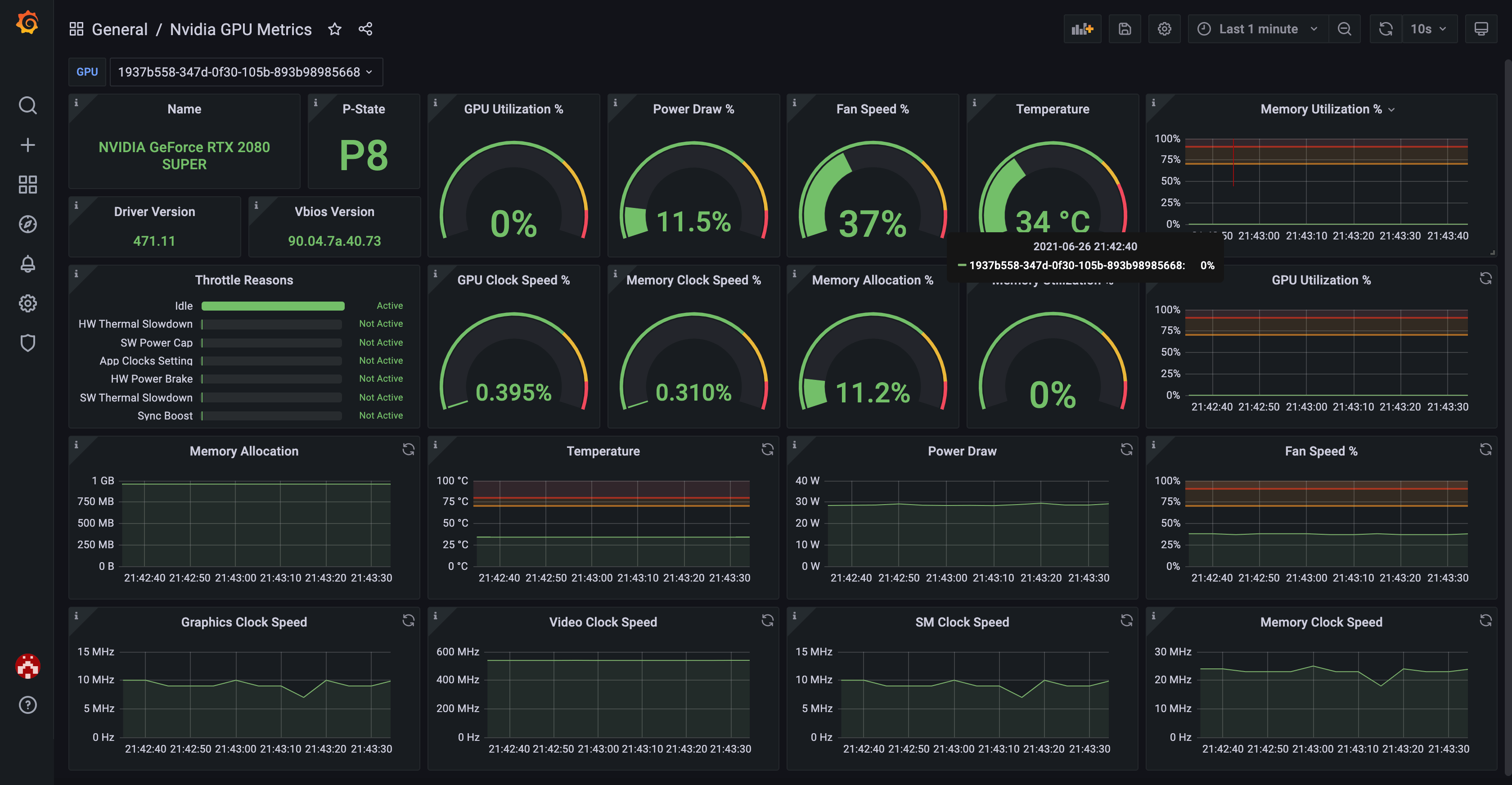Nvidia GPU exporter for prometheus, using nvidia-smi binary to gather metrics.
There are many Nvidia GPU exporters out there however they have problems such as not being maintained, not providing pre-built binaries, having a dependency to Linux and/or Docker, targeting enterprise setups (DCGM) and so on.
This is a simple exporter that uses nvidia-smi(.exe) binary to collect, parse and export metrics.
This makes it possible to run it on Windows and get GPU metrics while gaming - no Docker or Linux required.
This project is based on a0s/nvidia-smi-exporter. However, this one is written in Go to produce a single, static binary.
If you are a gamer who's into monitoring, you are in for a treat.
- Will work on any system that has
nvidia-smi(.exe)?binary - Windows, Linux, MacOS... No C bindings required - Doesn't even need to run the monitored machine: can be configured to execute
nvidia-smicommand remotely - No need for a Docker or Kubernetes environment
- Auto-discovery of the metric fields
nvidia-smican expose (future-compatible) - Comes with its own Grafana dashboard
You can use the official Grafana dashboard to see your GPU metrics in a nicely visualized way.
- Go to the releases and download the latest release archive for your platform.
- Extract the archive.
- Move the binary to somewhere in your
PATH.
Sample steps for Linux 64-bit:
$ VERSION=0.1.6
$ wget https://github.com/utkuozdemir/nvidia_gpu_exporter/releases/download/v${VERSION}/nvidia_gpu_exporter_${VERSION}_linux_x86_64.tar.gz
$ tar -xvzf nvidia_gpu_exporter_${VERSION}_linux_x86_64.tar.gz
$ mv nvidia_gpu_exporter /usr/local/bin
$ nvidia_gpu_exporter --helpRequirements:
- Scoop package manager
- NSSM (get the latest pre-release version)
Installation steps:
- Open a privileged powershell prompt (right click - Run as administrator)
- Run the following commands:
scoop bucket add nvidia_gpu_exporter https://github.com/utkuozdemir/scoop_nvidia_gpu_exporter.git
scoop install nvidia_gpu_exporter/nvidia_gpu_exporter --global
New-NetFirewallRule -DisplayName "Nvidia GPU Exporter" -Direction Inbound -Action Allow -Protocol TCP -LocalPort 9835
nssm install nvidia_gpu_exporter "C:\ProgramData\scoop\apps\nvidia_gpu_exporter\current\nvidia_gpu_exporter.exe"
Start-Service nvidia_gpu_exporterIf your Linux distro is using systemd, you can install the exporter as a service using the unit file provided.
Follow these simple steps:
- Download the Linux binary matching your CPU architecture and put it under
/usr/local/bindirectory. - Drop a copy of the file nvidia_gpu_exporter.service under
/etc/systemd/systemdirectory. - Run
sudo systemctl daemon-reload - Start and enable the service to run on boot:
sudo systemctl enable --now nvidia_gpu_exporter
You can run the exporter in a Docker container.
For it to work, you will need to ensure the following:
- The
nvidia-smibinary is bind-mounted from the host to the container under itsPATH - The devices
/dev/nvidiaX(depends on the number of GPUs you have) and/dev/nvidiactlare mounted into the container - The library files
libnvidia-ml.soandlibnvidia-ml.so.1are mounted inside the container. They are typically found under/usr/lib/x86_64-linux-gnu/or/usr/lib/i386-linux-gnu/. Locate them in your host to ensure you are mounting them from the correct path.
A working example with all these combined (tested in Ubuntu 20.04):
docker run -d \
--name nvidia_smi_exporter \
--restart unless-stopped \
--device /dev/nvidiactl:/dev/nvidiactl \
--device /dev/nvidia0:/dev/nvidia0 \
-v /usr/lib/x86_64-linux-gnu/libnvidia-ml.so:/usr/lib/x86_64-linux-gnu/libnvidia-ml.so \
-v /usr/lib/x86_64-linux-gnu/libnvidia-ml.so.1:/usr/lib/x86_64-linux-gnu/libnvidia-ml.so.1 \
-v /usr/bin/nvidia-smi:/usr/bin/nvidia-smi \
-p 9835:9835 \
utkuozdemir/nvidia_gpu_exporter:0.1.6Using the exporter in Kubernetes is pretty similar with running it in Docker.
You can use the official helm chart to install the exporter.
The chart was tested on the following configuration:
- Ubuntu Desktop 20.04 with Kernel
5.8.0-55-generic - K3s
v1.21.1+k3s1 - Nvidia GeForce RTX 2080 Super
- Nvidia Driver version
465.27
Note: I didn't have chance to test it on an enterprise cluster with GPU support. If you have access to one and give the exporter a try and share the results, I would appreciate it greatly.
The exporter binary accepts the following arguments:
usage: nvidia_gpu_exporter [<flags>]
Flags:
-h, --help Show context-sensitive help (also try --help-long and --help-man).
--web.config.file="" [EXPERIMENTAL] Path to configuration file that can enable TLS or authentication.
--web.listen-address=":9835"
Address to listen on for web interface and telemetry.
--web.telemetry-path="/metrics"
Path under which to expose metrics.
--nvidia-smi-command="nvidia-smi"
Path or command to be used for the nvidia-smi executable
--query-field-names="AUTO"
Comma-separated list of the query fields. You can find out possible fields by running `nvidia-smi --help-query-gpus`. The value `AUTO` will
automatically detect the fields to query.
--log.level=info Only log messages with the given severity or above. One of: [debug, info, warn, error]
--log.format=logfmt Output format of log messages. One of: [logfmt, json]
--version Show application version.
The exporter can be configured to scrape metrics from a remote machine.
An example use case is running the exporter in a Raspberry Pi in your home network while scraping the metrics from your PC over SSH.
The exporter supports arbitrary commands with arguments to produce nvidia-smi-like output.
Therefore, configuration is pretty straightforward.
Simply override the --nvidia-smi-command command-line argument (replace SSH_USER and SSH_HOST with SSH credentials):
nvidia_gpu_exporter --nvidia-smi-command "ssh -o StrictHostKeyChecking=no -o UserKnownHostsFile=/dev/null SSH_USER@SSH_HOST nvidia-smi"See CONTRIBUTING for details.