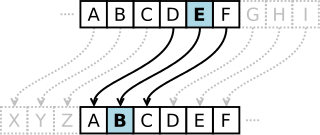Implement a simple shift cipher like Caesar and a more secure substitution cipher.
"If he had anything confidential to say, he wrote it in cipher, that is, by so changing the order of the letters of the alphabet, that not a word could be made out. If anyone wishes to decipher these, and get at their meaning, he must substitute the fourth letter of the alphabet, namely D, for A, and so with the others." —Suetonius, Life of Julius Caesar
Ciphers are very straight-forward algorithms that allow us to render text less readable while still allowing easy deciphering. They are vulnerable to many forms of cryptoanalysis, but we are lucky that generally our little sisters are not cryptoanalysts.
The Caesar Cipher was used for some messages from Julius Caesar that were sent afield. Now Caesar knew that the cipher wasn't very good, but he had one ally in that respect: almost nobody could read well. So even being a couple letters off was sufficient so that people couldn't recognize the few words that they did know.
Your task is to create a simple shift cipher like the Caesar Cipher. This image is a great example of the Caesar Cipher:
For example:
Giving "iamapandabear" as input to the encode function returns the cipher "ldpdsdqgdehdu". Obscure enough to keep our message secret in transit.
When "ldpdsdqgdehdu" is put into the decode function it would return the original "iamapandabear" letting your friend read your original message.
Shift ciphers are no fun though when your kid sister figures it out. Try amending the code to allow us to specify a key and use that for the shift distance. This is called a substitution cipher.
Here's an example:
Given the key "aaaaaaaaaaaaaaaaaa", encoding the string "iamapandabear" would return the original "iamapandabear".
Given the key "ddddddddddddddddd", encoding our string "iamapandabear" would return the obscured "ldpdsdqgdehdu"
In the example above, we've set a = 0 for the key value. So when the plaintext is added to the key, we end up with the same message coming out. So "aaaa" is not an ideal key. But if we set the key to "dddd", we would get the same thing as the Caesar Cipher.
The weakest link in any cipher is the human being. Let's make your substitution cipher a little more fault tolerant by providing a source of randomness and ensuring that the key contains only lowercase letters.
If someone doesn't submit a key at all, generate a truly random key of at least 100 characters in length.
Shift ciphers work by making the text slightly odd, but are vulnerable to frequency analysis. Substitution ciphers help that, but are still very vulnerable when the key is short or if spaces are preserved. Later on you'll see one solution to this problem in the exercise "crypto-square".
If you want to go farther in this field, the questions begin to be about how we can exchange keys in a secure way. Take a look at Diffie-Hellman on Wikipedia for one of the first implementations of this scheme.
Python, as of version 3.6, includes two different random modules.
The module called random is pseudo-random, meaning it does not generate
true randomness, but follows an algorithm that simulates randomness.
Since random numbers are generated through a known algorithm, they are not truly random.
The random module is not correctly suited for cryptography and should not be used,
precisely because it is pseudo-random.
For this reason, in version 3.6, Python introduced the secrets module, which generates
cryptographically strong random numbers that provide the greater security required for cryptography.
Since this is only an exercise, random is fine to use, but note that it would be
very insecure if actually used for cryptography.
Sometimes it is necessary to raise an exception. When you do this, you should include a meaningful error message to indicate what the source of the error is. This makes your code more readable and helps significantly with debugging. Not every exercise will require you to raise an exception, but for those that do, the tests will only pass if you include a message.
To raise a message with an exception, just write it as an argument to the exception type. For example, instead of
raise Exception, you should write:
raise Exception("Meaningful message indicating the source of the error")To run the tests, run the appropriate command below (why they are different):
- Python 2.7:
py.test simple_cipher_test.py - Python 3.4+:
pytest simple_cipher_test.py
Alternatively, you can tell Python to run the pytest module (allowing the same command to be used regardless of Python version):
python -m pytest simple_cipher_test.py
-v: enable verbose output-x: stop running tests on first failure--ff: run failures from previous test before running other test cases
For other options, see python -m pytest -h
Note that, when trying to submit an exercise, make sure the solution is in the $EXERCISM_WORKSPACE/python/simple-cipher directory.
You can find your Exercism workspace by running exercism debug and looking for the line that starts with Workspace.
For more detailed information about running tests, code style and linting, please see Running the Tests.
Substitution Cipher at Wikipedia http://en.wikipedia.org/wiki/Substitution_cipher
It's possible to submit an incomplete solution so you can see how others have completed the exercise.