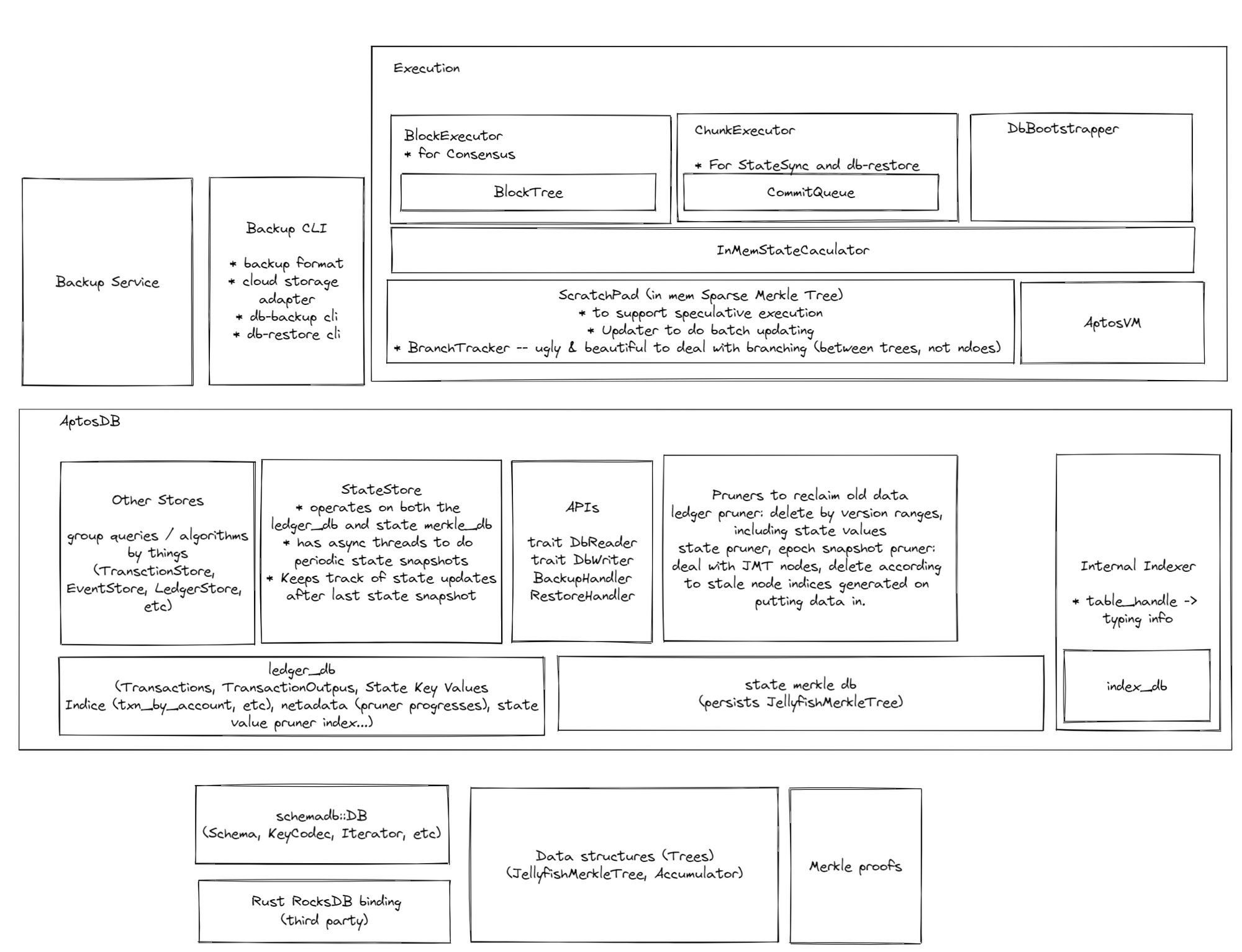| id | title | custom_edit_url |
|---|---|---|
storage |
Storage |
The storage modules implement:
- the AptosDB which holds the authenticated blockchain data structure within a Aptos Node. It serves the current "state" readable by Move contracts being executed, as well as a configurable length of the blockchain history to fellow Aptos Nodes and the Rest API. It takes in new data from either the consensus or the state sync components to grow the history.
- the backup system which persists the entire history of transactions. The backups are not required for running the blockchain in normal situations, but can be critical when emergency happens were an AptosDB needs to be recreated a. without the help of widely available healthy running Aptos Nodes b. to recover a historical state back in time. c. specifically, to do b. in order to create an alternative ledger and redistribute the result to overcome unforeseeable catastrophic situations (to hard fork)
More to read:
- To understand the authenticated blockchain data structure, see https://github.com/aptos-labs/aptos-core/tree/main/documentation/specifications/common
- To know more about the state authentication data structure, see https://github.com/aptos-labs/aptos-core/developer-docs-site/static/papers/jellyfish-merkle-tree/2021-01-14.pdf
- To learn more about the backup system including the backup data format, see https://github.com/aptos-labs/aptos-core/blob/main/documentation/specifications/db_backup/spec.md
Here's a sketch of how components stack on top of each other. Notice that the whole "Execution" block is outside of this folder but highly related.
As part of the Aptos Node config, these are specific for the storage components. Notice that to use the default configs one doesn't need to put in anything in the config file. Only when one needs to overwrite a certain config value she needs put in something. For example, to enable the internal indexer, one can put in this piece into the node config file:
storage:
enable_indexer: trueNow here's the full set of configs, with their default values and explanations. The default values should work in most cases and generally speaking don't need to be changed. Another reason to not overriding them is the developers of Aptos can tune the default configs with new software releases and a override will make your node miss it. If you do have a reason to change them, probably read the more detailed comments in https://github.com/aptos-labs/aptos-core/blob/main/config/src/config/storage_config.rs to understand it better.
storage:
# Address the backup service listens on. By default the port is open to only
# the localhost, so the backup cli tool can only access data in the same host.
backup_service_address: "127.0.0.1:6186"
# Sub directory under the `data_dir` config under `base` to hold the RocksDB
# instances.
# For example, if in the top level config we have
# ``` yaml
# base:
# data_dir: /opt/aptos/data
# ```
# and this config has the default value (`db`), the DBs will be at
# `/opt/aptos/data/db/ledger_db` and `/opt/aptos/data/db/state_merkle_db`
dir: db
# AptosDB persists the state authentication structure off the critical path
# of transaction execution and batch up recent changes for performance. Once
# the number of buffered state updates exceeds this config, a dump of all
# buffered values into a snapshot is triggered. (Alternatively, if too many
# transactions have been processed since last dump, a new dump is processed
# as well.)
buffered_state_target_items: 100000
# Determines the maximum memory consumption by the JMT node cache. Larger cache
# helps with performance but consumes a lot of memory and can compete with
# the filesystem cache.
max_num_nodes_per_lru_cache_shard: 8192
# AptosDB keeps recent history of the blockchain ledger and recent versions
# of the state trees. And a pruner is responsible for pruning old data. The
# default values makes sure the network is in good health in terms of
# data availability and won't occupy too much space on recommended hardware
# specs.
storage_pruner_config:
# This configures the ledger pruner. The ledger data includes
# transactions, transaction outputs, including events, write sets, and
# relevant authentication data structures. Most notably, the state key
# values are part of the ledger, while the state authentication data
# structure (the state trees) is pruned separately.
ledger_pruner_config:
enable: true
prune_window: 150000000
batch_size: 500
user_pruning_window_offset: 200000
# This configures the inner-epoch state tree pruner. If a state tree node is
# overwritten by a later transaction within the same epoch, it's gonna be
# pruned later by this pruner according to these configs.
state_merkle_pruner_config:
enable: true
prune_window: 100000
batch_size: 1000
# This configures the inter-epoch state tree pruner. If a state tree node is
# overwritten by a later transaction that's in a later epoch, it's gonna be
# pruned later by this pruner according to these configs. The prune window
# looks large (the unit is number of transactions) but at each position in
# the tree only the last node in its epoch among all updates to the same
# position is kept (or pruned) by this pruner. Effectively these configs
# guarantees complete state trees (or "epoch snapshots") at the end of
# each recent epochs are available for peers to access, which is important
# for the health of the chain.
epoch_snapshot_pruner_config:
enable: true
prune_window: 80000000
batch_size: 1000
# These are performance parameters tunable for each RocksDB instance
# controlled by the storage components. One should not touch them unless
# familiar with RockDB performance tuning.
rocksdb_configs:
ledger_db_config:
max_open_files: 5000
max_total_wal_size: 1073741824
max_background_jobs: 16
block_cache_size: 8388608
block_size: 4096
cache_index_and_filter_blocks: false
state_merkle_db_config:
max_open_files: 5000
max_total_wal_size: 1073741824
max_background_jobs: 16
block_cache_size: 8388608
block_size: 4096
cache_index_and_filter_blocks: false
index_db_config:
max_open_files: 1000
max_total_wal_size: 1073741824
max_background_jobs: 16
block_cache_size: 8388608
block_size: 4096
cache_index_and_filter_blocks: false
# The internal indexer is experimental, and should be kept disabled.
enable_indexer: falseThe DB backup is a concise format to preserve the raw data of the blockchain. It means a lot for the data security of the blockchain overall, and provides a way to batch process the blockchain data off chain. But it's not the preferred way to boot up a AptosDB instance on an empty disk. Use State Sync (it's Fast Sync mode). Read more about state sync here: https://github.com/aptos-labs/aptos-core/blob/main/state-sync/README.md
The backup coordinator runs continously, talks to the backup service embedded inside a Aptos Node and writes backup data automatically to a configured cloud storage.
One can make a config file for a specific cloud storage position by updating one of the examples here https://github.com/aptos-labs/aptos-core/tree/main/storage/backup/backup-cli/src/storage/command_adapter/sample_configs/
$ cargo run -p aptos-debugger aptos-db backup continuously --help
Finished dev [unoptimized + debuginfo] target(s) in 1.06s
Running `target/debug/aptos-debugger aptos-db backup continuously --help`
aptos-db-tool-backup-continuously 0.1.0
Run the backup coordinator which backs up blockchain data continuously off a Aptos Node.
USAGE:
aptos-debugger aptos-db backup continuously [OPTIONS] <--local-fs-dir <LOCAL_FS_DIR>|--command-adapter-config <COMMAND_ADAPTER_CONFIG>>
OPTIONS:
--backup-service-address <ADDRESS>
Backup service address. By default a Aptos Node runs the backup service serving on tcp
port 6186 to localhost only. [default: http://localhost:6186]
--command-adapter-config <COMMAND_ADAPTER_CONFIG>
Select the CommandAdapter backup storage type, which reads shell commands with which it
communicates with either a local file system or a remote cloud storage. Compression or
other fitlers can be added as part of the commands. See a sample config here:
https://github.com/aptos-labs/aptos-networks/tree/main/testnet/backups
--concurrent-downloads <CONCURRENT_DOWNLOADS>
Number of concurrent downloads from the backup storage. This covers the initial metadata
downloads as well. Speeds up remote backup access. [Defaults to number of CPUs]
-h, --help
Print help information
--local-fs-dir <LOCAL_FS_DIR>
Select the LocalFs backup storage type, which is used mainly for tests.
--max-chunk-size <MAX_CHUNK_SIZE>
Maximum chunk file size in bytes. [default: 134217728]
--metadata-cache-dir <DIR>
Metadata cache dir. If specified and shared across runs, metadata files in cache won't
be downloaded again from backup source, speeding up tool boot up significantly. Cache
content can be messed up if used across the devnet, the testnet and the mainnet, hence
it [Defaults to temporary dir].
--state-snapshot-interval-epochs <STATE_SNAPSHOT_INTERVAL_EPOCHS>
Frequency (in number of epochs) to take state snapshots at epoch ending versions.
Adjacent epochs share much of the state, so it's inefficient storage-wise and
bandwidth-wise to take it too frequently. However, a recent snapshot is obviously
desirable if one intends to recover a snapshot and catch up with the chain by replaying
transactions on top of it. Notice: If, while a snapshot is being taken, the chain
advanced several epoch, past several new points where a snapshot is eligible according
to this setting, we will skip those in the middle and take only at the newest epoch
among them. For example, if the setting is 5, then the snapshots will be at at 0, 5, 10
... If when the snapshot at 5 ends the chain is already at 19, then snapshot at 15 will
be taken instead of at 10 (not at 18). [default: 1]
--transaction-batch-size <TRANSACTION_BATCH_SIZE>
The frequency (in transaction versions) to take an incremental transaction backup.
Making a transaction backup every 10 Million versions will result in the latest
transaction to appear in the backup potentially 10 Million versions later. If the net
work is running at 1 thousand transactions per second, that is roughly 3 hours. On the
other hand, if backups are too frequent and hence small, it slows down loading the
backup metadata by too many small files. [default: 1000000]
-V, --version
Print version informationExample command:
$ cargo run -p aptos-debugger aptos-db backup continuously \
--metadata-cache-dir ./mc \
--state-snapshot-interval-epochs 1 \
--concurrent-downloads 4 \
--command-adapter-config s3.yaml
There are other subcommands of the aptos-debugger aptos-db, all of which are experimental and can mess up with the backup storage, use only at your own risk.
It's part of the Aptos API functionality to bootstrap a AptosDB with a backup. When emergency happens and the need to do the somewhat manual bootstrapping is high, Aptos will provide a backup source in the form of a yaml config file. Otherwise one can play with a config created by herself (probably the same one used in the backup process described in the previous section.).
aptos-node-bootstrap-db-from-backup 0.3.5
Tool to bootstrap DB from backup
USAGE:
aptos node bootstrap-db-from-backup [OPTIONS] --config-path <CONFIG_PATH> --target-db-dir <DB_DIR>
OPTIONS:
--concurrent-downloads <CONCURRENT_DOWNLOADS>
Number of concurrent downloads from the backup storage. This covers the initial metadata
downloads as well. Speeds up remote backup access. [Defaults to number of CPUs]
--config-path <CONFIG_PATH>
Config file for the source backup, pointing to local files or cloud storage and commands
needed to access them.
-h, --help
Print help information
--metadata-cache-dir <DIR>
Metadata cache dir. If specified and shared across runs, metadata files in cache won't
be downloaded again from backup source, speeding up tool boot up significantly. Cache
content can be messed up if used across the devnet, the testnet and the mainnet, hence
it [Defaults to temporary dir].
--replay-concurrency-level <REPLAY_CONCURRENCY_LEVEL>
concurrency_level used by the transaction executor, applicable when replaying
transactions after a state snapshot. [Defaults to number of CPUs]
--target-db-dir <DB_DIR>
Target dir where the tool recreates a AptosDB with snapshots and transactions provided
in the backup. The data folder can later be used to start an Aptos node. e.g. /opt/
aptos/data/db
-V, --version
Print version informationExample command:
RUST_LOG=info ./aptos \
node bootstrap-db-from-backup \
--metadata-cache-dir ./mc \
--config-path s3.yaml \
--target-db-dir data/dbThis is basically the same functionality with
the "auto" mode of cargo run -p aptos-debugger aptos-db restore, but with more
limited options. The restore tool mentioned has the ability to manually
hack a local DB and is highly experimental. It's not recommended is be used if
you are not 100% aware of what you are doing.