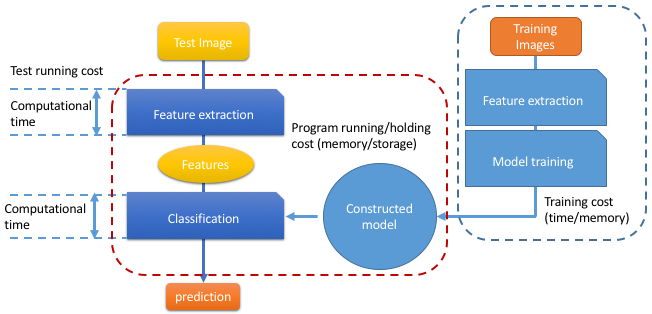In this project, we will carry out model evaluation and selection for predictive analytics on image data. As data scientists, we often need to evaluate different modeling/analysis strategies and decide what is the best. Such decisions need to be supported by sound evidence in the form of model assessment, validation and comparison. In addition, we also need to communicate our decision and supporting evidence clearly and convincingly in an accessible fashion.
For this project, you will receive a set of 3000 images of dogs, fried chicken and blueberry muffins.
Your client is interested in creating an mobile AI program that accurately distinguish pictures of dogs (poodles and Chihuahuas), fried chicken and blueberry muffins.
The portability of this AI program (holding storage and memory cost) and the computational efficiency (test running time cost) are of great concern to your client. This translates to a balance between the complexity of variables/features/models used and the predictive performance.
Assume that the current practice on your client side is just using boosted decision stumps on SIFT features. R pakcage gbm can be used to implement this classifier.
- Ease of reproducibility by the client (the instruction team)
- Are the codes for the proposed methods well annotated and documented?
- Can the analysis be re-run nearly automatically using the project's
main.rmd.
- Level of reproducibility
- Can client derive the same evaluation conclusion as presented in the team's final presentation?
- How close are the reported performances (presentation and online) to the reproduced performances?
- Portability of proposed strategies
- Computational speed for feature extraction and model training.
- Computational speed for prediction.
- Memory use for model training and prediction.
- Presentation and organization
- Is the presentation convincing about the intuition of the proposed strategies?
- Is it supported by adequate and appropriate evidence?
- Is the GitHub organized and prepared in a way that makes it easier for readers to understand the proposed strategies and its advantages and limitations?
(More details will be posted as grading rubrics in courseoworks/canvas)
For this project, you are to carry out a business feasibility evaluation project that tries to propose a feasible improvement over the current practice in terms of running cost (storage, memory and time) and prediction accuracy.
- week 1 (10/11): introduction and project description
- week 2 (10/18): image processing and feature extraction
- week 3 (10/25): supervised learning and model assessment
- Final presentation (11/1)
Each week, we will give a tutorial in class and having live discussion and brainstorm sessions. The instruction team will join team discussions during class and online.
For presentation, the team should present their proposal for an improvement and support this proposal with evidence on
- Performance improvement;
- Running cost tradeoff;
- Supporting evidence on why the proposed strategies make sense, such as intuitiveness of the selected features etc.
The presentation can be technical but need to be accessible to your peer students in our class.
You can use any tools for feature engineering as you will be processing features for the test images on 11/1.
- Your feature processing needs to be reasonably efficient as you will have only 30 minutes to process 3000 new images.
- Your feature program should have
- a folder path as an input
- and output a single (if you are using R) RData file that contains feature R object as input for your
main.RMDandtrain.Rprogram.
Each team should organize the project repo on GitHub according to the structure of the starter codes.
data/
GitHub_proj/
├──doc/
├────main.RMD
├──figs/
├──lib/
├──output/
├──README.md
- In
data, team members should individually save raw image data and a file that contains groundtruth labels for the images on their local computer. Currently there is a data folder with example hand-written zipcode images for the starter codes. You should remove it from your final repo. You shall not upload the images as these are copy-right protected materials. - The
docfolder should have documentations for this project, presentation files and other supporting materials. You should have a finalmain.RMDfollowing the template given in the starter codes. Yourmain.RMDcan assume that there is a data folder of raw images outside the root with subfolders corresponding to the training set and the test set. - The
figsfolder contains figure files produced during the project and running of the codes. - (For R users) The
libfolder contain R codes for the AI program. It should have the following files:feature.R,train.R, andtest.R. The codes in thelibfolder are not intended to be run directly but to be called frommain.RMD. - The
outputfolder is the holding place for feature extracted, other intermediate and final results.
The instructional team will download each team's GitHub repo and cross-examine each team's proposal for reproducibility on the current dataset and for reliability using a different dataset.
- [wk1] Week 1 is the planning week. Read data description, fully understand the project requirement, and browse data and the starter codes.
- [wk1] As a team, download the data, discuss data management need of this project, and try adapt the starter codes to a subset of images to get a sense of computational burden of this project.
- [wk1] As a team, read and brainstorm about possible lead on features.
- [wk2] Based on outcomes from week 1 brainstorm sessions, start data cleaning (start early on this one!)
- [wk2] Week 2 is the exploration week. Try different features and classifiers.
- [wk2] It is ok to have 2-3 leads to explore at the beginning of week 2 but it is better to converge on a single direction by the end of week 2 (10/25).
- [wk 3] Week 3 is the program evaluation week. By 10/25 (the beginning of week 3), you should have a clear plan on what set of features to consider and what set of classifiers to consider. During the final week, there will be some serious model training, validation and testing, which is likely to take some time. (Start early!)
- [wk 3] By 10/25, you should layout a to-do list and divide up tasks. Teams should work together and resolve any ambiguity about which team member should be doing what for this project. This is extremly important for this project due to the computational nature of this project.
- Setup a GitHub project folder with everyone listed as contributor. Everyone clones the project locally and create a local branch.
- The data is too big to be stored on GitHub. You can fork the repo to a local folder for this class or all your data science projects and have the data stored in "../data/" from root. Your project folder may look like
local proj/
├──data/
├──GitHub/
├── README
- The team can work with subgroups of 2-3 together more frequently than the entire team. However, everyone should check in regularly on group discussion online and changes in the GitHub folder.
As an example, you can find in the GitHub starter codes an example using handwritten zipcode data. We will give more examples during tutorials.