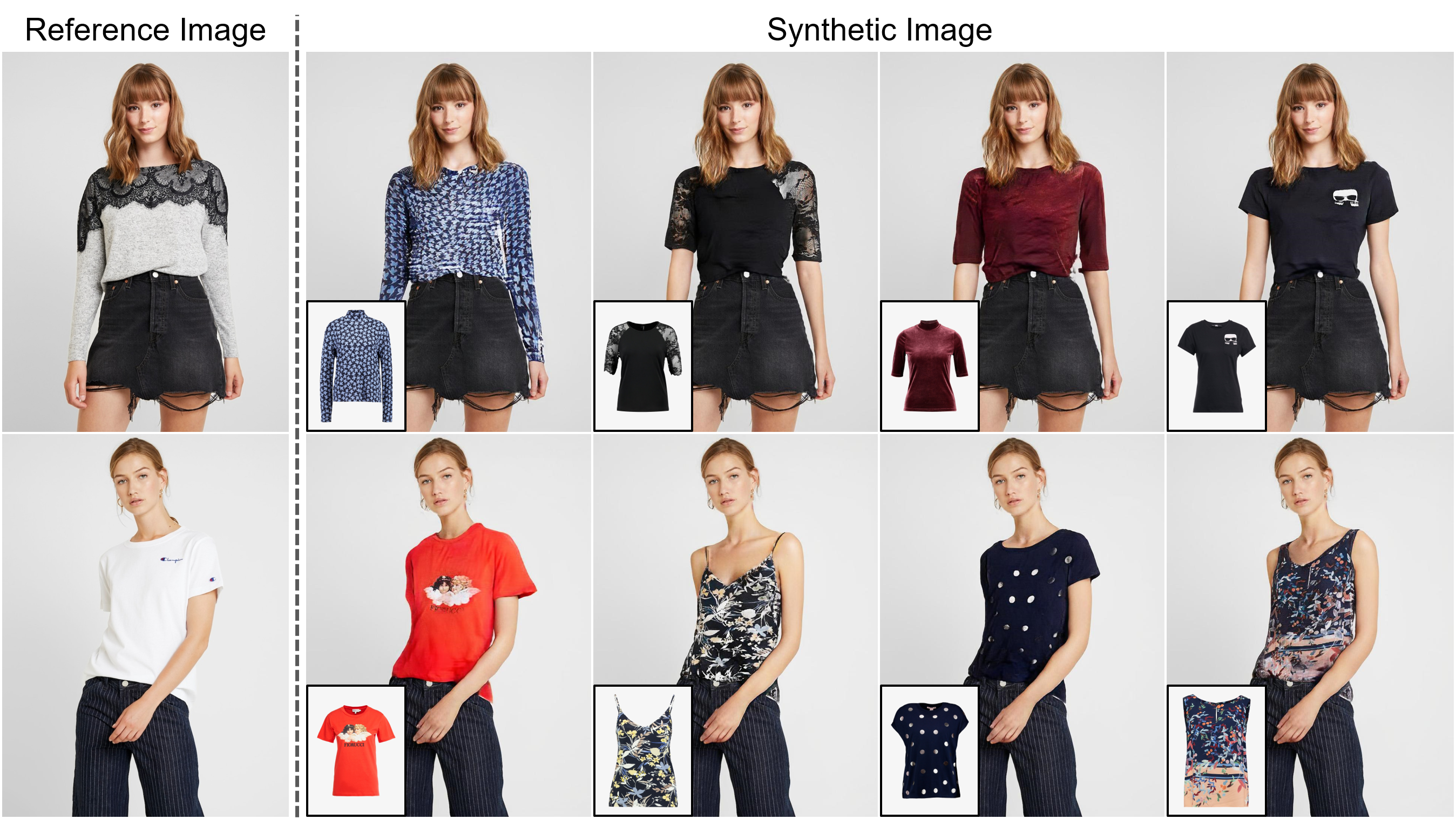***** New: Our dataset is released *****
***** New: Follow-up research by our team is available at https://github.com/sangyun884/HR-VITON *****
VITON-HD: High-Resolution Virtual Try-On via Misalignment-Aware Normalization
Seunghwan Choi*1, Sunghyun Park*1, Minsoo Lee*1, Jaegul Choo1
1KAIST
In CVPR 2021. (* indicates equal contribution)
Paper: https://arxiv.org/abs/2103.16874
Project page: https://psh01087.github.io/VITON-HD
Abstract: The task of image-based virtual try-on aims to transfer a target clothing item onto the corresponding region of a person, which is commonly tackled by fitting the item to the desired body part and fusing the warped item with the person. While an increasing number of studies have been conducted, the resolution of synthesized images is still limited to low (e.g., 256x192), which acts as the critical limitation against satisfying online consumers. We argue that the limitation stems from several challenges: as the resolution increases, the artifacts in the misaligned areas between the warped clothes and the desired clothing regions become noticeable in the final results; the architectures used in existing methods have low performance in generating high-quality body parts and maintaining the texture sharpness of the clothes. To address the challenges, we propose a novel virtual try-on method called VITON-HD that successfully synthesizes 1024x768 virtual try-on images. Specifically, we first prepare the segmentation map to guide our virtual try-on synthesis, and then roughly fit the target clothing item to a given person's body. Next, we propose ALIgnment-Aware Segment (ALIAS) normalization and ALIAS generator to handle the misaligned areas and preserve the details of 1024x768 inputs. Through rigorous comparison with existing methods, we demonstrate that VITON-HD highly surpasses the baselines in terms of synthesized image quality both qualitatively and quantitatively.
The training codes and preprocessing codes for person-agnostic representation will be updated soon. Please stay tuned.
Clone this repository:
git clone https://github.com/shadow2496/VITON-HD.git
cd ./VITON-HD/
Install PyTorch and other dependencies:
python3.8 -m venv venv
source venv/bin/activate
pip install -r req.txt
pip install torch==1.12.1+cu113 torchvision==0.13.1+cu113 torchaudio==0.12.1 --extra-index-url https://download.pytorch.org/whl/cu113
We collected 1024 x 768 virtual try-on dataset for our research purpose only. You can download a preprocessed dataset from VITON-HD DropBox. The frontal view woman and top clothing image pairs are split into a training and a test set with 11,647 and 2,032 pairs, respectively.
We provide pre-trained networks and sample images from the test dataset. Please download *.pkl and test images from the VITON-HD Google Drive folder and unzip *.zip files. test.py assumes that the downloaded files are placed in ./checkpoints/ and ./datasets/ directories.
To generate virtual try-on images, run:
python test.py --name [NAME]
The results are saved in the ./results/ directory. You can change the location by specifying the --save_dir argument. To synthesize virtual try-on images with different pairs of a person and a clothing item, edit ./datasets/test_pairs.txt and run the same command.
just run bash run.sh.
Install Postman agent (desktop version) to send a request to your code.
define the image URL in Body -> raw -> JSON format.
An example of input:
To have cuda in docker: https://www.server-world.info/en/note?os=Ubuntu_20.04&p=nvidia&f=2
Check docker installation: https://docs.nvidia.com/datacenter/cloud-native/container-toolkit/latest/install-guide.html
========== apt update conflict ========================= Remember to change the setting for your ubuntu version: https://docs.nvidia.com/datacenter/cloud-native/container-toolkit/latest/troubleshooting.html#conflicting-signed-by
cat /etc/apt/sources.list.d/nvidia-docker.list
============ To run the container with cuda enabled docker =========== Step1 --> Build images
docker build -t your_app_name .
docker ps ---> for image-id docker run -u 0 -p 9000:9000 -it --rm --gpus all bash
============= Bash files =============== run.sh ---> to run the code locally or with docker. result-folder.sh ---> to create the images folder and give it permission. install-cuda ---> locally install cuda 11.4 and cudnn 8.3
All material is made available under Creative Commons BY-NC 4.0. You can use, redistribute, and adapt the material for non-commercial purposes, as long as you give appropriate credit by citing our paper and indicate any changes that you've made.
If you find this work useful for your research, please cite our paper:
@inproceedings{choi2021viton,
title={VITON-HD: High-Resolution Virtual Try-On via Misalignment-Aware Normalization},
author={Choi, Seunghwan and Park, Sunghyun and Lee, Minsoo and Choo, Jaegul},
booktitle={Proc. of the IEEE conference on computer vision and pattern recognition (CVPR)},
year={2021}
}