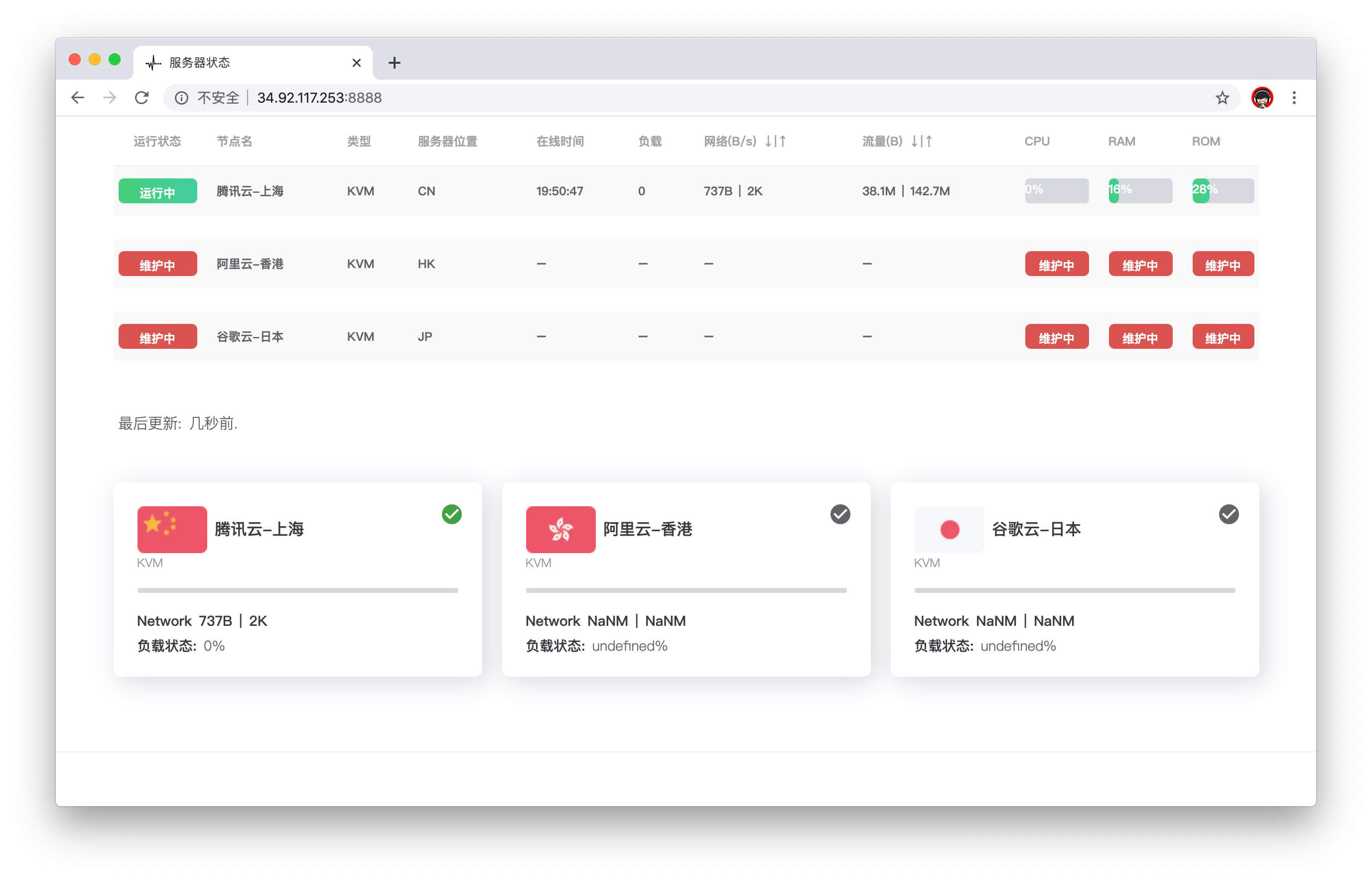ServerStatus 在 GitHub 上已经有各种版本,本项目是基于 ToyoDAdoubi/ServerStatus-Toyo 一键脚本项目,并整合网友制作的美化主题,打包为 docker 镜像,方便一键安装和迁移.
docker image support for X86 and ARM
2021-06-06 更新 docker 镜像同时支持 X86 和 ARM
推荐直接 git clone 本仓库到服务器 /root 目录内.或者手动下载仓库中的 config.json 至 /root/ServerStatus/ 目录内.
cd /root
git clone https://github.com/stilleshan/ServerStatus.git示例 8888 端口为 Web 访问端口, 35601 为客户端通信端口,根据需求自行修改映射端口.注意防火墙需放行此端口.
docker run -d --name=serverstatus --restart=always -p 8888:80 -p 35601:35601 -v ~/ServerStatus/config.json:/ServerStatus/server/config.json stilleshan/serverstatushttp://服务器IP:8888
使用域名和 HTTPS 协议可配置 Nginx 反向代理
config.json 为服务器端配置文件,默认已经添加示例配置,可以根据示例格式修改,删除或者增加服务器.修改完毕后重启容器.
docker restart serverstatus上述默认启动命令没有挂载 web 目录,如需自定义修改前端页面,需 git clone 本仓库到服务器 /root 目录内,执行以下命令挂载 web 目录.
docker run -d --name=serverstatus --restart=always -p 8888:80 -p 35601:35601 -v ~/ServerStatus/config.json:/ServerStatus/server/config.json -v ~/ServerStatus/web:/usr/share/nginx/html stilleshan/serverstatus客户端需获取客户端服务器的运行情况,建议使用一键脚本安装.可参考图文教程: 服务器安装ServerStatus监控探针教程
wget -N --no-check-certificate https://raw.githubusercontent.com/stilleshan/ServerStatus/master/status.sh && chmod +x status.sh && bash status.sh c- GitHub stilleshan/ServerStatus
- Docker stilleshan/serverstatus
- 原版项目Github ToyoDAdoubi/ServerStatus-Toyo
- Dockerfile参考 cppla/ServerStatus