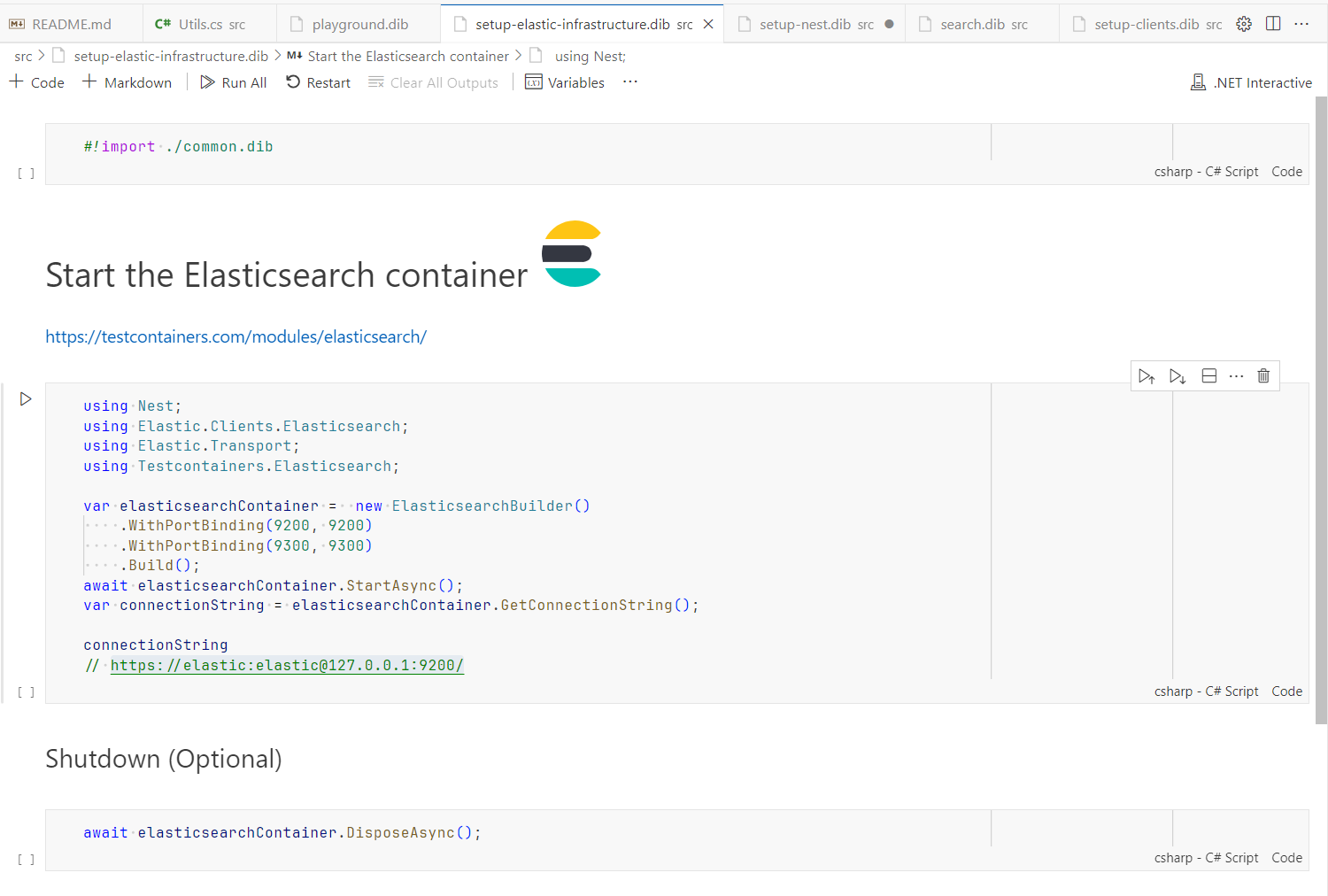This playground is a collection of notebooks that demonstrate how to use Elastic.Clients.Elasticsearch and NEST clients.
You may want to use this playground to:
- Learn more about
Elastic.Clients.ElasticsearchandNESTclients - You want to migrate your existing code from
NESTtoElastic.Clients.Elasticsearch.
See playground.ipynb to get started.
To configure the playground, set the PLAYGROUND_CONNECTION_STRING=https://elastic:[email protected]:9200/ in .env file in the root of the project. If you don't do it, you will be prompted to enter the connection string every time you set up the client
This repository contains Nall.NEST.MigtarionAnalyzer analyzer that helps with migration from Nest to Elastic.Clients.Elasticsearch.
dotnet add package Nall.NEST.MigtarionAnalyzer --version 1.2.0You can use the devcontainer to get started with the playground. It will install the required tools and libraries.
See .devcontainer/devcontainer.json to get started.
This command will confirm that Jupyter now supports C# notebooks:
jupyter kernelspec listEnter the notebooks folder, and run this to launch the browser interface:
jupyter-lab- Elasticsearch.NET (latest) - https://www.elastic.co/guide/en/elasticsearch/client/net-api/8.9/introduction.html
- Migration Guide - https://www.elastic.co/guide/en/elasticsearch/client/net-api/current/migration-guide.html
- Elasticsearch.NET - https://github.com/elastic/elasticsearch-net
- NEST + Elasticsearch.NET in one doc - https://www.elastic.co/guide/en/elasticsearch/client/net-api/7.17/introduction.html
- .NET Interactive | Samples - https://github.com/dotnet/interactive/tree/main/samples/notebooks/csharp
- .NET Interactive - https://github.com/dotnet/interactive/blob/main/docs/README.md
- Elasticsearch Labs https://github.com/elastic/elasticsearch-labs
- https://www.elastic.co/start-local
- https://devblogs.microsoft.com/dotnet/introducing-microsoft-extensions-ai-preview/
- https://www.galileo.ai/blog/mastering-rag-how-to-select-an-embedding-model